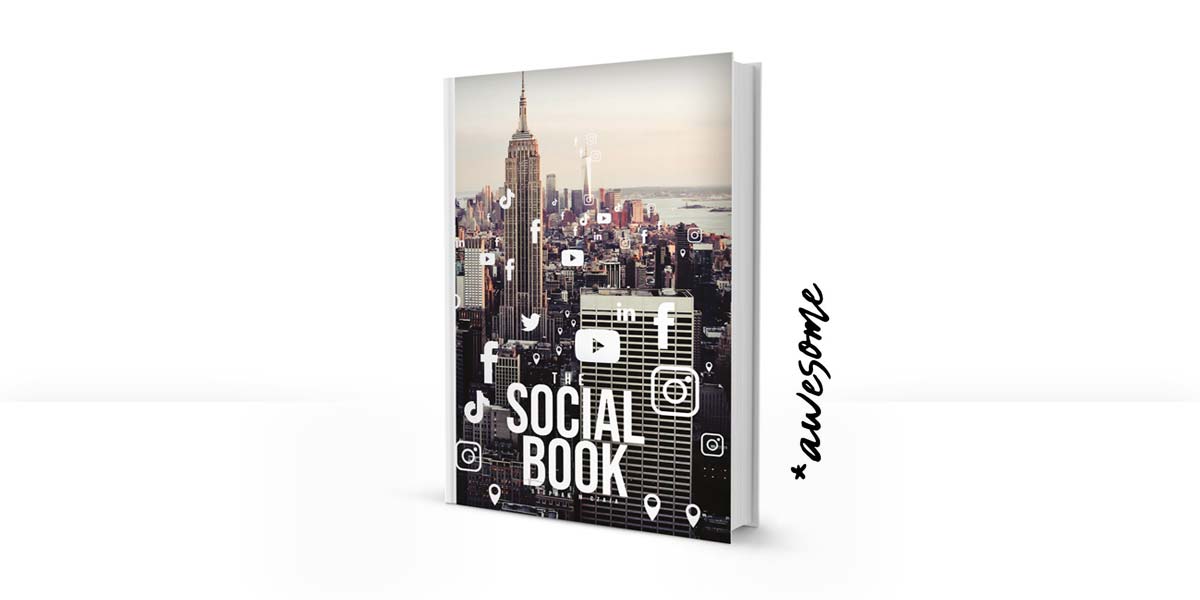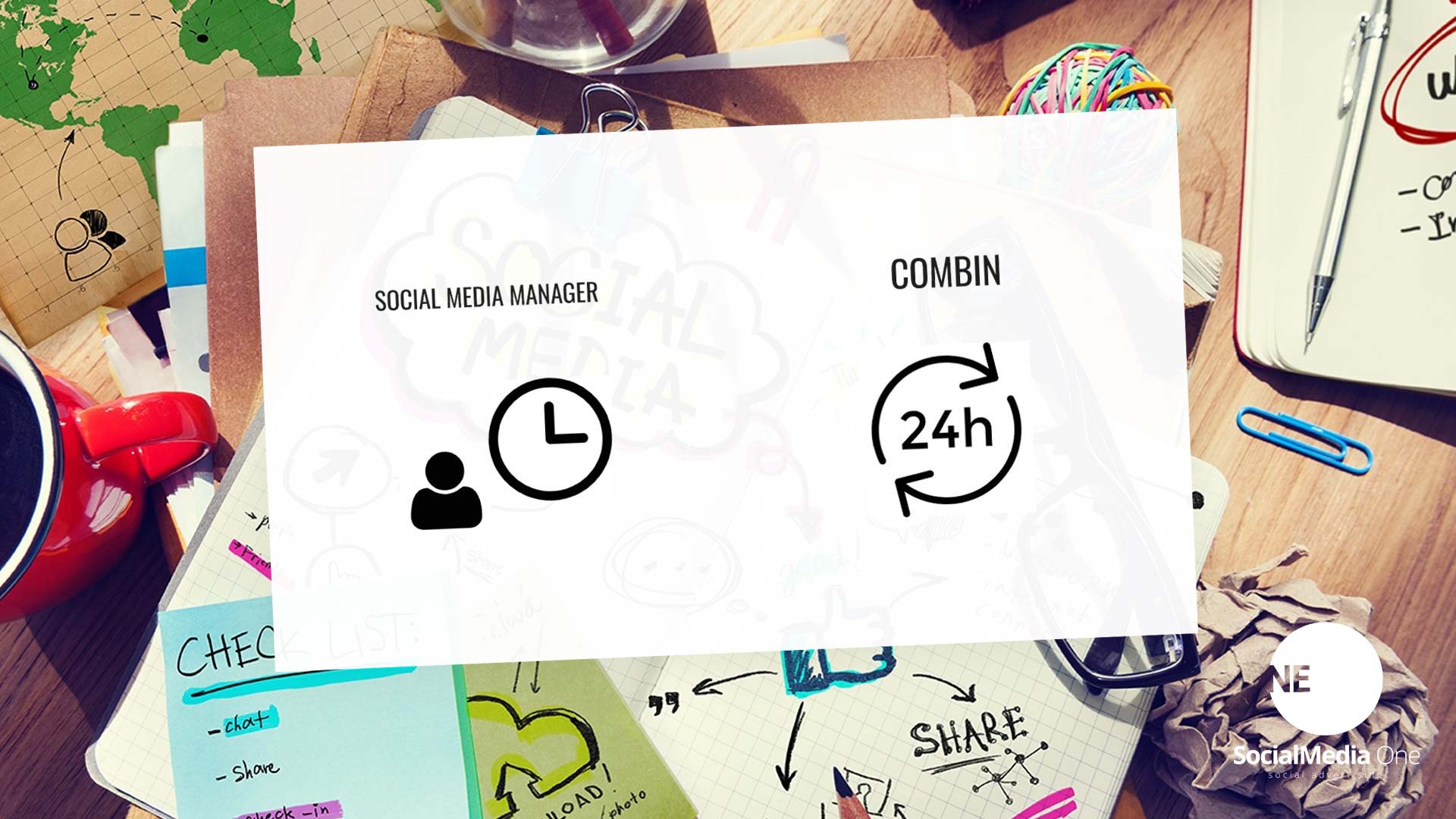Regrammen, Repin, Retweet + Responsive YouTube Videos with CSS
Regram, ribs, retreat, important names for social media managers. But what makes the terms so special? Content production is extremely complex! For Instagram less than for YouTube but still it needs almost daily content on social networks. Showing your creativity every day is difficult. This is not only about creativity itself, of course there are also holidays, holidays or weekends. Maybe they have their own social media manager in the company, suddenly there is a change of personnel or shortened working hours, who takes care of the appearance? Content production is so elaborate that many resort to the publication of other people. Why write yourself when someone has already written a good tweet? Why take a photo yourself when there are already many good photos on Pinterest? Why make a new funny little video when there are already millions on Instagram?
Tip for all webmasters! At the end of the article you will learn how to bring YouTube videos responsive to the different devices by separating CSS classes. This means that YouTube videos are adapted to the screen size of the different end devices between computer, notebook, tablet and smartphone. And it’s completely automatic.
Regram, ribs and retreat, but all this has not only something to do with content production. Because of course also private persons use the sharing of other contents. Funny videos, informative, jokes, memes or just videos of sweet animals. The Internet and especially social networks are full of creative photos and videos. When content triggers emotions, you want to preserve them for yourself. That’s why a lot of content is shared on your own timeline, for yourself but also for friends. After all, you can always use it to show how trend-conscious you are yourself. Trend awareness as well as “seeing and being seen” is exactly what social networks are all about.
Anyone who registers on a social media platform enters into the general terms and conditions of the platform. Here it is already specified that the contents may be freely shared within the social network. Therefore, media, provided they do not leave the platform, may be shared by users in certain predetermined ways. Depending on the social network, the form of permission differs. Because sharing content is not the same on every network. Some networks encourage content to be shared by others. Other networks, on the other hand, try to make it more difficult to share content. Let’s take a quick look at the social networks in detail and how simple or complex content can be divided.
Facebook is by far the most open network for sharing content alongside Twitter. No matter if it’s links that lead to your own blog, online shop or to external media such as magazines, photos of yourself, your girlfriend or even of company websites as well as videos and all articles themselves. Facebook is therefore the best platform for distributing multimedia content. While other platforms such as Instagram, Snapchat or Tiktok have relatively many restrictions and do not allow direct linking, Facebook as a social media manager is a great place to let off steam.
Within Facebook, you can not only reuse any form of media, but of course you can also use other people’s media yourself and recycle them accordingly. At this point, however, you should always take a legal look at the current situation and, of course, at the current general terms and conditions. Because despite being up-to-date, the terms of use are constantly changing, even if they are only details. For example, in our article about privacy settings on Facebook in the changing times from the Cambridge Analytics data scandal to today’s Facebook Privacy 2.0.
In principle, however, one is quite independent within the social network as far as the use and reuse of foreign media is concerned, insofar as one is within the limits of the terms of use but also of national laws.
The advantage of Facebook, the target groups are very broad. From the 20-year-old person to the thirty-year-old to the 40-year-old woman, the 50-year-old man and even the 60-year-old pensioner. On Facebook you can therefore reach people very precisely through so-called targeting and retargeting.
The disadvantage is that because Facebook is already the largest social network in the world, placements are highly sought after. Billions of photos are uploaded every day, billions of articles are written. Who gets presence and is immediately visible in the Facebook app and who doesn’t appear in the newsfeed of the app? This is where Facebook earns its money and therefore, if companies want to achieve large reach, they must not rely on organic reach, but on paid reach. Of course you will also find many tips on this in our Social Media Blog!
How do I share Facebook content on the website? If you want to embed Facebook photos, videos or posts on your own website, you need to embed HTML code. It’s very simple
- Open https://facebook.com
- Comment, select photo or video
- Choose now the option “Embed post”
- Now you can see the HTML code, the iframe
- Copy HTML code
- Insert HTML code into the web page
Twitter is the most open network for sharing content alongside Facebook. Here you can also share a wide variety of media content. At the beginning Twitter was relatively limited to text messages with a maximum length of 140 characters. Today many things have changed, the tweets may be much longer, media content is no longer limited to text only but additionally photos may be uploaded, videos even better, links to articles or products in the online shop may be shared.
The disadvantage of Twitter is that you don’t get much coverage here, if only on very specific topics. So if you want to have reach, on a larger scale, you should focus on the other network. Especially Facebook, Instagram and YouTube.
How do I share tweets on Twitter?
- Open https://twitter.com
- Log in
- Select a tweet of your choice
- Press the second icon, bottom left, Retweet
- Optionally you can now add your own description
- Send the tweet
How do I embed a tweet in WordPress or another website?
There are basically two ways of embedding the data in Internet pages. By default, tweets are embedded by HTML code, a so-called iframe. Especially for users of WordPress there is also the possibility to insert links directly in the post. The content management system then automatically converts the link into a Twitter embedding.
Twitter embedding on websites
- Proceed as above: Open Twitter, log in, select Tweet
- Press the arrow
- In the upper right corner.
- Select “Embed Tweet”
- Now you can see the HTML code, the iframe
- Copy HTML code
- Insert HTML code into the web page
Twitter Embedding on WordPress
- Go ahead with it upstairs: Open Twitter, log in, select Tweet
- Press upper right on the arrow
- Choose “Copy Link”
- Insert link into WordPress page
- The system automatically converts the link for embedding (tip! This also works with YouTube videos)
Instagram is less open about sharing content than the two previously mentioned candidates. On Instagram there is no way to share content directly.
Tip! Use a Repost App. Such Repost Apps can be found for free in Google’s PlayStore but also in Apple’s iStore. With these apps, you can easily copy links from each media content, paste them (in the app) and you can share the photo or video on your own channel.
Can I embed Instagram on my own website?
Just like in the other networks, they simply take the post of your choice and press in the connection top right on the small arrow and choose Embed. Instagram will immediately show you the right HTML code for your website. Tip! On WordPress it is enough to insert the link to the post. This means you don’t have to go to the settings to get the code, you just have to click on the post and copy the URL of the page and paste it into your WordPress post.
Pinterest is an excellent source for link building in search engine optimization. At the same time, Pinterest is very open to sharing media content. Every user has the possibility to create different galleries, so-called pinboards. On every single pinboard you can upload or share different photos, every single post is called a pin. Just like a post on Twitter is called a tweet. Thus, the social media channel of users consists of several galleries, the so-called pinboards. Users can freely access the content of others. So you can also create complete pinboards without taking a photo yourself. Media contents are therefore also valuable here by the compilation. If you focus on one topic and specialize in tuning cars, you can create very special boards here. For example to the individual car brands, all around Mercedes, BMW, Renault, VW and many others. It goes even deeper, how about single pinboards for the different parts of the car in conjunction with a car brand. For example, you could create Mercedes interiors, Mercedes sound, Mercedes rims and so on.
The more boards you have created and the less competition you have, the faster you can increase your reach on Pinterest and then use the traffic to link some products to your own online shop that you have in stock. Now they have a free link source, congratulations!
Can I embed Pinterest on my website?
Yes, of course! Just like on Facebook and Pinterest but also Instagram, you only have to select a specific post and look in the settings for the Share or Embed option. There you will find the HTML code for the iframe under Guarantee. All you need to do is copy it and paste it into your website.
Last but not least, YouTube. YouTube videos are great for embedding but also for sharing.
If you want to share Youtube videos on your own YouTube channel, you have to create playlists. Within this playlist you can save different videos so that the playlist serves a certain purpose. So you can put together playlists from the current chart songs or playlists on various topics, for example explanatory videos for the iPhone or explanatory videos on bicycle repair if your online shop deals with the subject of bicycles and bicycle accessories.
However, YouTube videos are also profitable for search engine optimization. Because by embedding them on your own website, blog or online shop, users stay longer on the site. The time spent on a website is a very important indicator for the rating of Google but also of other search engines. Because in a nutshell, search engines are all about showing users the best possible content. Best possible is defined after a long stay and frequent interaction as well as the visit of following pages. The more active the users are who have clicked on a search result, the higher the page will be rated. Of course, always in comparison to the competition. For example, if we stick to the subject of bicycles and bicycle accessories, they could describe various video tutorials in their own blog on the subject of bicycles, riding a bicycle and bicycle accessories in more detail. You can also embed videos in existing articles. What is the advantage? Suppose you have an 800 word article. The average reading time is 1.12 minutes. By embedding a YouTube explanatory video, for example on the topic of patching bicycle tubes, with a total length of 10 minutes, you can encourage visitors to watch the entire explanatory video, repair the bicycle on the side and thus not only stay the 1.12 minutes on their side but raise the average dwell time to 3.5 or even 4 minutes. That by embedding a YouTube video created by a third person. Wonderful content!
How to embed YouTube videos in your blog?
For YouTube there are two ways of embedding, again the standard website and specifically for WordPress, the content management system’s own conversion of direct links.
YouTube embedding on websites
- OpenYouTube, select video
- Select “Embed video”
- Now you can see the HTML code, the iframe
- Copy HTML code
- Insert HTML code into the web page
YouTube Embedding on WordPress
- Go ahead with the above: Open YouTube, select video
- Copy the URL of the page
- Insert URL in the WordPress page
- The system automatically converts the URL for embedding
Here is another unbeatable advantage of WordPress: WordPress converts the respective video link, suitable for the end device, responsive to all sizes. The standard YouTube video embed on the other hand has a size of 516 x 350 pixels. For devices with higher image resolution, the video will quickly appear clear. Accordingly, one should think about adapting the video size to the respective end devices using CSS.
Tip and Excursus! Responsive YouTube videos through CSS
If you want to change the YouTube formats using CSS, you can assign individual classes to the individual iframes. This allows them to specify that there is one class for smartphones, one for tablets, and one for notebooks and computers. Depending on the size of the screen, the size of the Youtube video embedding adapts to the screen or the screen resolution.
To keep the example simple, we distinguish between stationary devices such as notebooks and computers and more mobile devices such as tablets and smartphones. We define our breaking point, i.e. the number of pixels on the screen at which the CSS classes change, at both 980 pixels. First two new classes are created in the CSS file.
Example for CSS class separation:
@media only screen and (max-width : 901px) {
#no-youtube-video {
display: none;
}
}</block quota>
After the CSS file has been adapted, the code for embedding the YouTube video has to be extended by the class. This is the standard YouTube code for embedding:<iframe width=”560″ height=”315″ src=”https://www.youtube.com/embed/b_VdyV_dNB4″ frameborder=”0″ allow=”accelerometer; autoplay; encrypted-media; gyroscope; picture-in-picture” allowfullscreen></iframe>
By the adaptation the code gets the class and looks like this:
<iframe class=”no-youtube-video” width=”560″ height=”315″ src=”https://www.youtube.com/embed/b_VdyV_dNB4″ frameborder=”0″ allow=”accelerometer; autoplay; encrypted-media; gyroscope; picture-in-picture” allowfullscreen></iframe>