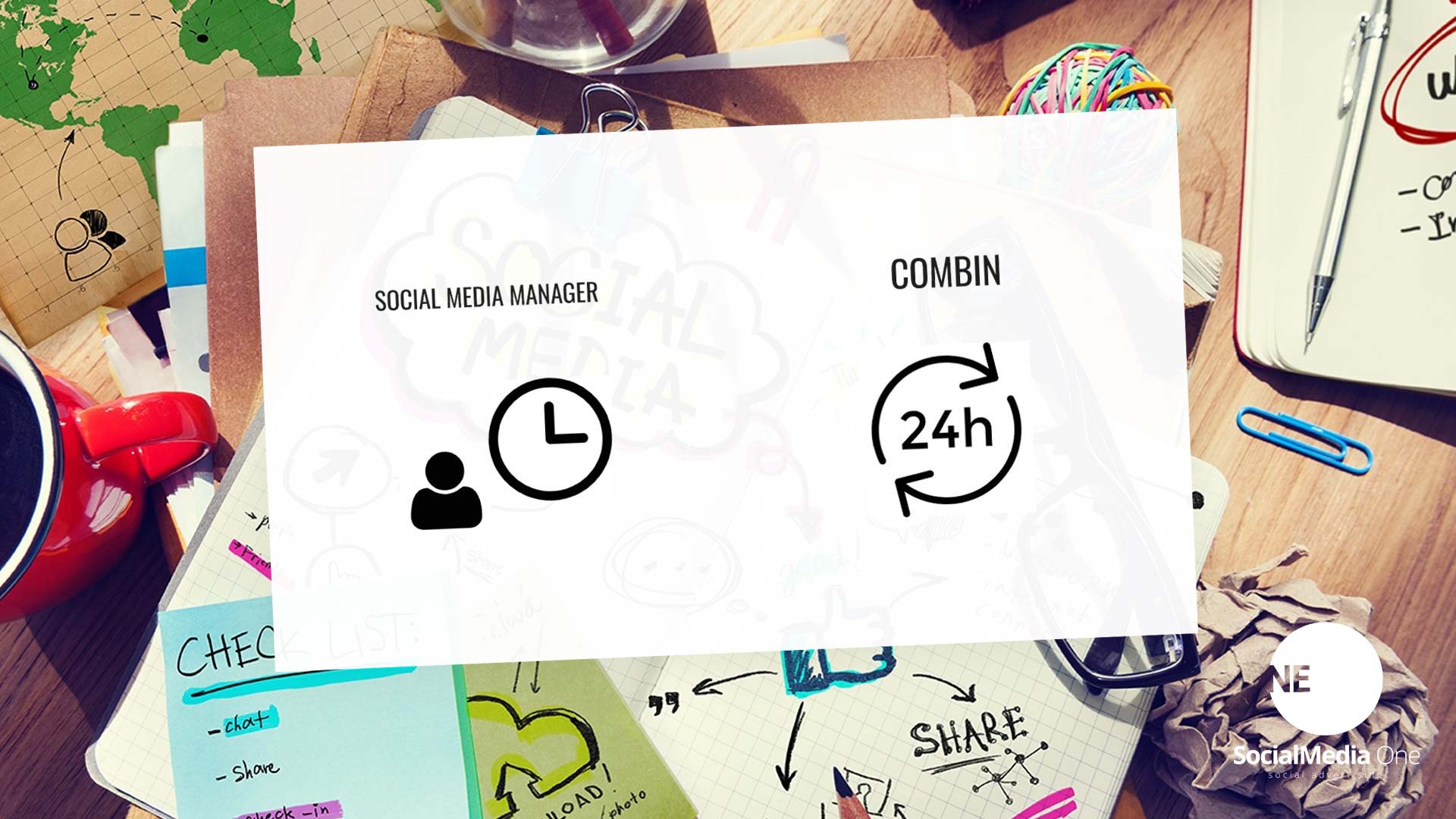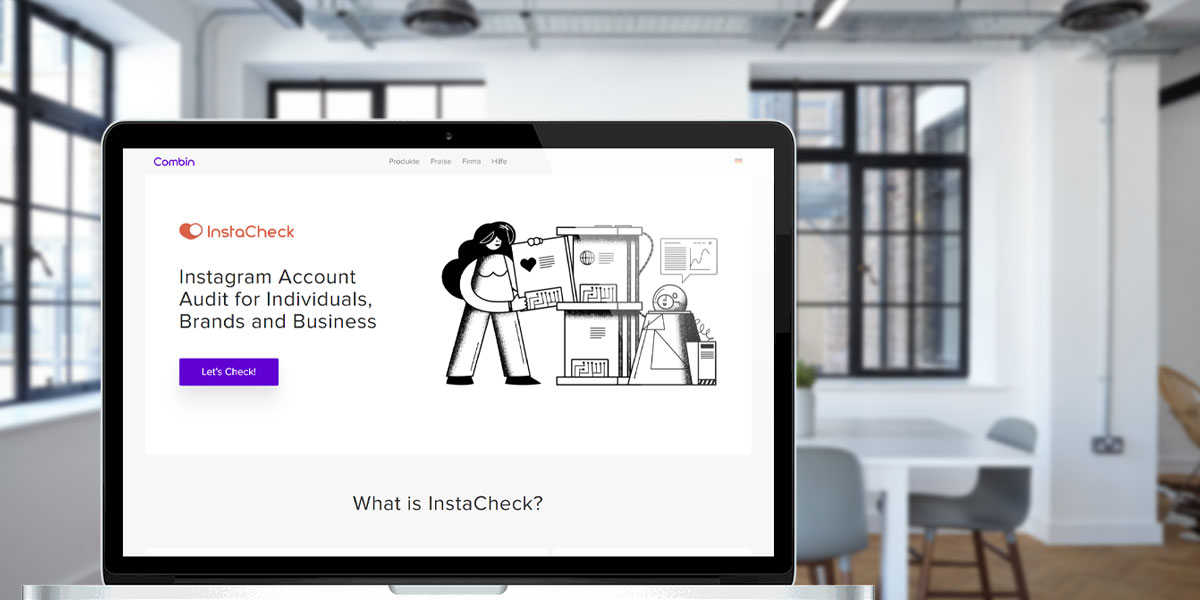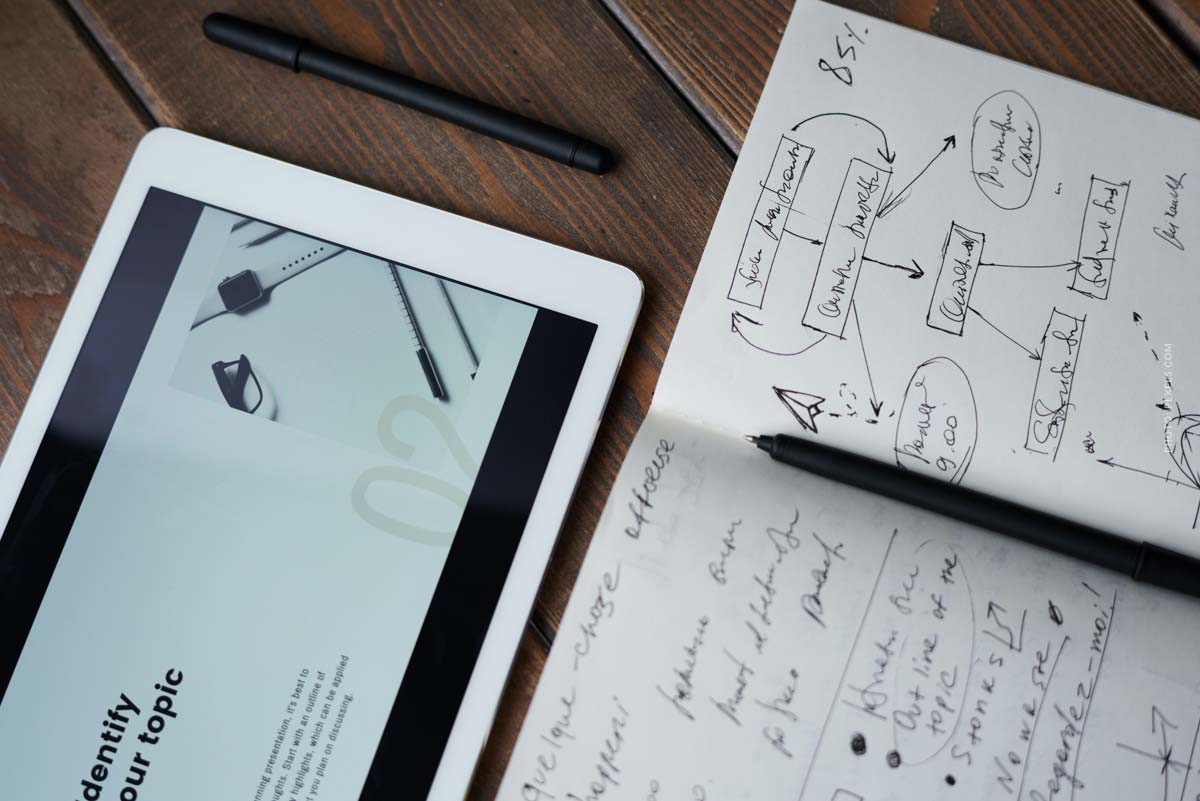Marketing Automation – Save Time & Money with Software
Automating your own social media marketing is essential to growing channels for reasons of effectiveness. Anyone who wants to regularly operate social media management, community maintenance, increasing reach, needs constant interaction. Constant interaction by employees alone is very time-consuming and, of course, costly. Especially when software can take over the tasks.
Gradually converting one’s own processes into automatic processes saves a great deal of time, depending on the software. The main focus is on performance improvement of reach, communication and interaction. Of course, not only such communicative processes can be automated, there are also smart solutions for advertisements and e-mail communication with influencers. Basically for most companies it is about the typical interaction and reach, the first step to build your own community.
One of the most important tasks, especially for start-ups and young companies, regular posting. It is often difficult, because even large companies with 100 years of tradition have their difficulties to operate social media consistently. One of the central factors for the relevance of one’s own channel is the regularity of postings. The easiest way to describe it is with the typical news broadcast in the evening; everyone has their favourite source of information punctually at 19 or 20 o’clock. Not only in the classical media world, but also in the new media, regularity and consistency are written in capital letters. What’s the matter with you? The easier the user’s access to media is made, the fewer barriers there are, even temporal, the higher the satisfaction.
How often should you post on social media?
- Instagram – 3 to 7 postings a week, plus 1 to 10 stories a day
- Facebook – 3 to 7 postings a week
- YouTube – 1 video a week
- Tiktok – 12 postings daily
- Twitter – at least 2 postings daily
That’s the ideal case. In order for social media managers to have sufficient time for content creation, but also for community maintenance, certain steps can be taken by semi-automated or fully automated processes.
Automation for posting
As we showed in our big social media software test, there are many good programs for planning postings in advance on Instagram, Facebook and Co. That’s why we’re not going to go into individual software programs here anymore. If you want to read all about the big check, you can find the article Social Media Software here.
As a social media manager, you can plan postings for days, weeks, months and even years in advance. The various software products all function relatively similarly. Just like in the social media apps, individual media content can be uploaded. You can add a description but also markers and place names. In addition, however, software offers the option of planning media in advance. As a clever social media manager, you can produce a lot of content at once and then plan the content for weeks and months ahead. This saves a lot of time in your daily work!
Vacation days, holidays, weekends, from all these parameters they are independent with the pre-planning of content.
Advantages:
- Regular publications
- Permanent input for users
- Independence from vacation days, holidays and weekends
- Social-Media-Manager can take care of other tasks
- Editorial planning can be processed directly
- Increase range permanently
- Cheap cost, usually only $10 to $20 per month
Automation of interaction
From the semi-automatic publishing of content, since it still has to be maintained by the user, it now goes to the fully automated publishing of likes, comments, and for some, the following and development of people. Why do they do that? Attentively, you get that by Impressions . Impressions are individual sightings, i.e. everyone who sees a certain picture, reads our brand name,… many social media managers browse the individual social media apps and look for suitable content to link to or comment on. Each time this happens, a user and possibly his followers or friends will become aware of us. Perfect! Perfect! The small disadvantage of having a talented person, like a social media manager, spends his or her time likening and commenting on photos and videos. There are certainly much more demanding tasks for your company, which is exactly why these simple interactions are automated by software solutions.
Here, too, we had already tested various software, e.g. Instazood and Combin. Two of the typical programs, here in the example for Instagram, for the three types of interaction:
- Automation of Likes
- Comments automatically post
- Follow / entfolgen for attention
These three aspects can then be used fundamentally in the programmes. The Likes are always assigned on the basis of filters, e.g. one can adjust, how many Likes a picture should have, so that one excludes bad pictures and naturally also pictures, which get so many Likes, that our channel would receive no attention. In addition, you can also select competitor channels, for example, so that you only distribute specific Likes to fans of your own competition. After all, they are already interested in our product class, the change from brand a to brand B, possible. That’s why we like to work with comments in automation, because every positive comment under a picture ensures that the person either reacts directly to it with another comment or the person clicks directly on our profile and gets to know our brand directly.
Excellent opportunities to build the interaction and also to win interested parties for us who otherwise would not have heard of us.
A third option that almost all social media tools offer is to follow and unfold people. Here the tools follow people, who in turn are selected by previously set filters. After a certain time the software unfolds to the persons again. Again, the principle is quite clear in the arousal of attention. Because social media channel B now follows social media channel A, social media channel A will become aware of him and maybe he or she will follow social media channel B.
With all the thousands of likes and comments, unfold and follow, who still keeps track? Who has the time? This is exactly where the advantage of automation lies. By the unique adjustment and installation as well as the definition of the own filters, the work runs in the next weeks, months and years completely automatically. It’s like having a hard-working 24-hour social media manager 7 days a week.
Automation of communication
Here, too, there are various means and possibilities. Therefore a small view or insight into the world of automation radio communication. On the one hand, the previously briefly discussed regular comments offered by the social media. That’s how it works:
On the one hand, communication can be established specifically through the use of hashtags. A small example of best practice would look like this:
- In best-practice we are a food company, e.g. a supermarket or our own product like a healthy smoothie
- We set the automation so that the social bot reacts with the hashtag #veganleben on every posting
- For each posting, the social bot comments with a spun (i.e., always new) text
- Comment 1: Mega delicious ?
- Comment 2: Yummy ??
- Comment 3: ? #ilike
- Comment 4: ? delicious if you are looking for some more recipes, check out our blog @food
- …
With every new comment new social media users become aware of their social media channel. Of course, the parameters of the socialbot can be set to comment only postings that had at least five likes but a maximum of 100. Why do you do that? By refining the parameters, photos are excluded that are so bad that I don’t like them at all. At the same time photos are excluded from the algorithm, which have a lot of likes, here our comment would probably hardly attract attention.
Chatbots for start Communication
Many companies, firms and brands have frequently asked questions. These questions are asked by users very gladly over social networks, since the ways are very short here. Anyone can write, comment or rate directly from their mobile phone. For the example of chatbots, we would like to look at a fashion company as best practice. At this fashion company, questions about trends frequently come up, e.g. the brand Nike, Adidas or Fila.
- Many users ask the question, do you have this or that special Nike model in the store?
- As soon as the keyword Nike falls, the chatbot automatically sends a product overview of the Nike shoes with the comment, “Check out the online shop, maybe you’ll find your model here”
- The two messages are sent with a time delay of 7 seconds so that it looks like real writing work