Photoshop tutorial on layers, masks and groups for beginners
In Photoshop, you’ll constantly be dealing with three things: Layers, Masks, and Groups. They’re kind of the core of Photoshop. In layers, you can layer different graphics on top of each other. By using masks, some layers become transparent in certain parts. If several layers are on top of each other, a new graphic is created. You can put them in groups and test other possibilities by copying the groups and continue working in the copies. In my new tutorial I show the basics for fast and efficient work with Photoshop.
Photoshop Tutorial: Layers, Masks and Groups
German tutorial.
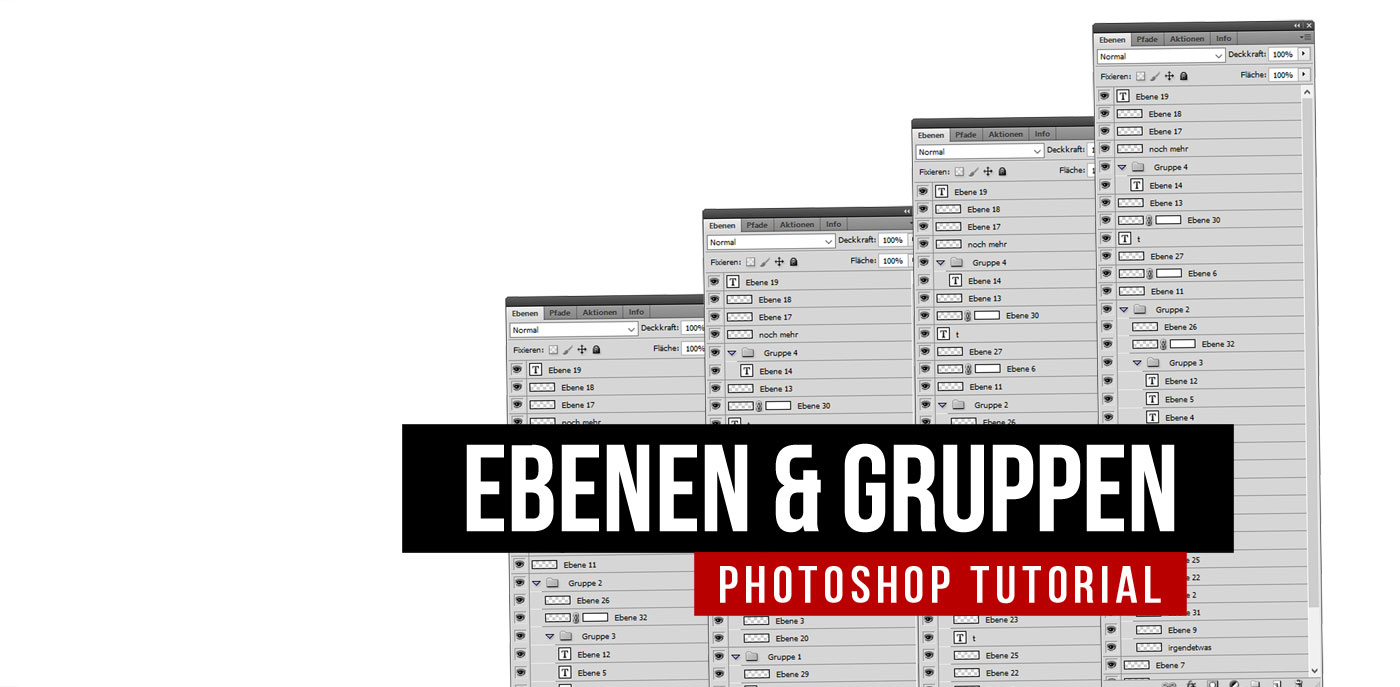

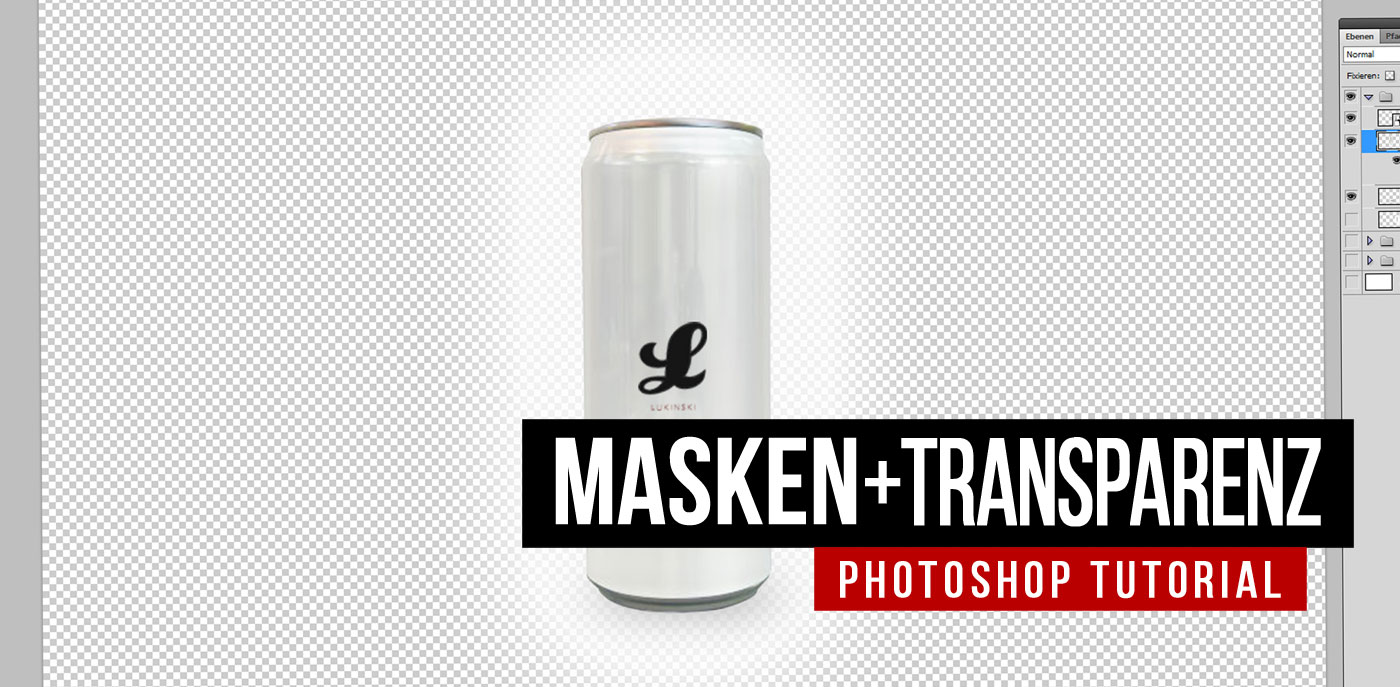




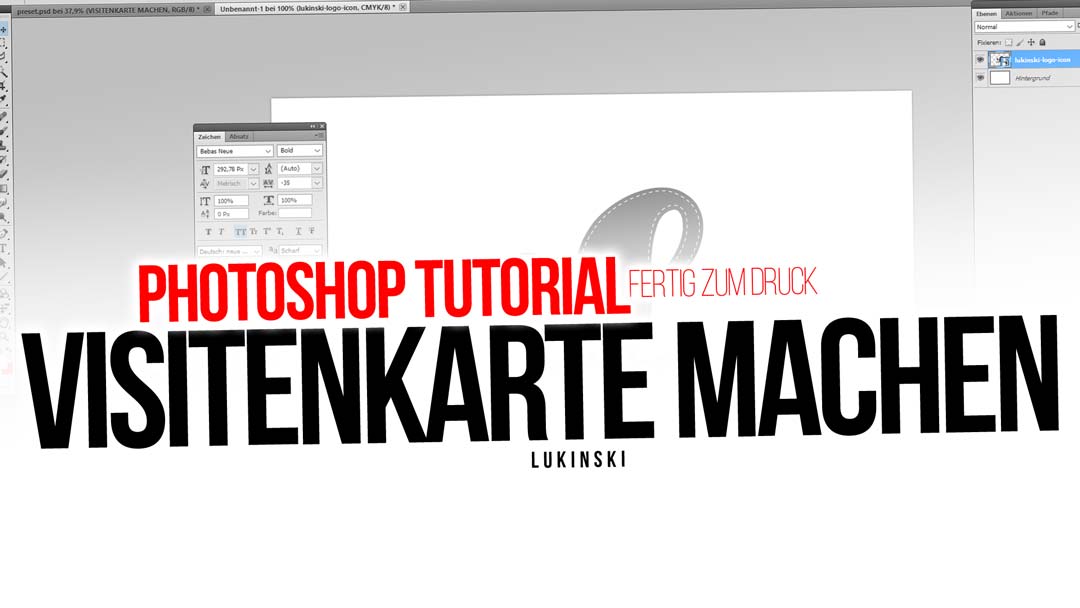
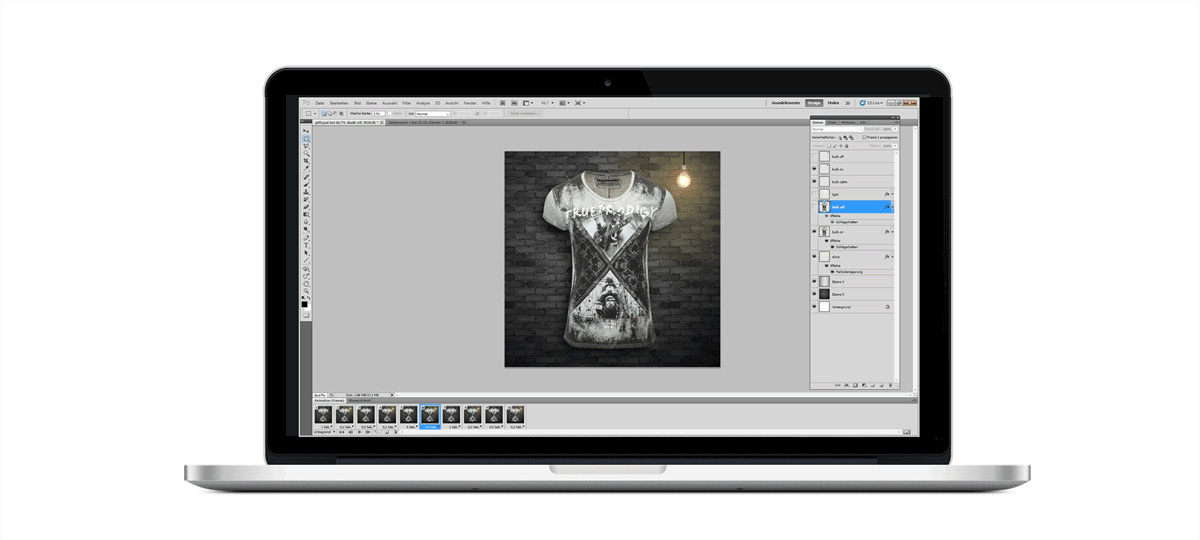
 4.9 / 5.0
4.9 / 5.0