Facebook Fanpage Design – Free Photoshop template (PSD)
Update! Facebook has changed its fanpage dimensions for designs & layouts 2016. For your own channel design this means: New dimensions, new ideas! While the dimensions remained the same in 2014, the proportions of the profile picture and cover picture will change. The cover picture is now 830×315 pixels instead of 850×315 as before. The Facebook profile picture remains at 180×180 pixels. This means that the fan page layout has changed only slightly. For online marketers, social media managers and designers the small difference is still important when it comes to perfect social media designs. If you want to include visual effects in a Facebook fanpage, you have to consider the new positioning.
Facebook Fanpage Design
For beginners, I will describe the use of the template in detail again in steps 1-8. The download of the free Photoshop template (PSD) can be found at the beginning and end of the article. If you don’t feel like reading, you can also watch the Facebook Fanpage video tutorial or read the written tutorial below. The download is directly below the video.
In a few steps you will learn how to create your own individual design and look professional – even without an extra design agency. You can download the free layout package here:
Download > Photoshop (.psd) template for Facebook Fanpage Design
/ zip archive
Create Facebook fan page design
INSTRUCTIONS FOR 2014, DOWNLOAD CURRENT! PRINCIPLE IS THE SAME!
Facebook fanpage designs are something special: They include the Facebook fanpage banner as well as the matching profile picture of your fanpage (Facebook internal company or project page). We as a creative and corporate design agency in Cologne design for numerous customer projects, whether in Hamburg, Munich, Düsseldorf and Hannover. We always pay attention to current dimensions, which are given by the company Facebook for the design of the fanpage, but also to smooth transitions (!) between the two graphics. Only smart layouts make these visual transition effects possible. This is how you stand out from the broad mass of Facebook fan pages. Your possibilities are as follows: You can hire a designer or you can design your own (or have your employees design). We provide you with the current layout package of our media agency free of charge! Including Facebook fan page banner and profile picture.
Instruction – Facebook Fanpage Design Tutorial in 4 steps:
The change is minimal. The profile is a bit more to the left than before. To save you time I created a Photoshop design template in university. Here you can easily insert existing graphics and save them 1:1. A small tutorial and the download can be found in the following article. I would be happy about some Likes and nice recommendations!
Step 1: Open Facebook graphic layout in Photoshop and start design
The PSD is 2x as large as needed. Why? This way you won’t have any problems with the profile image, which is larger than the actual pixels displayed. Put your images in the designated folders (title, profile). Hint! As marked as “EXAMPLE” in the template, connects the background layers of the profile and title picture. This way the transition is kept clean and you can move the background around freely and easily.

Step 2: Disable preview level
To save Facebook profile and cover image first deactivate the top level “profile image – shape”.
Step 3: Select and release masks
Select the masks of the two folders (title, profile). Simply press ALT + mouse click (on the mask). Change back to the normal view and crop the image (Edit > Crop). This way you have the original dimensions. Remember: title image must be (min.) 830×315 pixels and the profile image (min.) 180×180 pixels, but the display is limited to 160×160 pixels.
Step 4: Save and upload
Save your picture as a .jpg with quality level 10, 11 and then upload your new profile and title picture to the Facebook Fanpage.
Download ‘Fanpage Design’ template (Photoshop)
Download > Photoshop (.psd) template for Facebook Fanpage Design
/ zip archive
Update! Feedback from a reader:
Is your PSD template still up to date for the new fanpage on facebook? (thanks!)
As the article says, no 🙂 Facebook has now separated profile + banner. So you don’t need an extra layout for your own Facebook channel anymore.






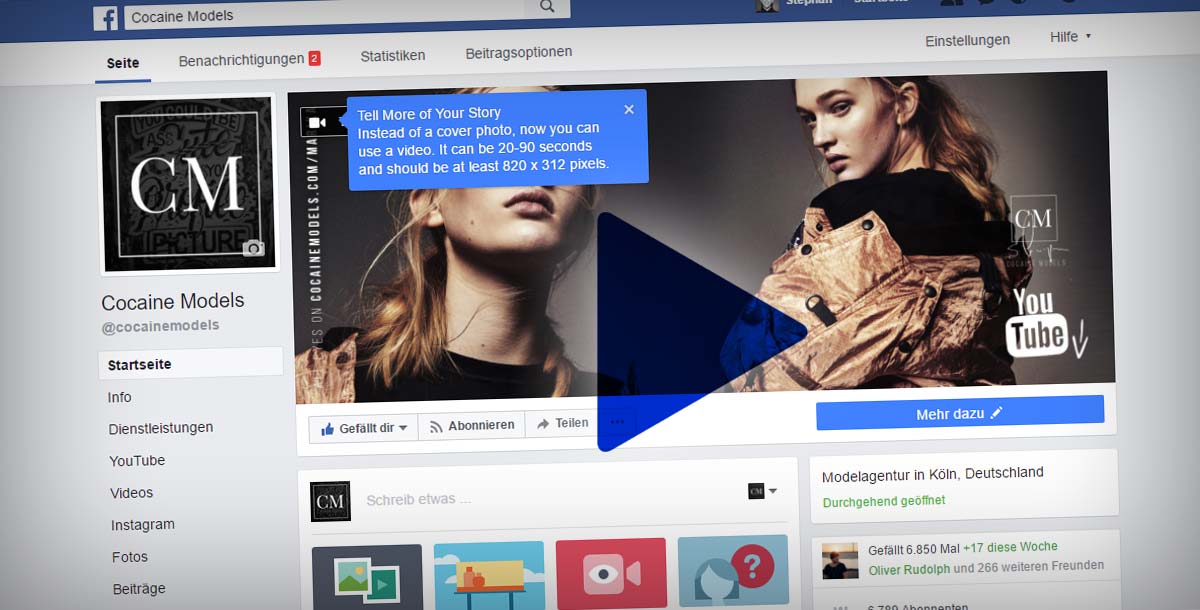





 4.9 / 5.0
4.9 / 5.0