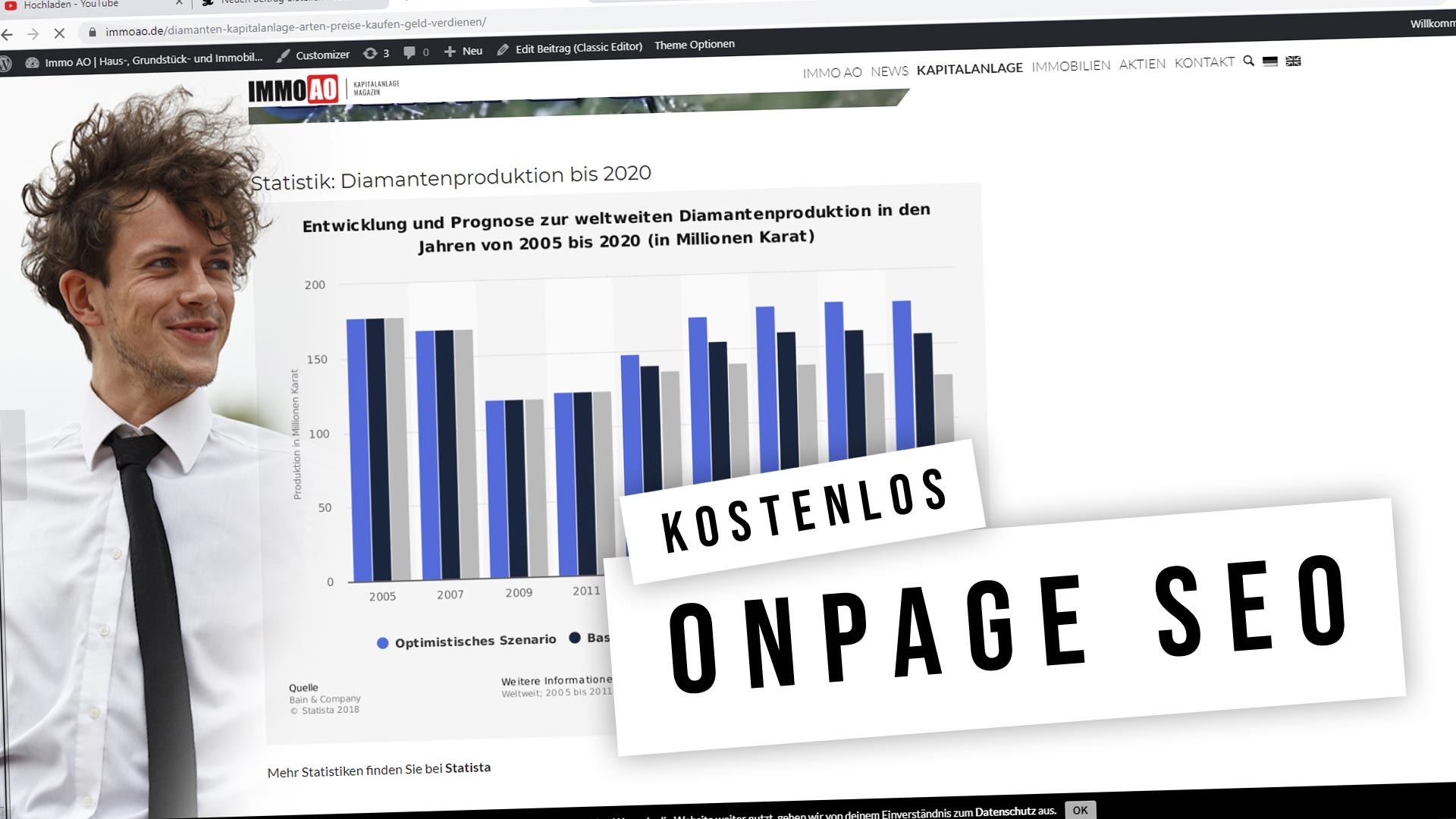SEO text writing for Google, e-commerce in 6 episodes – Learn for free with videos
You needSEO for websites and in e-commerce. But how do you plan SEO texts, structure and long-term your own SEO strategy? After the many learnings around WordPress, the system installation but also the setup, we now come to the first part of the SEO texts. The A&O for you, before using software like Google Search, […]