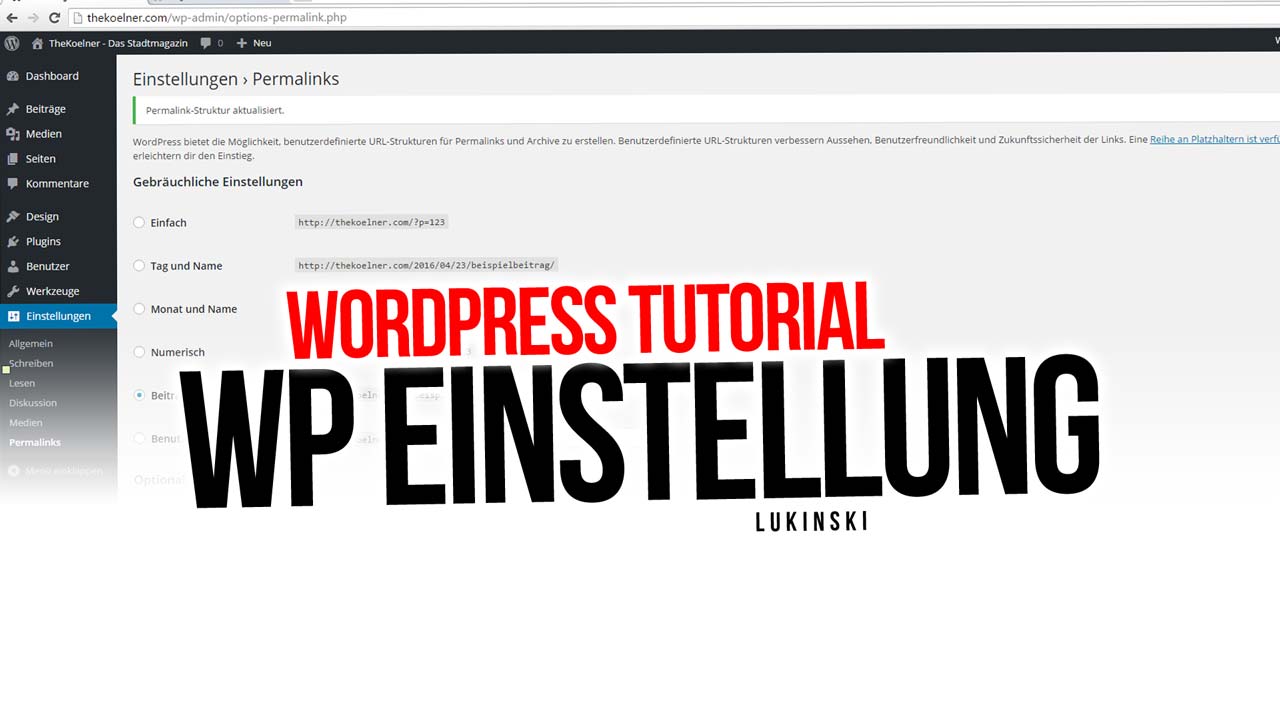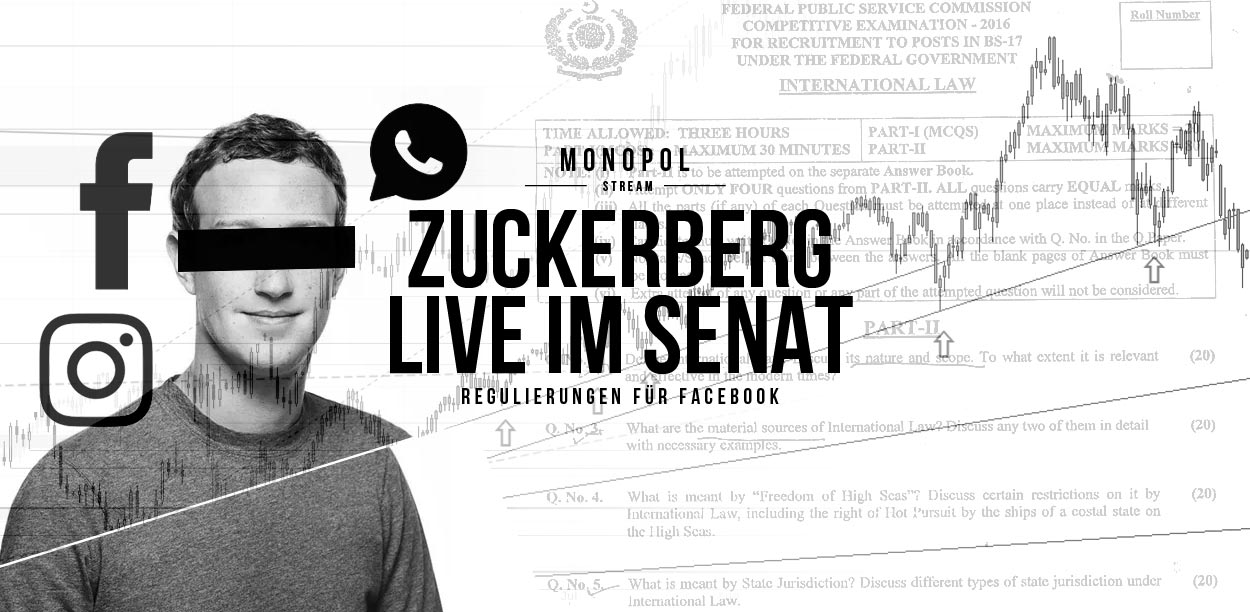Friends page – Facebook friends and privacy
In the friendship page you can find all friends of a person on Facebook. Anyone who has created their own account on Facebook can add friends, as we reported last week. Once you have added a friend, he or she will appear on the Friends page.
The friendship page can be viewed via the social profile. The friendship pages of other persons can also be viewed via their profile pages. Unless you have turned it off in the privacy settings of Facebook.
How can you hide your friendship page?
You can hide your friendship page by using the Facebook settings. There’s a sub-item here called privacy. Here you have different settings, for example you can tell us who is allowed to see your new posts. Are you publicly visible to everyone or do you restrict access, e.g. to the friends page or only to the friends. You can even refine your privacy settings by letting a specific group see content, such as your family. Here you also have the option to decide who can see who you are friends with. Not everyone wants their own social contacts to be publicly accessible to everyone. That’s why Facebook offers the possibility to hide your friends page. This means that third parties no longer have access to the information with whom you share information. Of course, you can also use these settings for your new postings as described above.
Facebook friends and privacy
- On the friendship page of a Facebook user, you can see all his friends, unless he has changed it in the privacy settings
- In these privacy settings you can also set who can see your new posts and who can’t
- So not everyone has the opportunity to access the information with whom you are friends on Facebook