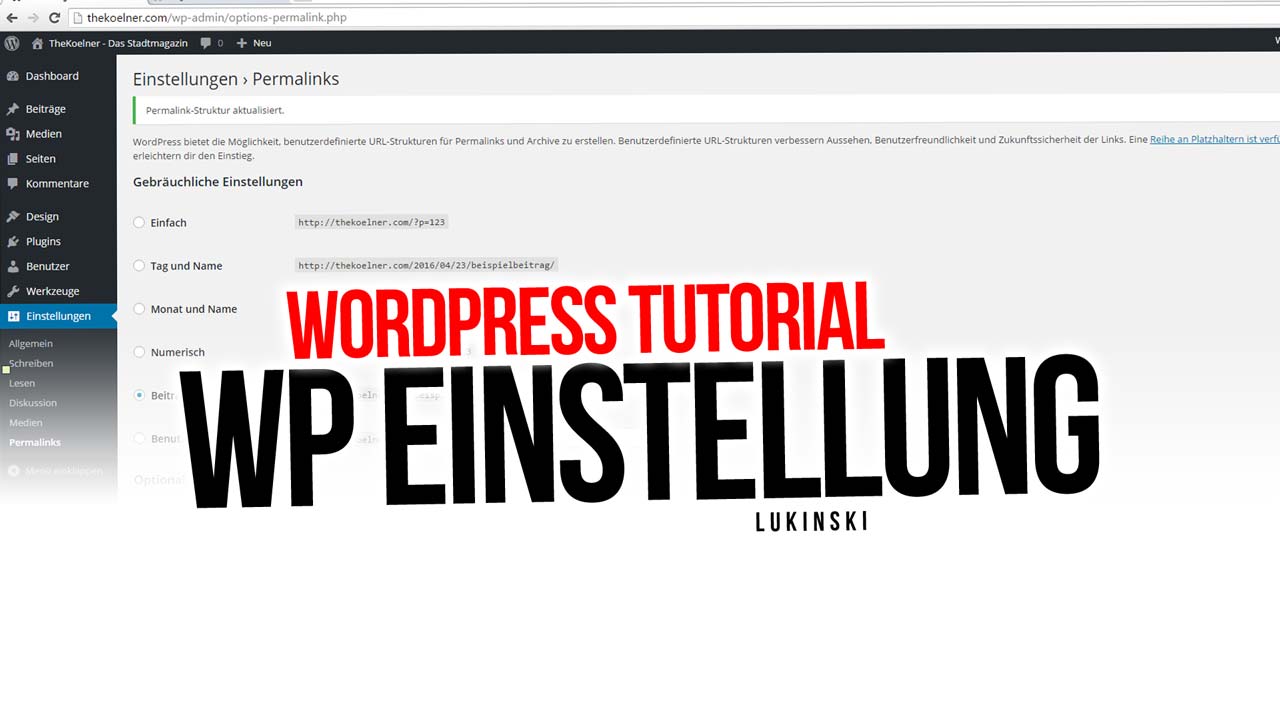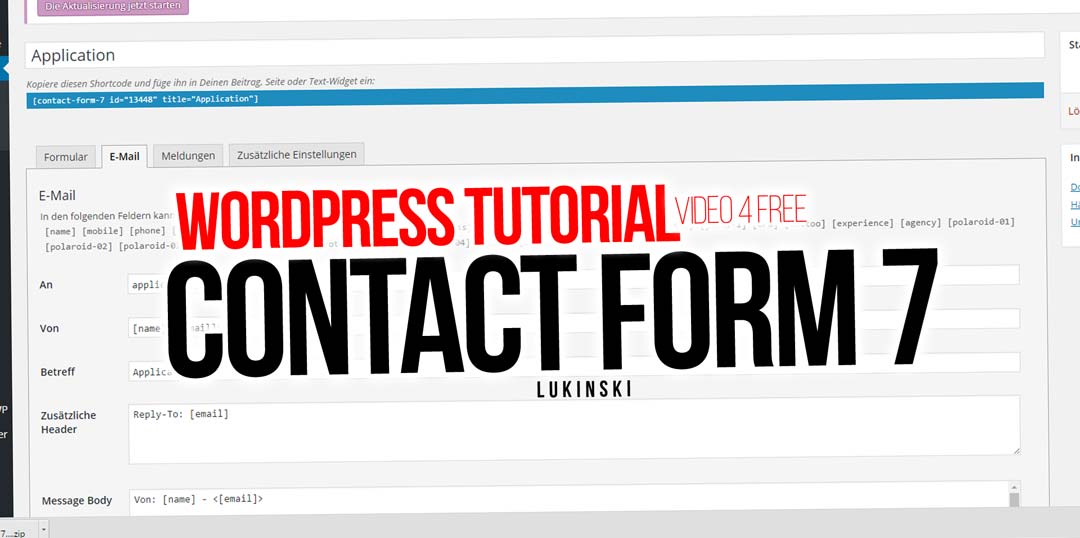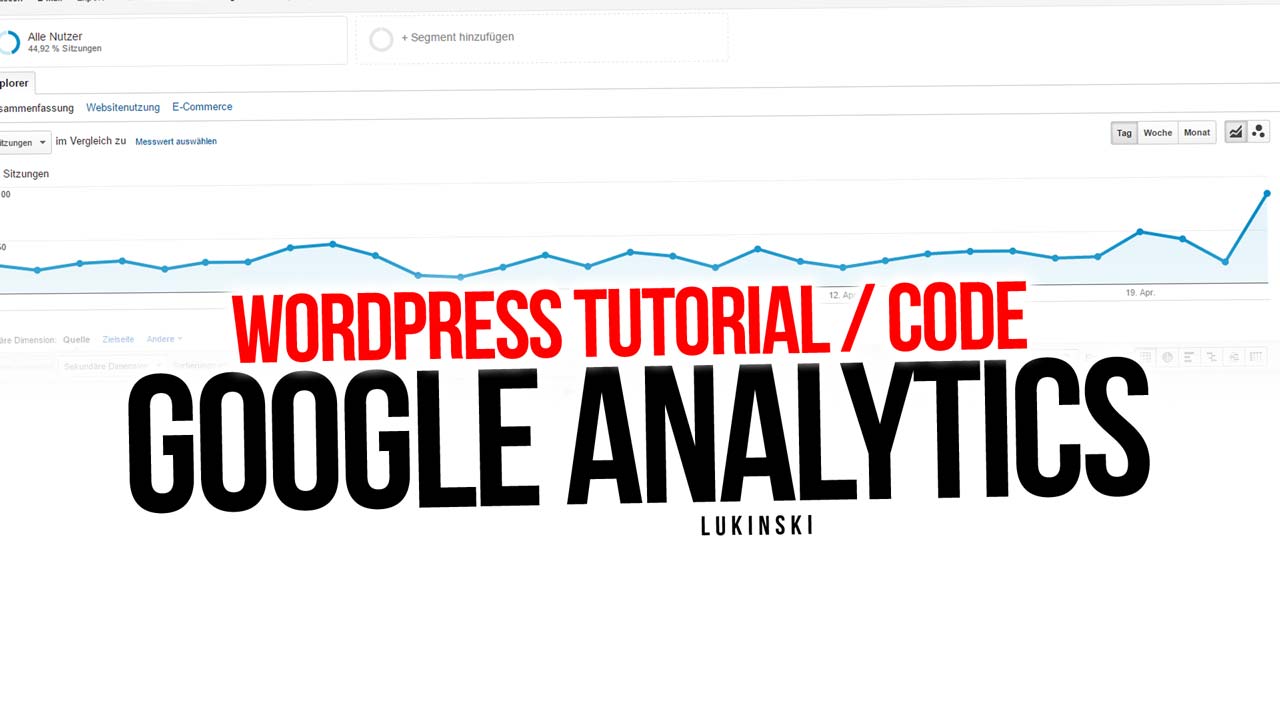WordPress Basic Setup – Pages, Posts, Categories and Permalinks
This video tutorial is specifically for beginners and for budding WordPress heavy users. The basic setup is almost always the same, from settings and permalinks to first posts, categories and pages in the content management system. In just three minutes, WordPress can be completely set up. With clean links and first blog. A good system for anyone setting up their WP system for the first time or setting it up more frequently, quickly for friends.
Video Tutorial – Pages, Posts, Categories and Permalinks
- Settings – page titles, premalinks, discussions and comments
- Pages – Structure of contact, home page and blog
- Posts – sample post and blog categories
- Menu – Set up main menu and add pages
- Settings – Link home page and blog
Video Tutorial – WordPress Basic Setup
Learn SEO: Video Tips
Learn search engine optimization and software! Whenever there is some time in the evening at the agency I make explainer videos on social media marketing, Photoshop but also search engine optimization. A few free SEO life hacks on our agency. What does a good SEO optimization cost? Nothing if you do it yourself! As I have already shown on my Youtube channel and in many blog posts, WordPress in particular is an excellent way to build your own great sites, even entire online stores with strong preformance. Good luck with learning!