15+ WordPress plugins! Free for better content, SEO, Spam & Co.
40 million websites are based on WordPress. WordPress plugins are indispensable for webmasters, bloggers, self-employed and companies. In the following article I will introduce you to the ten best free plugins you should use when you start your own media project on the Internet. The list is specifically designed for small businesses, self-employed and bloggers. I show you how to avoid spam comments, how to optimize your mobile website easily and conveniently or how to create your own detailed contact forms. Furthermore we increase search engine friendliness a little bit by internal page links and we bind our visitors by newsletter. In addition to that, there is a little security for your WordPress system and much more.
Top 10 WordPress Plugins – Page layout, spam and security (free)
How did I get my list (status 10/15)? After well over one hundred WordPress installations, a certain mix of WordPress plugins has proven to be the best choice for most projects. So that you can also benefit from our experience with your online project, I sat down with Cafe and collected the ten best free WordPress extensions for you. This list is especially for building WordPress sites, for private persons, small businesses and beginners. The plugins all run on the current WordPress version 4.1., the installation is not complex and can be done directly from your WordPress backend or dashboard. With this mix of ten free WordPress plugins you can raise your website almost to agency level. After installing these plugins you have countless possibilities to optimize your website for your visitors.
If you are already an advanced user of WordPress, please have a look at the 2nd part, the 10 best free WordPress Plugins for Profies. There we don’t just look at forms anymore, we design individual sidebars for single pages or categories, make automated backups or increase the conversion rate with the Pop Up Maker. And of course we also have a look at the topic SEO by WordPress SEO by Yoast. Likewise, on Pagespeed features that make not only Google happy, but also your visitors. If you have any questions about WordPress and Co you have to contact me and my online & advertising agency.
Antispam Bee – Spam protection for articles and pages
This small WordPress plugin makes it relatively easy to ignore (filter) unwanted comments among posts and individual pages. Thereby Antispam Bee relies in its algorithm on the knowledge of the masses, the classic crowd sourcing. With 32 million WordPress pages worldwide, a lot of knowledge is accumulated. The small software automatically filters out all comments that look like pure spam and don’t really benefit your blog or website. On the contrary, spam is annoying. You can download the free WordPress plugin Antispam Bee right here. I have made very good experiences with the plugin.
Call Now Button – sales promotion for your homepage
The Call Now Button is also a free WordPress plugin that I can recommend to all webmasters who need to make conversions by phone (no matter if you are a craftsman or a lawyer). Let’s take a small example, a car repair shop: You want your customers to be able to reach you immediately in an acute emergency. So before users have to go a complicated way via contact form, you can easily integrate small, editable phone buttons into your website with the Call Now Button for WordPress. The highlight of the plugin is that this Call Button is only displayed on the mobile website version, i.e. when the user has a touch-enabled device. And of course, you can easily edit its color shape and size, directly from your WP dashboard.
Contact Form 7 – Contact form for WordPress
An indispensable tool for any website is a reliable contact form that customers or interested parties and visitors can use to contact you immediately and easily. Such forms are difficult to implement without knowledge of HTML. If you lack your own HTML skills, no problem, for this there is the clever plugin Contact Form 7, where you can easily get suggestions for different form types and elements in the backend, like simple text entries, number pads or even drop down menus and selection fields. Afterwards you can easily insert the finished form into your posts or pages, uncomplicated by a small short code:
Example: [ contact-form-7 id=”0001″ title=”Contact” ]
If you place this Contact Form 7 shortcode in a table, you can also easily determine the position of the contact form. You can find more about this in my article about Layout Composing in the WP Editor.
Video Tutorial by Lukinski – Watch the free Contact Form 7 WordPress Video Tutorial here.
[shortcode variables slug=”adsense”]
Limit Login Attempts – Security through login limitation
This plugin doesn’t protect you 100 percent, but it does protect you from some standards of attack by junior developers. You can also build a small protection against bigger attacks based on trying passwords, keyword brute force. This free WordPress plugin limits the number of possible login attempts in your WordPress login. For example, you can specify that after 5 attempts no further login is possible for a duration of sixty minutes.
MailChimp for WordPress Lite – The Newsletter System
Newsletter and newsletter marketing are a very big topic on the internet. Also for you a newsletter is a very effective tool to push your sales or to increase your reach or to bring people back. There are so many possible applications, one of the most popular newsletter systems for WordPress is Mail Chimp. With this free plugin you can create a newsletter list and give your blog or company website a working, great newsletter system. Remind your visitors of praised, promotions and much more. The integration of Mail Chimp makes it relatively easy. A little explanation:
Sign up for a Mail Chimp account at http://mailchimp.com. There you can now create an API and copy it. An API is a small code snippet that authorizes WordPress to access your Mail Chimp account. Now paste this code into your plugin, directly in the WordPress Dashboard > Mail Chimp. Now your Mail Chimp account is active and connected to WordPress. As you have already read above, in the section Contact Form 7, you can easily add this plugin to your pages or posts via shortcode:
Example: [ mc4wp_form ]
WP user avatar – user account and profile pictures
Many bloggers have the desire to present themselves at the end of each page, this is not for their own display, but to inform the reader at the end of each post. Instead of having to create every single object on every single page, you can also use the free plugin WP Useravatar. This system extension boosts your standard user account by a few additional fields. For example a biography. This can now be automatically displayed at the end of each blog page. Gladly with picture and link to your profiles in social networks like Facebook, Youtube, Twitter & Co.
The system also works with multiple authors or blog authors in your WordPress system. Because, the individual contributions are automatically linked to the respective authors. So the plugin automatically draws the correct description. In addition, there is the possibility to store your own profile pictures, which are then globally visible in the entire WordPress system. Use any picture from your media library as your user avatar. The advantage is obvious, if you comment as a user in another WordPress blog, your complete profile will appear. This can be especially helpful when upgrading to expert status. The plugin is also free to use and can be downloaded here.
SEO Smart Links – internal page links for your web pages
What applies to the optimization of search engines is, besides many, many different variables and possibilities of influence, of course also a targeted internal page linking. For example, if you have created pages for a special topic such as corporate design, it would be fantastic if this one topic was linked to your corporate design page on all pages, automated of course! For this little challenge there is a great plugin called SEO Smart-Links. It automatically links words in your post texts (keywords) if they match the title of a single page. So if you write the word Corporate Design in any blog post, it will be automatically linked to the respective single page without any further action.
With the plugin it is possible to display blog posts by categories or keywords. Recent Post Extended offers numerous extension possibilities such as the display of user-defined thumbnails, with individual sizes and link texts. You also have the possibility to link and display different categories. This allows you to expand your sidebar in a large and complex way and your users can inform themselves globally, but thematically separated, in one list. Additionally you have the possibility to equip different sidebars with Recent Posts Extended – how this works, I explain in the article: in part 2, the plugins for professionals.
[shortcode variables slug=”adsense”]
Top Ten – Popular articles at a glance
Especially for bloggers, it is important to give users an overview of which articles are popular and popular and which are not. This is an advantage, especially to keep visitors longer on your website, because these articles and pages were already relevant for other users! To solve this very easily, there is a simple free plugin to extend WordPress, called Top Ten. The name says it all, but it still offers several flexible ways to extend it, you can generate a Top 5 or a Top 40. You can also define the design periods individually. With this plugin you can point out your most popular articles especially as a blogger, but you can also use it as a company for your company website to present the most exciting news articles.
Conclusion on the first part of the Top WordPress Plugins
No WordPress should be without plugins. The extensions are free and easy to install. Thanks for reading. If you have any other interesting aspects about WordPress plugins for me and my readers, please contact me or leave a comment. In the blog you will also find further articles about WordPress & Co.
Top 10+ WordPress Pro Plugins – SEO, Pagespeed and Popup (free)
The best free WordPress Plugins, now clearly arranged in a Top 10. After I already wrote an article for Einsteiger-Plugins last week, this week I take a look at the ten best free WordPress Plugins for professional users and larger internet projects. Again, there are a number of fantastic plugins that are completely free of charge and increase the value of your site considerably. Among other things, I’ll take a look at automated data backup or backup copies using the plugin BackWPup, we customize sidebars for single pages, subpages and categories. Of course, security is also part of it and as always when it comes to anything on the internet, search engine optimization, i.e. SEO. The installation of the individual WordPress extensions is sometimes a bit more complex, but sometimes also very simple. If you are looking for simpler ways to improve WordPress, take a look at the top ten free WordPress plugins for beginners. If not, I wish you a lot of fun with the top ten list for more challenging tasks and I am looking forward to your comments and feedback below the article. If you have any suggestions or questions about WordPress & Co. please contact me and my agency. All plugins mentioned here are free and tested for the current Wordpess (version 4.1).
BackWPup – The full data back up for your WordPress system
The free WordPress plugin BackWPup is a tool that you should probably only look at if you have some experience with web development, respectively extensions and applications. But in principle this plugin offers you wonderful possibilities to secure your website, that means your WordPress content, your databases, your pages, graphics, media and articles. The settings are very flexible and extensive. So you can easily have your backup sent to an email (whereby you should pay attention to the file size). You can also save your backup on your own FTP server. Thanks to directly integrated cron jobs, these settings can also be configured in a fully flexible manner. Therefore you can easily determine in the free WordPress plugin BackWPup at what time a backup should be created for your system. You can define weekdays, months or even certain time intervals, such as backups every 24 hours. In addition, this plugin offers you further options for data backup. The same applies to logs or the diversification of the individual backup copies according to articles, pages or media.
[shortcode variables slug=”adsense”]
This WordPress plugin is really powerful. Often you have the problem that you can’t keep sidebars in the WordPress system in general, because the topics in the single pages change constantly. Let’s look at a simple example: The real estate industry. You are talking to the seller, the real estate agent but also to the interested party. In order to be able to make distinctions for the individual pages as to who sees which of your contents in the sidebar when they enter a certain page, there is the plugin Custom Sidebars, which is also available for free download.
Here you can not only define individual content for individual pages or posts, you also have the possibility to provide individual sidebars in your blog, single categories or linked categories. Each page, one sidebar – however you want. The advantage here is that you can assign menus individually and offer specific content depending on the thematic context of the individual page. This more precise, or rather, more targeted display of content enables you to keep visitors on your website longer, since they are more involved and interested when there is thematic overlap. My recommendation for the individualization of sidebars in WordPress: Custom Sidebars.
Pop Up Maker – Modelboxes and layers
Not only as an affiliate or online marketer, but also as a company website, one thing is important: the visitor retention, or the increase in reach that usually results from it. Whether through newsletters or through targeted sales promotion measures such as pop up and modal boxes, it is important that you use your existing capacities to build your business.
A wonderful tool is therefore to motivate existing visitors on your website to do something about it through targeted actions. This can be done by setting up a rule that every visitor who reads at least half of an article will automatically receive an ad asking them to subscribe to the newsletter. By deliberately interrupting the flow of reading, you can catch visitors who would otherwise have jumped off after the article was finished.
This is just one possible application of the Pop Up Maker, which shines with an unbelievable number of possibilities to optimize your website. You can also determine whether you appear, when visiting your page, when leaving your page, suw. You have complete freedom in layout, font size and buttons. Especially for online projects in which conversion optimization is an important part, I can recommend this free WordPress plugin to increase conversion.
- Download Pop Up Maker – Modelboxes and layers
Rename wp-login – rename login for WordPress
As I already wrote in the article about the ten most important Basic Plugins that you should definitely use in the content management system WordPress, security is also an aspect that you should consider, at least in the feasible part. You have to know, there will never be a hundred percent security. Because there is always someone who is smarter than you or who simply has more time. Therefore it is even more important to protect your own online project at least from most standard attacks. One of the easiest ways is Rename wp-login. Works like this: You change the path of the WP-login. So your system is not so easy to detect. The chance is greater that only people who know the URL of the WordPress login have access.
WordPress SEO – Allround SEO-Service with Sitemap & Co.
The core of every online project in 2015: SEO, the search engine optimization. You can be sure that ninety percent of all customers will address this topic first when you talk to them about the realization of a corporate website or a new online shop. However, for many of the users it is difficult to carry out every single measure without the help of extensions. For example, search engine operators use smaller descriptions instead of arbitrarily selected pieces of text. But it is also about details like the titling of your single pages, which is usually done automatically by WordPress, but which you can define and determine yourself by using Yoast’s free WordPress SEO tool.
Besides these two examples, there are many more details we could talk about at this point when the topic of search engine optimization for Google, Bing, Yahoo, etc. comes up. A great feature of the plugin that should definitely be mentioned is the ability to hide pages or author pages or even categories. This way you avoid that unwanted pages are indexed in the search engines. In addition, this great WordPress SEO plugin can automatically generate sitemaps that you can then embed in services of Google Webmastertools.
Recent Posts Extended – Blog posts by category or keywords
With the plugin it is possible to display blog posts by categories or keywords. Recent Post Extended offers numerous extension options such as displaying custom thumbnails, with individual sizes and link texts. You also have the possibility to link and display different categories. This allows you to expand your sidebar in a large and complex way and your users can inform themselves globally, but thematically separated, in one list. Additionally you have the possibility to equip different sidebars with Recent Posts Extended – how this works, I explain in the article: in part 2, the plugins for professionals.
[shortcode variables slug=”adsense”]
WP Fastest Cache – Browser Caching and more
Pagespeed is not only for search engine optimization a very important factor, especially for your visitors Pagespeed is a crucial factor. As a rule, you have a maximum of three seconds before visitors jump off, click back and simply decide to change the offer in the search results. As in the example of the, Leverage Effect a week ago, it’s all about keeping your visitors happy and giving them an uncomplicated and easy experience on your website. This experience can be shown by a successful shopping experience or by the quickly found information.
Give your user or visitor this experience by using the free WordPress Pagespeed Plugin WP Fastest Cache for your website or online shop. Here you have innumerable possibilities to optimize the loading speed of your website, by different compression, and/or zip procedures, by the minimization of scripts in HTML, CSS and JavaScript. For this purpose it offers, and this aspect is very essential in 2015, the possibility to deactivate cached versions for mobile phones, respectively smartphones.
Currently, there is probably no better example or plugin for page speed optimization than WP Fastest Cache. Of course there are comparable models (W3 Cache, etc.), but from my experience I have achieved the best results for my customers in the last months. It should be mentioned, however, that for a 100/100 pagespeed rating you will of course have to do more than just install a simple extension. It is also about optimizing your server, the use of images and media content, and much more to reduce the loading time of your website.
Conclusion on the Top 10+ of WordPress Plugins
Thank you for reading part 2 on the topic of WordPress Plugins in 2015, for professional online media and I am looking forward to receiving feedback and comments on the topic. If you know of any interesting plugins that do not appear in this list, please send me an email.
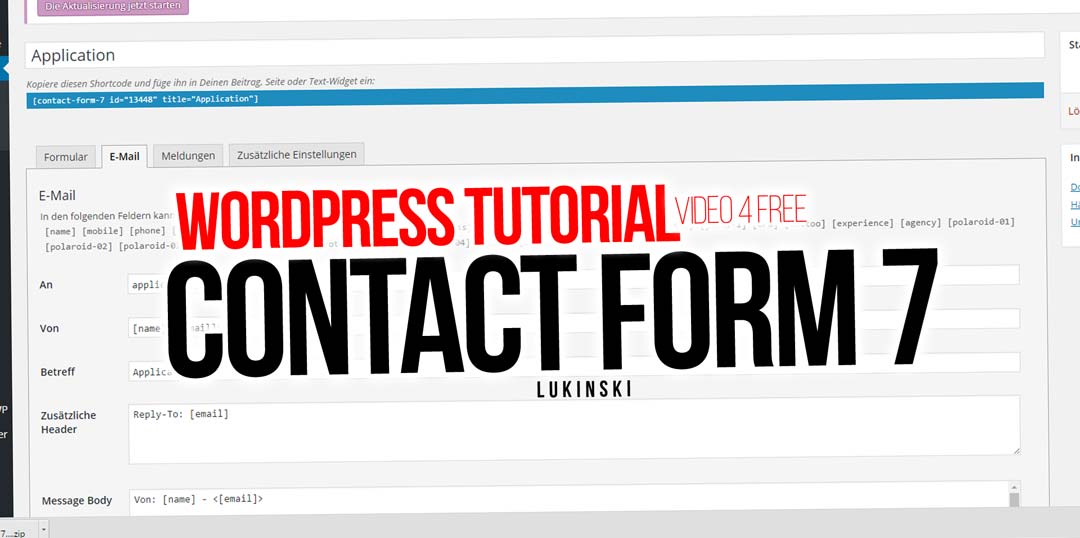




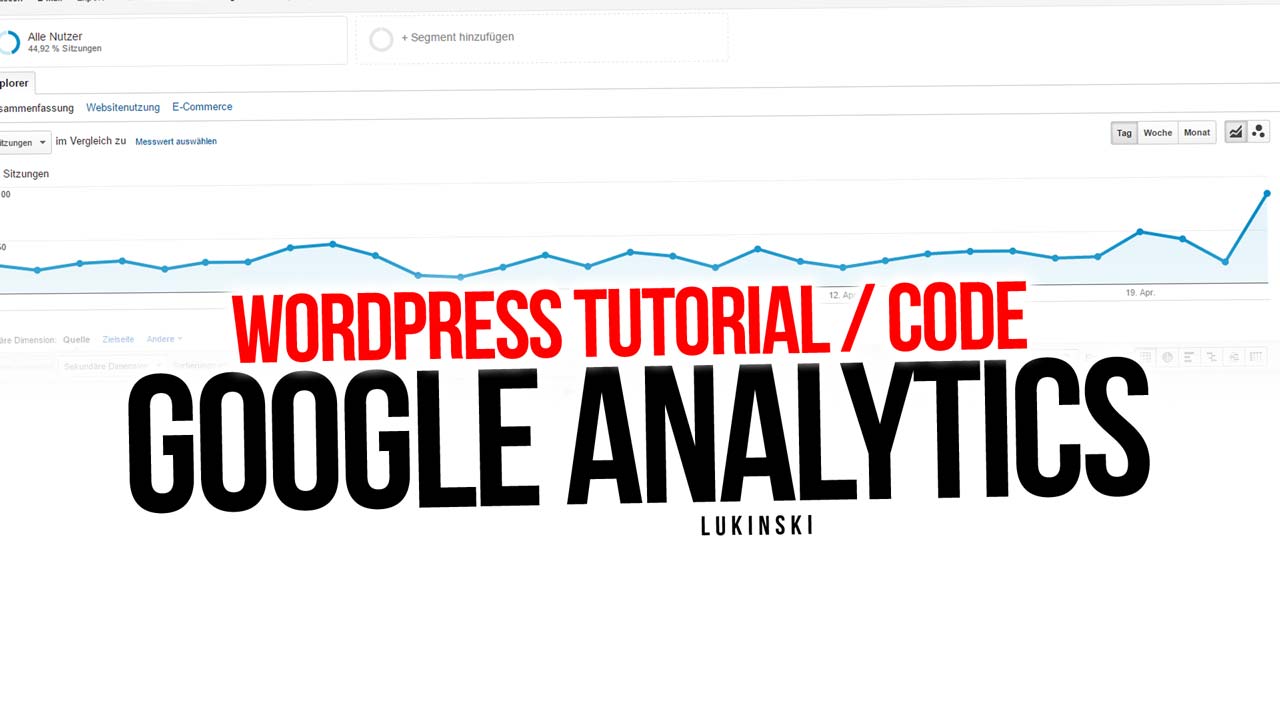
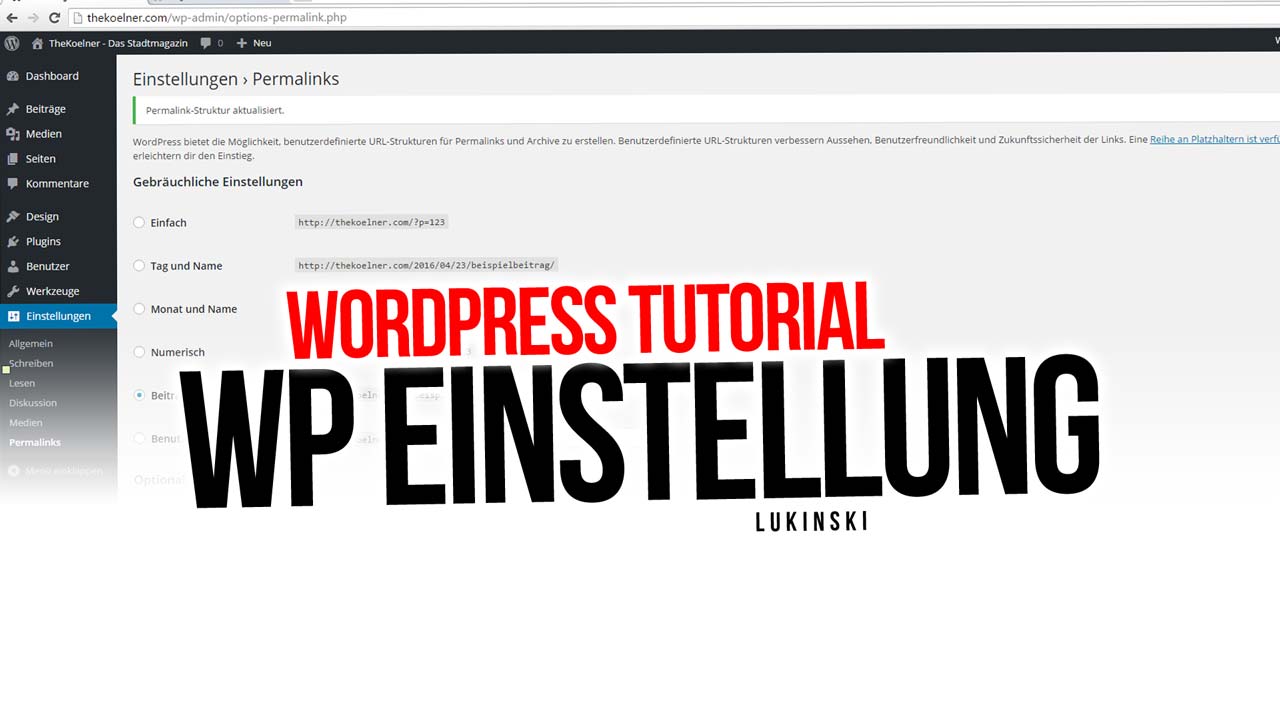

 4.9 / 5.0
4.9 / 5.0