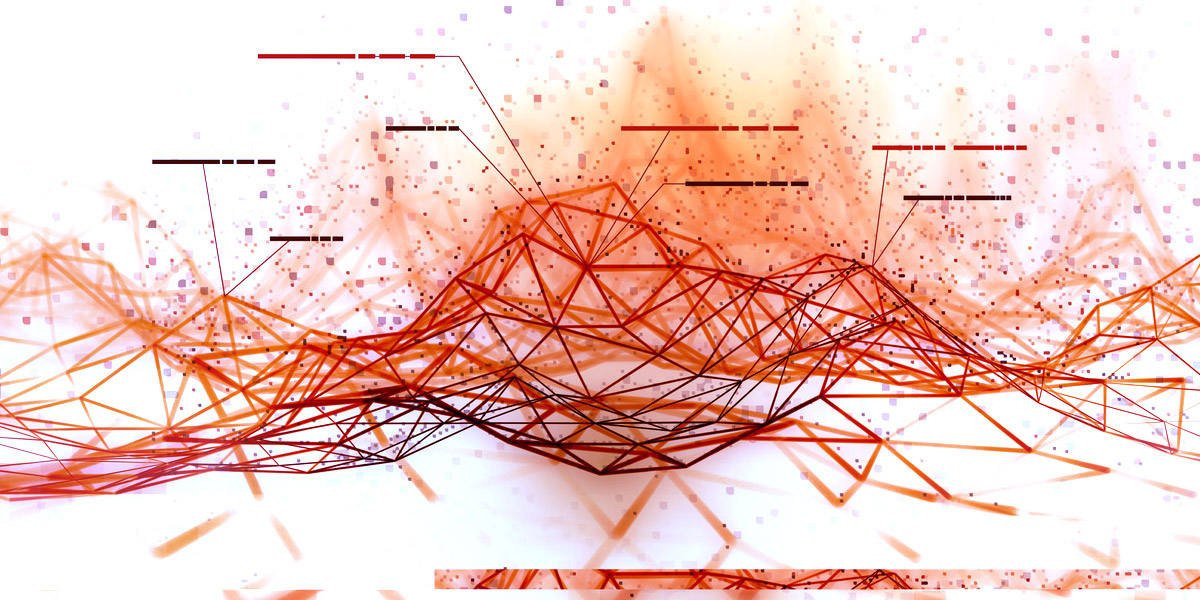Bounce Rate – Definition for your website, online shop and social media
The abort rate defines the percentage value of people who have aborted a certain process after a certain time. This can have different aspects. For example, if we direct our user to a specific YouTube video. If our video as KPI, i.e. Key Performance Indicator, has a value of 20 seconds duration so that the offer can be perceived in its entirety, every viewer who watches less than 20 seconds is an abort.
The bounce rate in the classic online shop
Of course, the bounce rate does not only exist in social media networks but also in online shops or on websites. Here, the termination rate is often determined by whether a particular action has been carried out or whether a particular goal has been achieved, as in social networks. This can be the sale of a product, e.g. by linking to an Instagram Story, or a visit to a website that ends after a few seconds.
Cancellation rate helps to optimize offers
The termination rate is an important tool for many agencies but also for companies and brands to identify possible sources of error. If the bounce rate increases in a short time, e.g. in a certain location, e.g. on a certain product, this may be due to a script error. For example, if a button or a payment provider doesn’t work, people will abort and not make a purchase.
The bounce cycle shortly explained
- The abort rate shows the percentage value of persons who have aborted a process or closed a page after a certain time
- Key Perfomance Indicator: the indicator of the actual duration of a process to perceive its completeness
- If the KPI is 20 seconds, any visitor who closes the page before the 20 seconds are completed will abort
- The termination rate is often an indication of error sources, e.g. if the termination rate on a page increases in a short time, this may be due to a script error