Install Threads app in EU? This is how it works! Instructions for Apple + Android
Install Threads App in Europe – Due to data protection reasons 🤮 we in Europe have to get in line once again, currently we are not allowed to install the new Threads App from Instagram (meta). The reason: when logging in with Instagram, data is transferred to the new Threads company. The EU does not like that, just like AI and much more. Anyway. How can the Threads app be installed anyway? Here’s how!
Install Threads App anyway!
Topics like VPN (anonymous surfing on the Internet) are usually known from countries like Iran, which is the only way to install and use some apps. With the same method, you can now also use Threads in Germany, France, Italy, Spain & Co.
Threads App: The Twitter Killer?
Instagram recently released the long-awaited Threads app, which is positioned as Twitter’s official competitor, as reported yesterday. Codenamed “Barcelona,” Instagram has developed a text-based social network to challenge Twitter as well as other rivals like BlueSky, Mastodon and Post.news. Read more here in the article:
Although the Instagram Threads app is now officially available, there are restrictions on downloading the app in Europe due to the uncertain legal situation surrounding the Digital Services Act (DSA).
Install threads in 3 steps
In fact, there are ways to download the Threads app without using a VPN or complex technical tricks.
Threads for Apple iOS with new Apple ID
To download the Threads app from the Apple App Store, there is a small detour. You can change your location in the Apple App Store by changing your country/region to, for example, the USA. Please note that this is only possible if you don’t have any active subscriptions like Apple iTunes or Apple TV.
Here’s the workaround for Apple iOS users that should work for everyone:
- Go to appleid.apple.com/us/ in incognito mode of the browser and create a new Apple ID with the location USA (important!)
- Log out of the Apple App Store and log in again with the new Apple ID (USA)
- Download the Instagram Threads app and create your profile with Instagram login or from scratch
After you download the app, you can switch back to your original account.
Install Threads for Android APK
We often work with APK files ourselves, among other things for our apps, like this real estate app.
Instead of installing the app via the Playstore, simply download the APK file and install it directly on your smartphone.
Important! For this you need to download the threads APK from trusted sources such as:
download and perform the installation manually.
Note, however, that you may need to enable the “Install apps from unknown sources” option in the settings of your Android device (see screenshot X), as this may come with potential security risks. Also, always check the security of the downloaded APK file to make sure it is trustworthy.
If you are not sure, you can use an Android security app to detect and prevent possible threats.
Screenshots (Android example)
Step 1 is to download the APK file. The links are above.
APK Download and Installation – Step 1
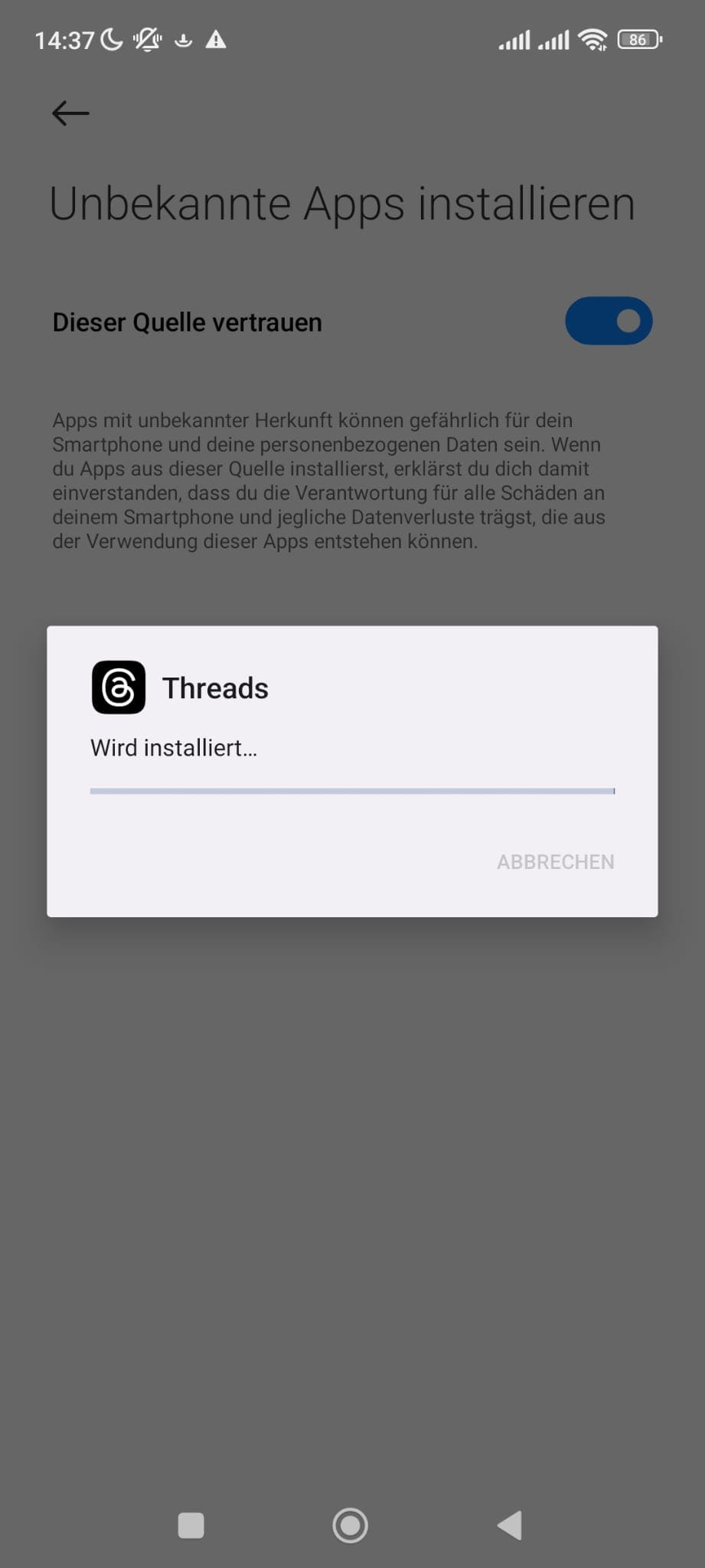
Login with Instagram – Step 2
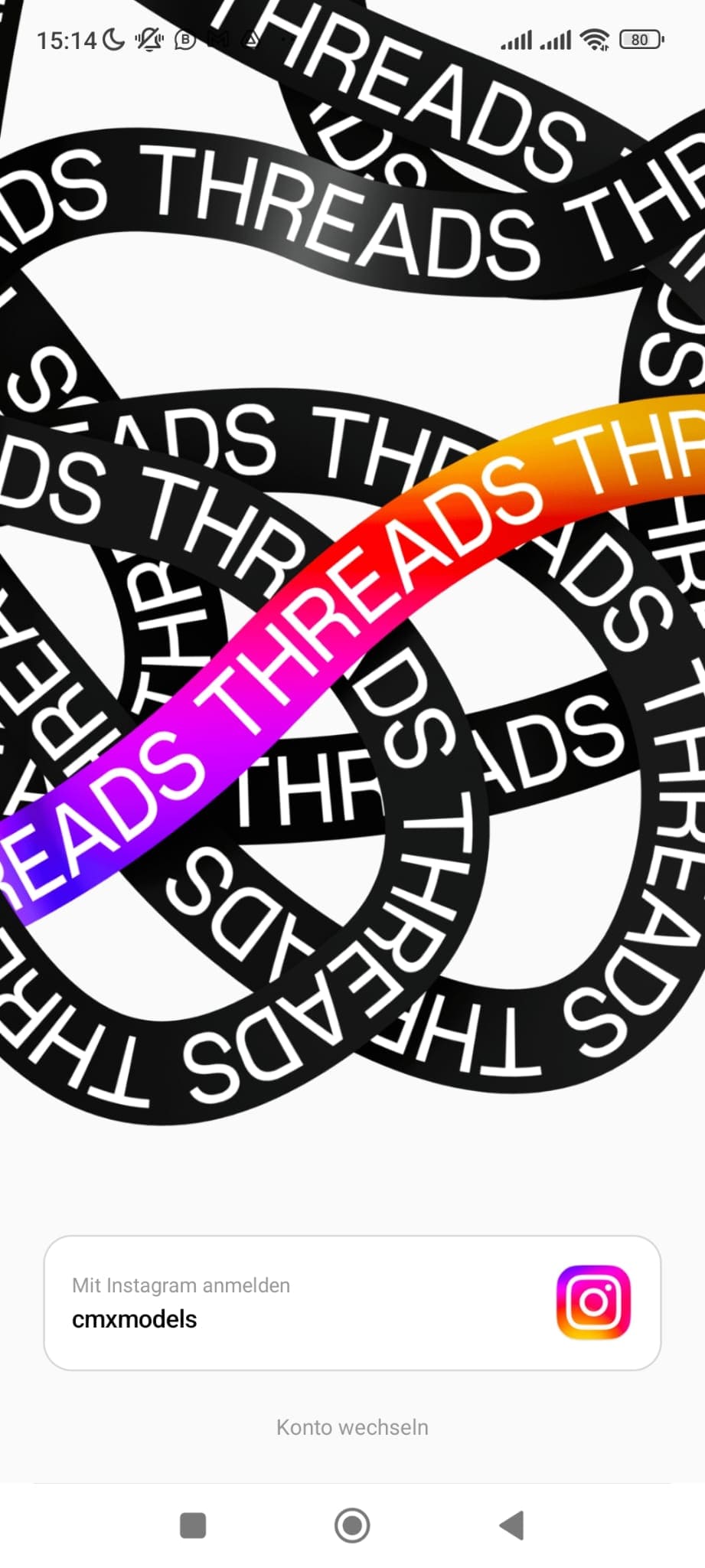
First Thread Posting – Step 3
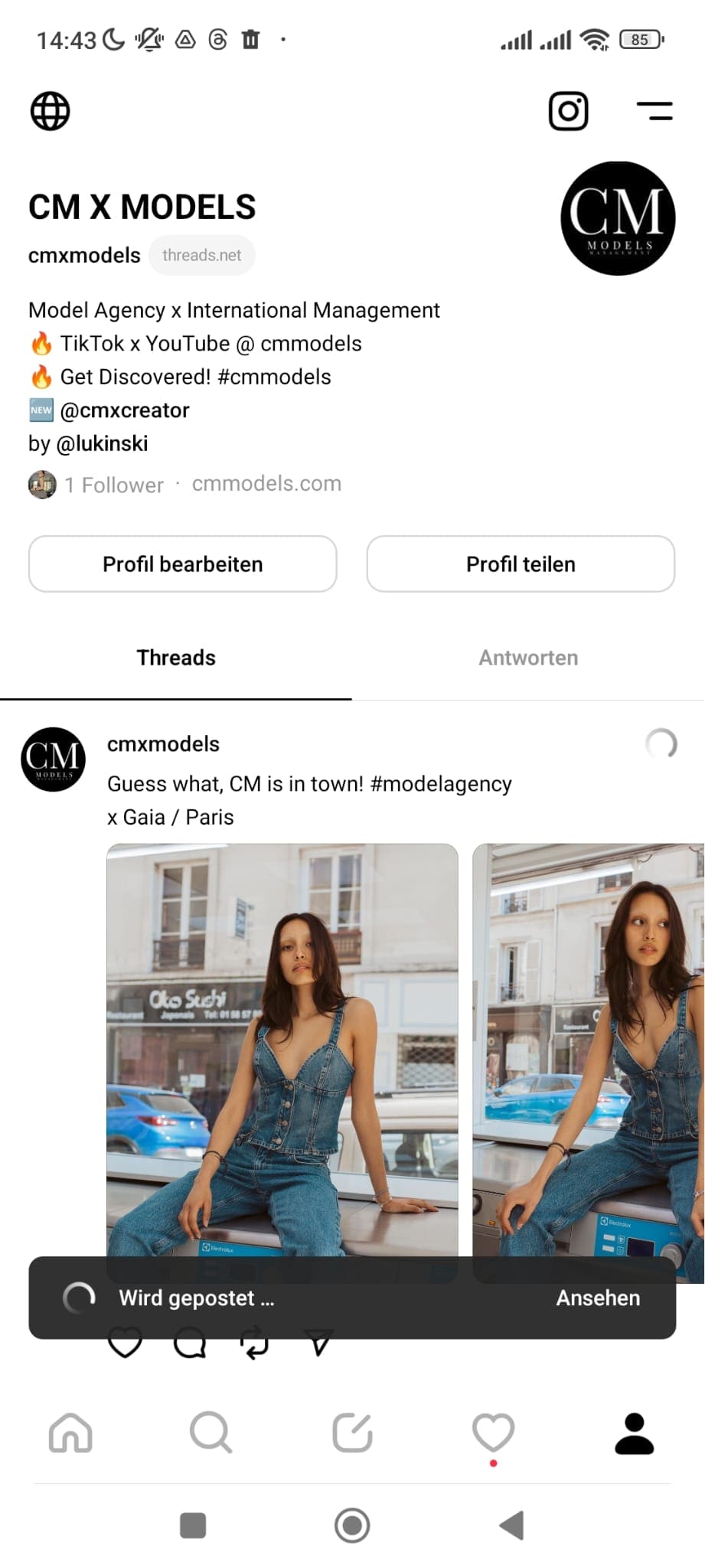
Threads: App, Agency & Marketing
Join now and reap the rewards as a first mover! Everything you need to know about the app, ads and marketing:
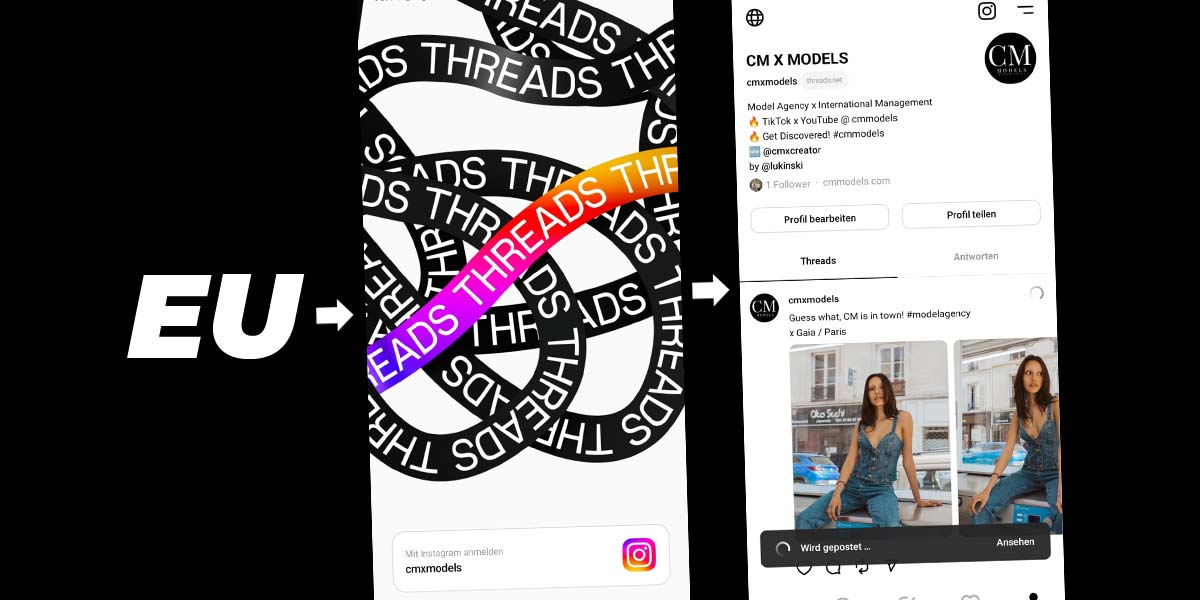
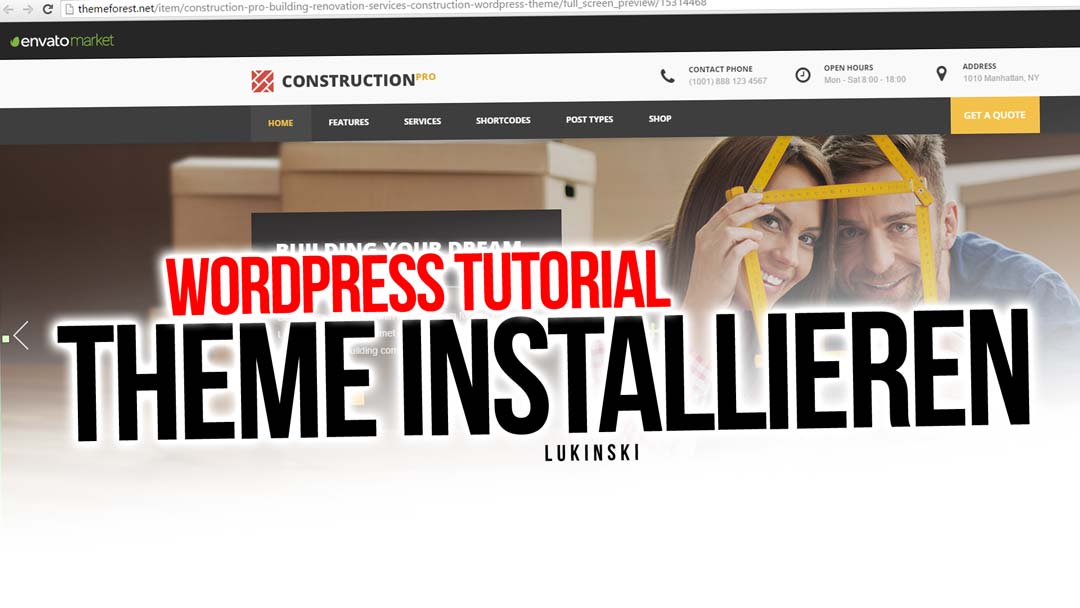

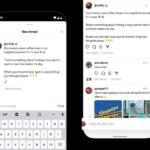



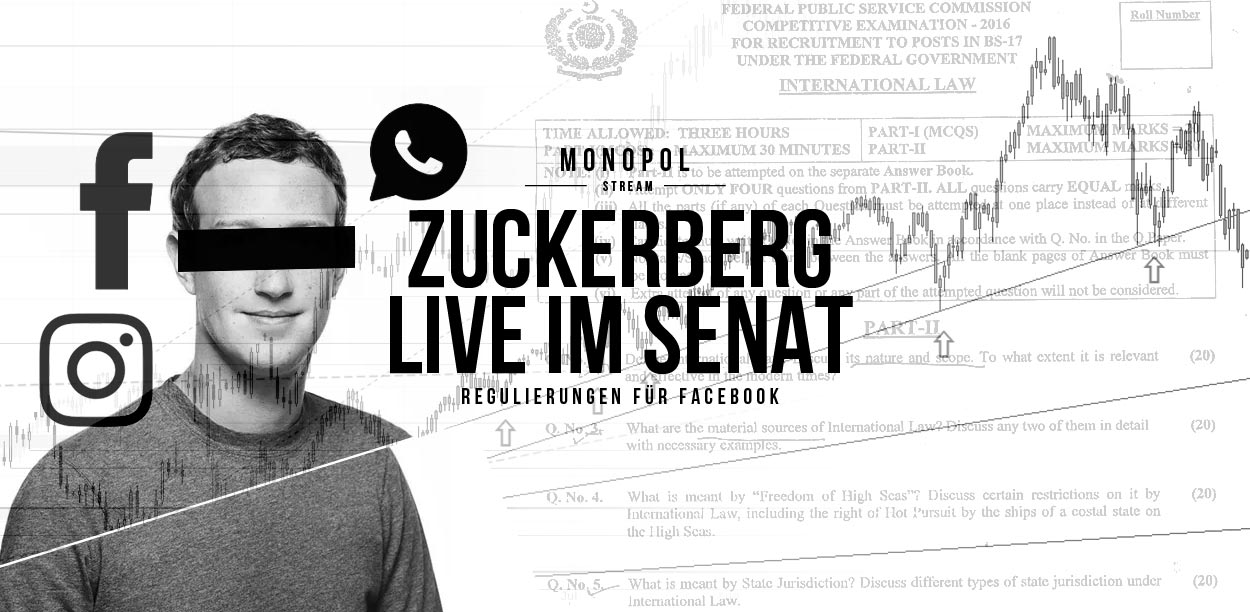



 4.9 / 5.0
4.9 / 5.0