Photoshop tutorial for logos with cartoon characters
Minimal design is in vogue, of course. Many companies still need a logo with power! That’s why people have always liked to use mascots or cartoon characters. They revive a brand and give it a quick reference point for third parties. Lions are strong. Doves are peaceful. Doctors are reliable. Designing your own cartoons in the process can sometimes be very expensive for the company. That’s why I show you here how to quickly and easily (thanks to the internet) create great cartoon characters for your own logo.
Photoshop Tutorial: Logos with Cartoon Characters
Instruction: Design logos with cartoon characters without much effort
On the web you can buy many elements ready to use, including cartoon characters. If you want to start now, you can find here my recommendation for Cartoon Characters. You will get a complete set with different styles, emotions and accessories (iPads, explanatory panels, signs, etc.) You can then unpack the set and open the different presets (Photoshop, Illustrator) or take the templates directly (.jpeg, .png). This is what a quick logo design looks like.
In the first step, this is what the unzipped files look like, with a large selection of ready-made figures.
In the folders you will find many different figures, not only finished, but also in PSD and AI.
Played in Photoshop, they bring logos to life immediately.
[shortcode variables slug=”adsense”]





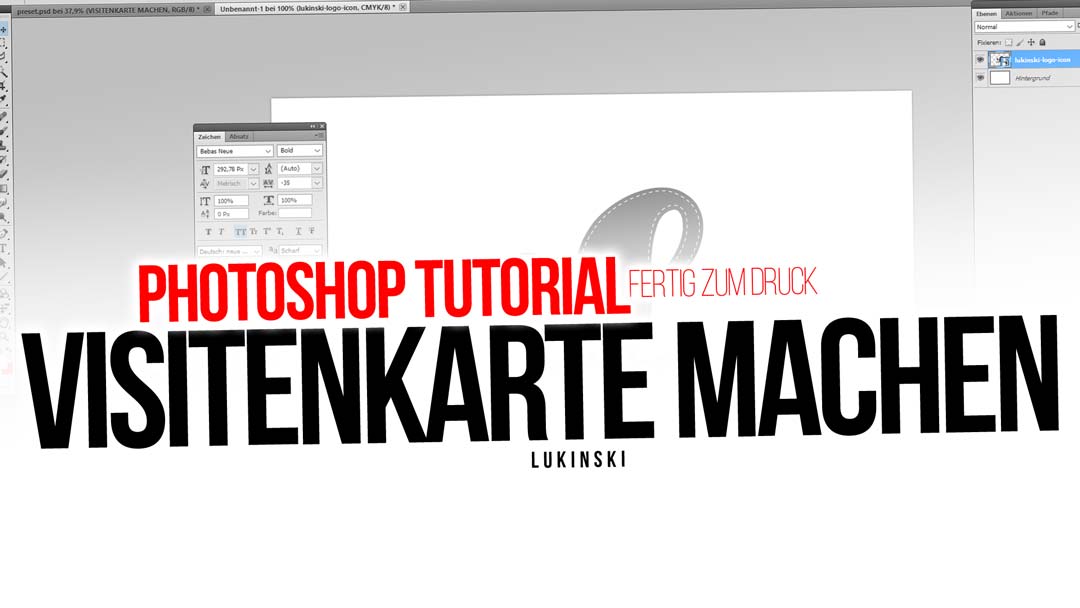




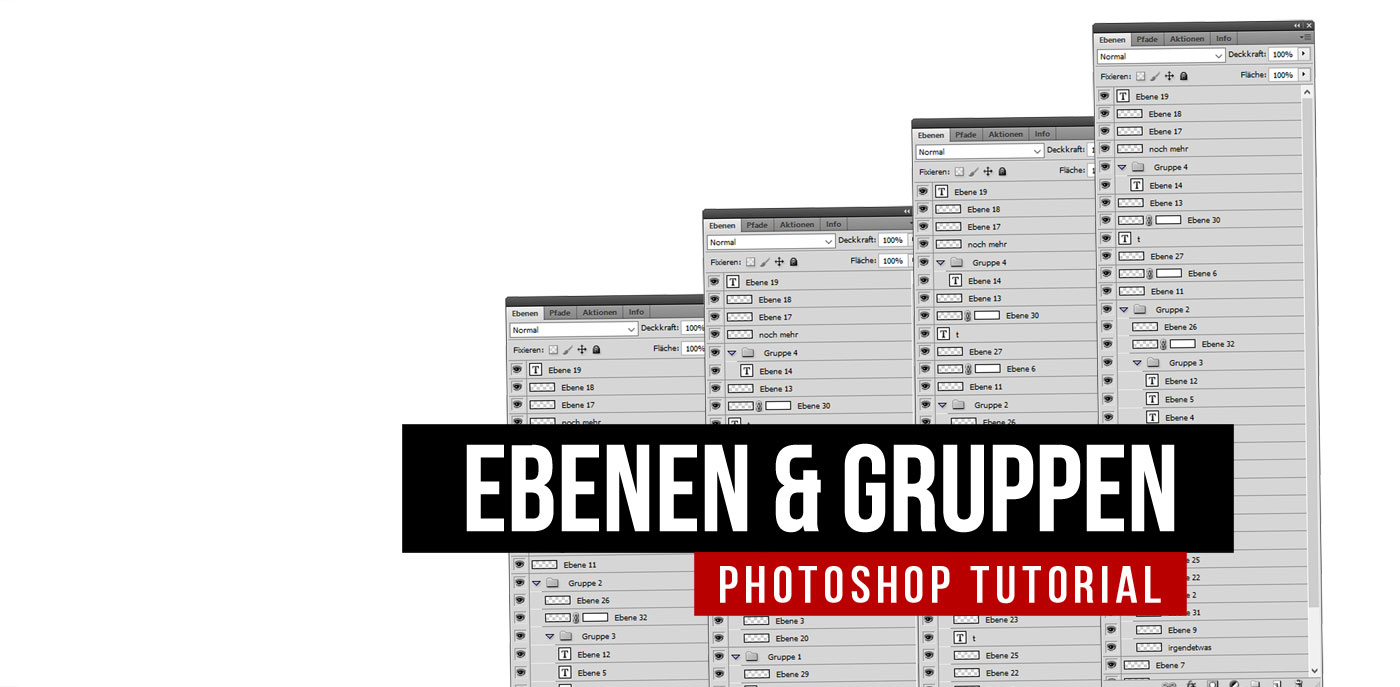


 4.9 / 5.0
4.9 / 5.0