Adobe Premiere Pro – Video training for beginners: From autocorrecting to editing
Adobe Premiere Pro – More and more photographers are switching to video editing! Why shouldn’t they? Not only for social media marketing ideas of customers you need more and more video material, also at the points of sale, directly in the stores, POS more and more video marketing takes place. Large chains are now equipping entire cash register lines with huge screens on which advertising is permanently running. For photographers it is also a good idea to simply shoot a video parallel to a shooting. Of course not only photographers need a video editing program, but also many advertising agencies, marketing agencies or in-house agencies of larger companies such as fashion chains. There are various video editing programs available on the market, as well as Sony Vegas and the most popular software, Adobe Premiere Pro.
[shortcode variables slug=”adsense”]
Adobe Premiere Pro Video Training
Adobe Premiere: Learn video editing from A-Z in an online course
Adobe one of the largest software forges for the creative industries. Premiere Pro is part of the Adobe family. In addition to video editing software, it also includes image and graphics software called Photoshop, InDesign and Illustrator, as well as software for audio recording and animation, and Adobe After Effects.
With Adobe Premier Pro you can edit, change and cut videos. The video editing software is in principle very simple, as Final Cut on the Mac or as the Movie Maker for Windows. In principle, the program consists of a video editing track and a media window. There you can put everything together and preview it at the end. But we will come to the individual windows later!
Easy to learn: Adobe Premiere Pro for video editing
Video production is easier than ever before. Especially through the spread of video, e.g. through the mobile web or social networks, the trend is clearly towards the moving image. Similarly, ads with video convert much more effectively and generate more interactions and clicks than a still image. This principle works, as described above, not only in social media or online marketing, but also directly at the point of sale, in the store. People pay attention to movement and are therefore very fixated on looking at moving objects. This principle is very simple and has always worked.
Just think of Times Square in New York and the huge video screens. Even though we humans know it’s advertising, we look at it and, even if only for a few seconds, we receive the marketing messages that are placed in the videos. Even in popular places or in media where we know for sure that advertising is placed.
Video marketing and video editing, this is how you achieve more
With the video editing program Adobe Premiere Pro you can easily create such videos. The video software does not only allow movies in HD, you can also cut directly to different formats, e.g. for Instagram. This way, online marketing companies can also adapt their advertising clips to the individual networks and thus adhere one to one to the given formats. By adhering to these specifications, the interaction increases as the space in the social networks or in the sales outlets is optimally used.
But the software can do much more, of course it also offers numerous effects and possibilities to optically improve the video. You can change colors, make tonal value corrections or adjust contrasts. And these are only the simple possibilities that are available to beginners and novices who want to learn how to work with Adobe Premiere Pro.
Adobe Premiere Pro for experts and beginners
For beginners and experts alike, Adobe Premiere Pro is an absolutely reliable software. With it you can create subtitles, for example, with individual Photoshop layers. These are extremely effective, as nowadays not all videos are played with sound. Often people are on the road, in the subway or at work and consume videos silently. There, subtitles help to convey the message even more than they would without them. In the program you can also create sequences in parallel or make much more extensive changes to the video. For experts, Adobe Premiere Pro is therefore an absolutely reliable tool for creating videos.
Of course, beginners can also learn the software relatively easily. Especially those who already have some experience with other graphic programs will be able to get used to it quickly, as the usage does not differ significantly. In principle, it is only a matter of getting to know a few new functions and to move from the idea of the individual picture to a moving action. The story of the clip makes a big difference, even if it is small.
Video Marketing: The plot, stories arouse emotions
In video marketing, the story is what counts most, just like in any good Hollywood movie, it needs a story and a thread that moves, grabs or interests people. Only with the budding interest, the focus will be on the video. If we now tell a very simple story, the video could be opened with a simple question. This could be, for example, “Have you already heard this? Many people will look at what exactly they do not know yet! Already here the first step to interaction is done, the user is interested in our video.
In the next moment, of course, it depends on the person who cuts the video or the person who has designed the video in advance. Is it now possible to attract attention? Exactly that must happen! In video marketing, whether on Facebook or YouTube, online marketers only have two or three seconds to inspire a person. On YouTube you have about four to five seconds to pick up the user. That’s why advertisements are only placed for a period of 5 seconds, after which the user can actively decide to watch the film or watch the commercial to the end.
Working with Adobe Premiere Pro for beginners: The software
If you open Premiere Pro for the first time, you will first see an empty window, as with all other programs from the manufacturer. In this empty window one can now choose what kind of project one wants to create. Usually you will now go to the usual “cuts”, in the format 16 to 9, a format known to everyone from the usual HD standard. You also have the choice of how the output should be and will usually be 25 frames per second. 25 frames per second means that 25 frames are played out in one frame. The human eye only perceives a little less and so the optical illusion of movement is created. In the basic settings we could also choose other camera formats.
As soon as the basic settings are made, the editing window opens. Here, too, the usual basic settings will open first. This means that we now have a screen that is divided into different areas.
- Media window, top left
- Preview (media, video editing), top right
- Effects, lower left
- Video editing, bottom right
Let us now come to the individual windows and elements in the program:
The media window is your video, picture and sound archive
The media window is a very important organizational element in Adobe Premiere Pro. Here you can store and sort all media. Before you put a video into the edit, which we’ll talk about in a moment, it must first be placed in the media window. Here, not only video files are included, but also graphics. All special elements are also stored here, e.g. subtitles or banners.
In the media window you can also create new sequences (video editing). Sequences allow the editing of videos in several superimposed tracks. Each individual sequence has a specific output format. That means, for example, we could create a sequence especially for YouTube in HD (1920x1080px) and a second one for Instagram in 640×640 pixels. Both sequences are in media windows with our videos. From here we can look to the editing window. With a double click on the sequence it opens. But there are also different tabs in the cut window with which you can select the desired sequence.
The cut window: Video editing and effects
In the Adobe Premier editing window, video files, but also images, graphics and titles and subtitles can now be merged. As in all common video editing programs, the editing window consists of several tracks. These tracks are stored on top of each other. If we place a video in the first track, and then a video in the second track, directly above it, only the second video is displayed. In this way, video effects can be created later, e.g. arrows can be added to a video. If we place a video in the first track and a transparent arrow graphic in the second track above it, the arrow will be displayed above the video. This would be a simple solution, e.g. for online marketing companies to refer to a certain detail, the product or service, in the video.
The explicit product reference in videos is very useful anyway! Also from our experience we can say that videos that are kept relatively simple and that clearly identify and name the product, convert best. No matter if painted circle or arrow.
The Effect Palette: Colors, speed, effects and more
While the media window is located in the upper left area and the editing window in the lower right area, the effects are located in the lower left area at startup. The effects in Adobe Premiere are very versatile for video editing. From very simple things as for example a black and white filter or tonal value corrections (here, one determines the white values and the black values so that the contrasts are perfectly spread) one can really do everything here! The effects palette is so diverse that it’s worthwhile to watch a lot of YouTube tutorials, as each one offers special possibilities in video editing. Tutorials explain the effect settings at your leisure and you can always rewind the videos.
The preview window: Video output in individual format
The preview is located in the upper right corner of the screen. If you are still in the basic settings, you will see a preview window for the individual media file on the left, e.g. if you want to preview a video from the media library. Directly to the right of it is the preview video for the video tracks. Here you can see the cut video in a preview at the push of a button. Please note that a very powerful computer is required for video editing. Usually, these are very modern notebooks or a fixed computer. If you don’t have one, you can recommend a MacBook Pro.
Video Tutorials on Youtube: Many things are also available for free
Although there are many online videos available for free, investing in a Premier Pro online course can be worthwhile. The videos are sorted so that you have an A-Z guide. The videos are also in German language! If you still want to take a look at Youtube, I have a free short video alternative for Adobe Premiere:
Social Media & POS: Marketing with videos is easier than ever
After learning the basics in Adobe Premiere Pro, you can expand your skills in a variety of ways. The software offers numerous possibilities for this. If you have made it and then produce your own videos, you can play them on the different networks and sell products or buy traffic at low cost. Especially popular nowadays are e.g. in the social media YouTube, Facebook and Instagram. But also like at the previously discussed sales points, directly at the point of sale, videos can be used very well for promotion. Just think of large fashion chains whose models are always wearing the latest clothes, life-size and with real colours and in motion.
Video marketing works in all industries and can be expanded at will. Once the principle of video editing has been understood, a company can quickly and easily produce modern media for its company, which also converts very well with young target groups. Videos work, as we have seen, and video creation in Adobe Premiere Pro is also easy when you get to grips with the software.
Adobe Premiere Pro for beginners
Want to learn how to use Adobe Premiere Pro? This online course covers all the basics, clearly summarized. The course is also ideal for staff training or continuing education, especially when it comes to introducing people who have had less experience. If you want to produce effective videos later, you can also watch Adobe After Effects. Adobe After Effects makes it possible to create animations, here you can not only fly in fonts fantastically, you can also create sandstorms or 3D models. The software is of course much more demanding and much more difficult to learn, it really takes time! For Premiere Pro, you don’t need that long, so it’s an absolute recommendation for everyone in online marketing!
[shortcode variables slug=”adsense”]

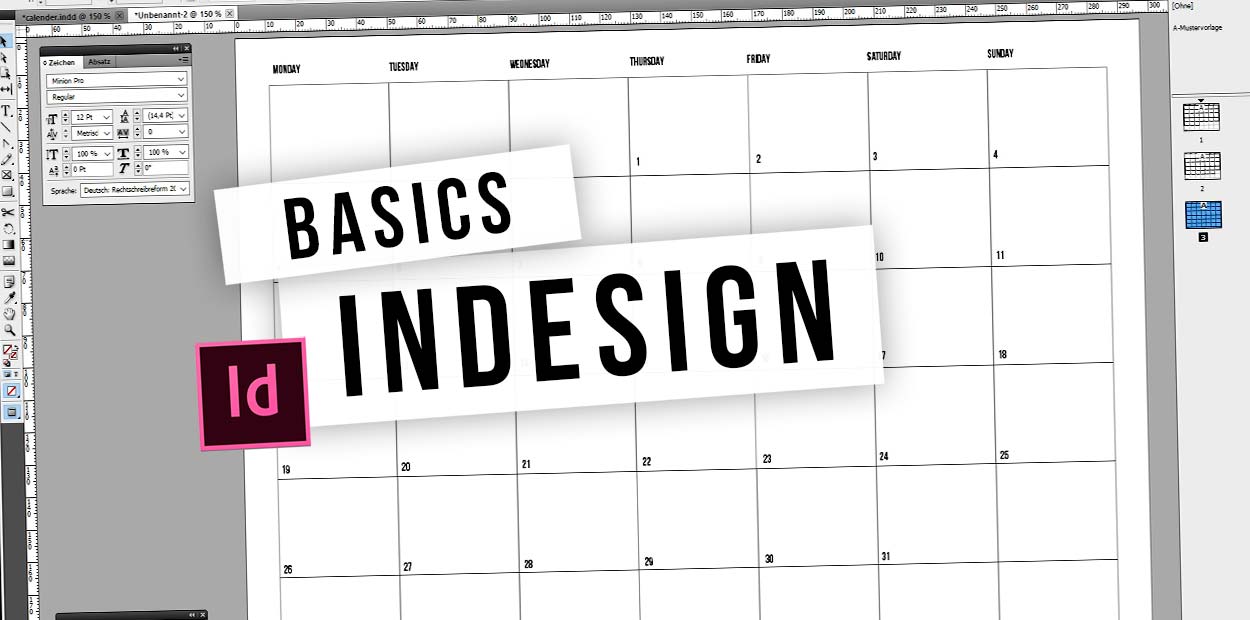






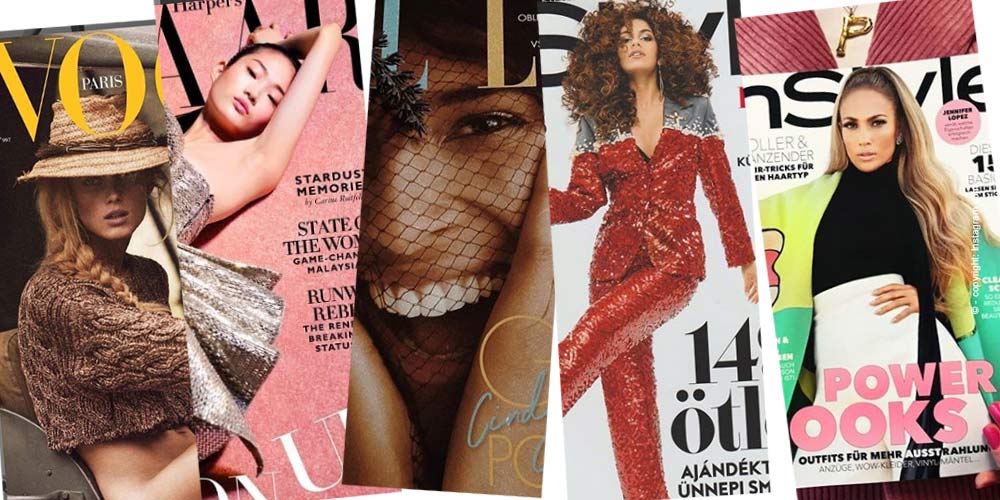
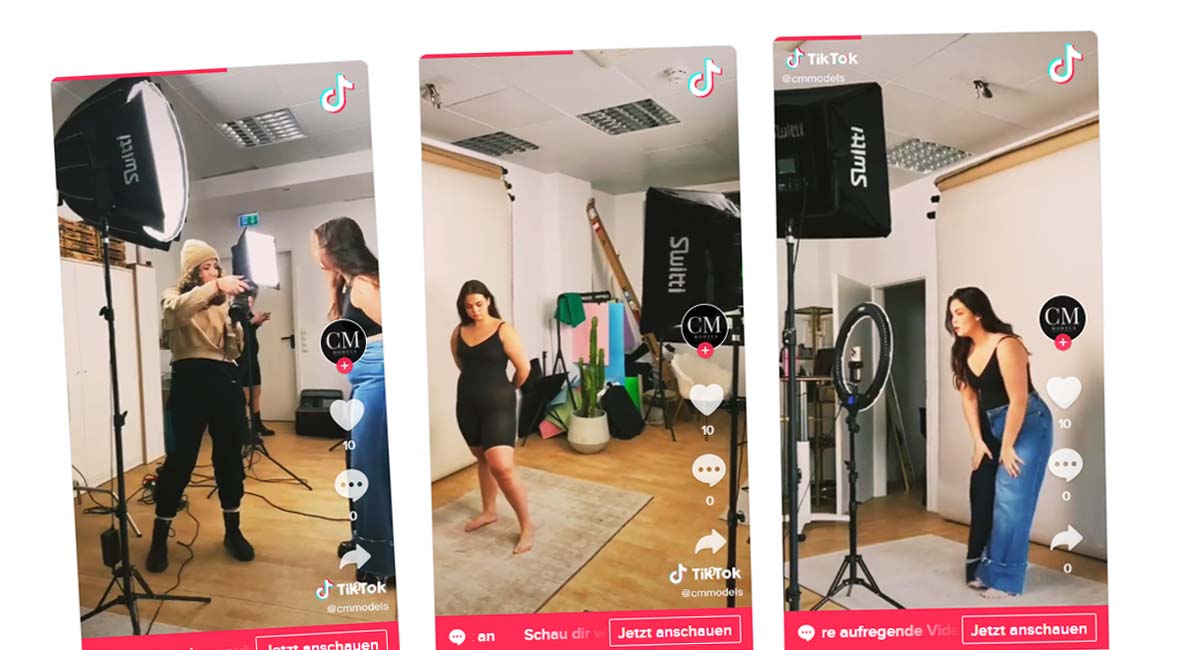


 4.9 / 5.0
4.9 / 5.0