Photoshop Tutorial: Clipping with Masks / Transparency
Photoshop, with its layers, allows multiple graphics to be on top of each other. If we compare this with two sheets, we would only see the top sheet. If we want to take a look at the sheet below, we either have to turn off the layer or put a mask on it! Masks overlay themselves on top of a Photoshop layer. The mask can only be painted black/white/grey. Anything that is white, you can see. Everything that is black, you don’t see. The shades of gray correspond to transparency.
Photoshop Tutorial: Clipping with Masks (Transparency)
German tutorial.
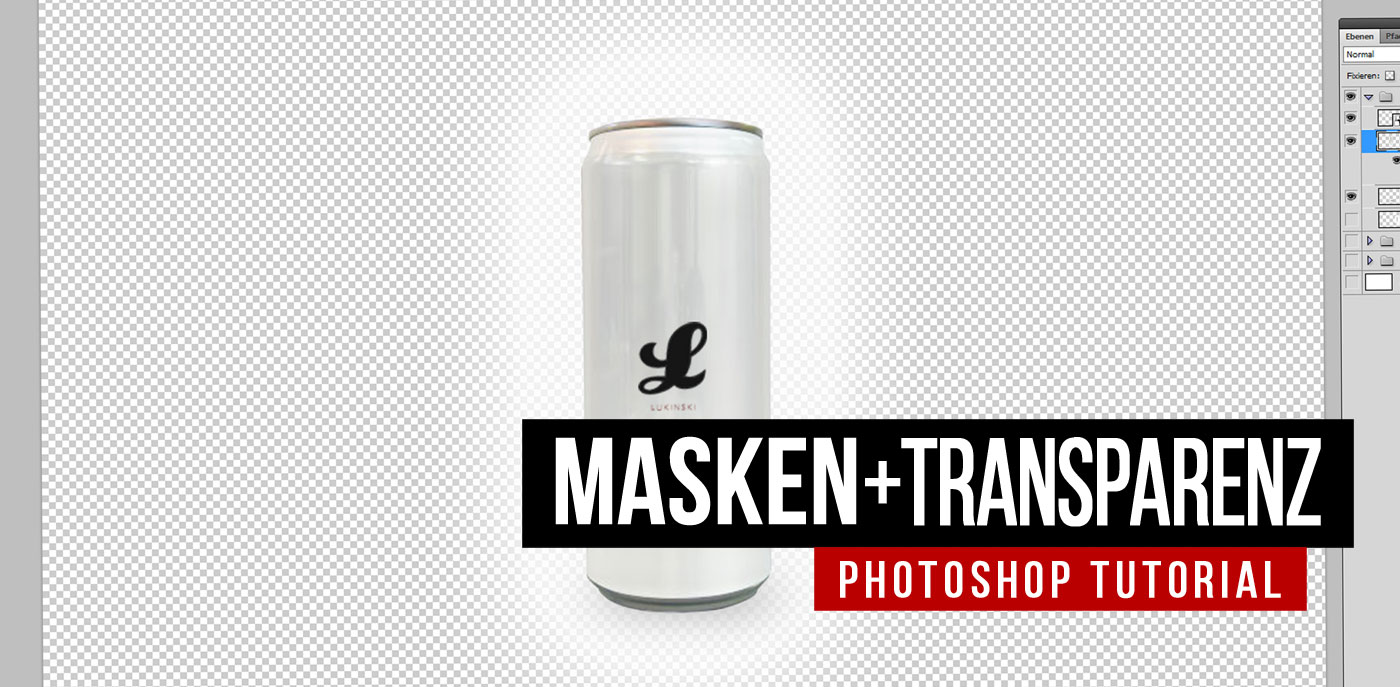
 4.9 / 5.0
4.9 / 5.0