Instagram and TikTok update: Pinned posts
There is a new update on the
This is how it works!
Here’s a quick guide on how to pin your posts on TikTok and Instagram.
TikTok Feature – Instruction
- Select the TikTok you want to pin.
- Click on the three dots at the bottom right.
- Select “Pin”.
Instagram feature – tutorial
- Select the photo, reel or video you want to pin.
- Click on the three dots in the upper right corner.
- Select “Fix in profile”.
Why do these features exist?
But why were these features introduced on social platforms?
TikTok Feature Introduction – Why?
This feature was introduced as a useful help for creators to make successful videos more visible on their profiles. This should be possible with the help of “pinning”. That is, pinned videos appear before all other videos in their own profile. Up to three videos can be pinned. This type of pinning of selected videos also makes it easier for users to find and view viral clips. Creators can make posts such as sweepstakes, campaigns or Q&As much more visible, which also allows brands to benefit from the pin feature. This pin feature is somewhat reminiscent of the highlight feature on Instagram.
Instagram Feature Introduction – Why?
Instagram has also introduced this new feature, according to TikTok, to “give creatives more flexibility [to] express themselves on their profiles.” That’s because Instagram, too, allows users to pin up to three photos or reels in their own feed.


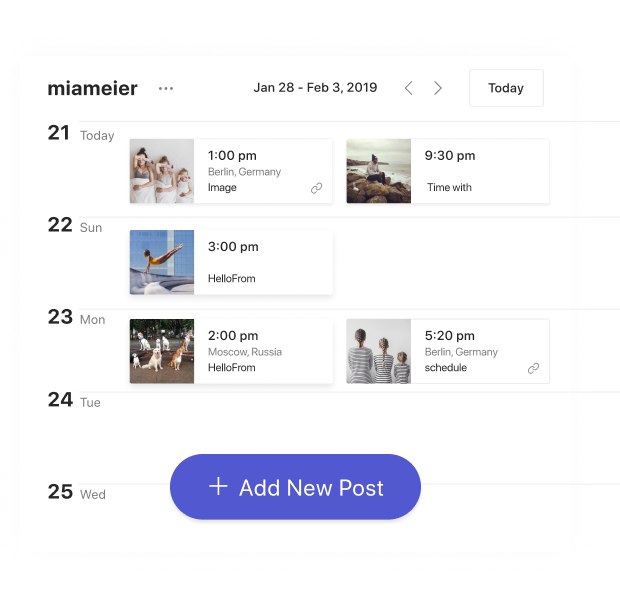












 4.9 / 5.0
4.9 / 5.0