WordPress: installation, setup to SEO texts in 5 episodes – Learn for free with videos
WordPress: Installation, Setup and SEO Texts – Learn the basics of WordPress and search engine optimization now for free with our new video series on Youtube. In 5 episodes you’ll learn the basics of WordPress, around installation and setup. We continue with SEO text basics. Perfect for the self-employed, businesses but also employees who want to learn more. Have fun learning! Don’t want to miss a new video? Follow me on Youtube!
Learn to install (FTP, MySQL) – Part 1/5
Part 1/10 – Learn about WordPress setup and how to set up a WordPress system fresh yourself in 3 steps.
Tip. Want to learn even more about WordPress? Visit the Lukinski Masterclass!
First of all, you need 1) an FTP user to upload your WordPress files and 2) a database (MySQL) for the content (posts, authors, etc.) that WordPress will access later and 3) the data upload, preferably with a tool like FileZilla (free). Here you can see all steps in detail, article: Install WordPress.
You’ll learn in Part 1:
- Installation
- FTP
- Data upload
- MySQL
Key links:
German tutorial.
Setup in 5:08 minutes – part 2/5
Part 2/10 – Learn the most important steps you need to know when setting up WordPress. This is all about the basics, a simple, fast loading site with no frills! With 6 steps, you’ll have your WordPress set up. First, set 1) the permalinks, your URL structure, followed by the 2) page title and the creation of 3) home page and 4) blog page. Finally, your 5) logo and your 6) main menu. Your website is already set up.
You’ll learn in Part 2:
- Institution
- Permalinks
- Page title
- Home page
- Blog
- Logo
- Main menu
Install Theme (Upload, Activation) – Part 3/5
Part 3/10 – In this video you will learn the basic skills to install your own WordPress themes. In our example, you’ll see how to upload and activate a theme (purchased from themeforest for $59) in a few seconds.
You’ll learn in Part 3:
- Download
- FTP
- Enable
- Settings
Expansion of website, e-commerce & co. – part 4/5
What can you do with WordPress? Create your own blog for your ideas, a website for your company or clients, but you can also build a complete online store from WordPress with landing pages and multilingual content. This way you can present your idea to the whole world almost overnight. In this video I show you how easy you can expand your shop in terms of design and functions using Themeforest.net.
Your possibilities with WordPress as a basis
- Blog and magazine
- Corporate website
- Online shop or e-commerce
- Landing pages for campaigns
- Multilingual content
- …
Setting Home Page, Blog, Category and URL – Part 5/5
In this video, you’ll learn how the WordPress system basically works, with its essential (and most important) basic features. Pages, posts, categories and URLs are the first step in building websites and e-commerce. Here you’ll learn how to create and set up your home page, as well as your blog roll. After that, we’ll take a look together at your first categories and basic URL structure, permalinks.
In this video, you’ll learn:
- System fundamentals
- Why Page, why Post?
- Category
- URL
Writing SEO texts: Search engine optimization for Google, e-commerce & Co.
After the many learnings around WordPress, the system installation but also the setup, we now come to the first part of the SEO texts. The A&O for you, before you use software like Google Search, XOVI, etc., use your brain. Your planning, your “story”, your writing style shape every article. Visitors read the content and decide within seconds whether an article is convincing or not.

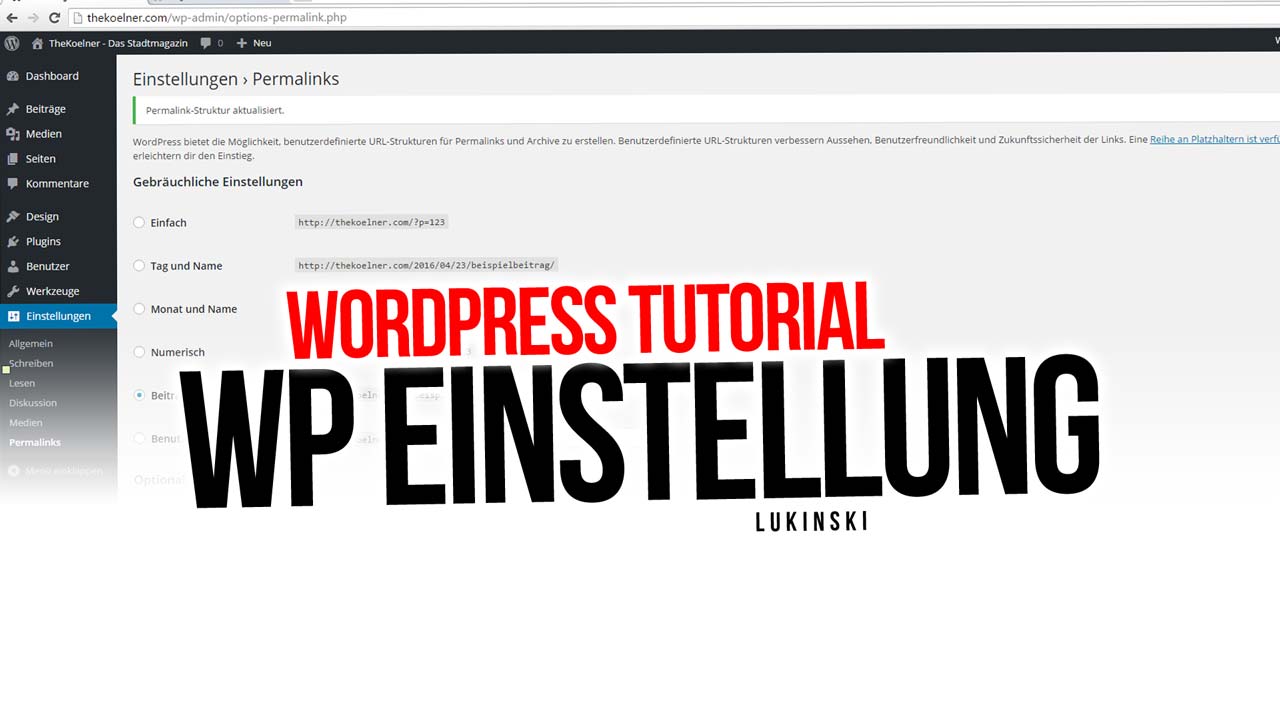


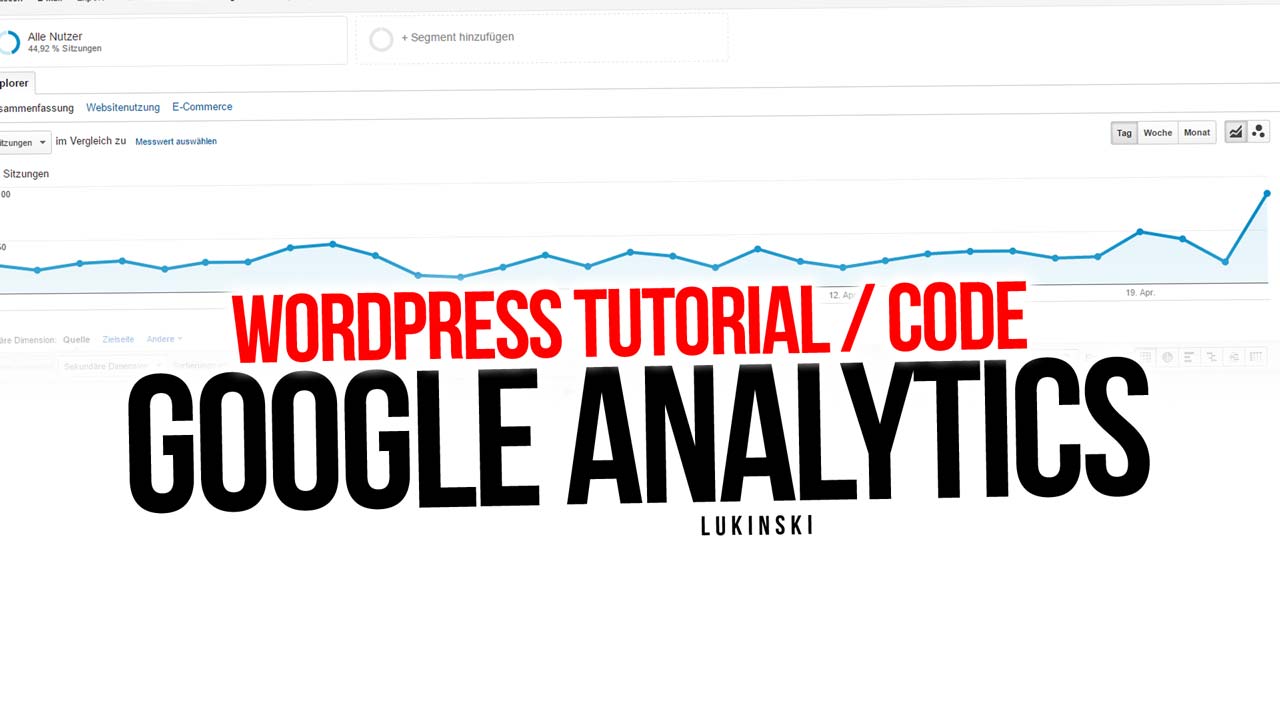
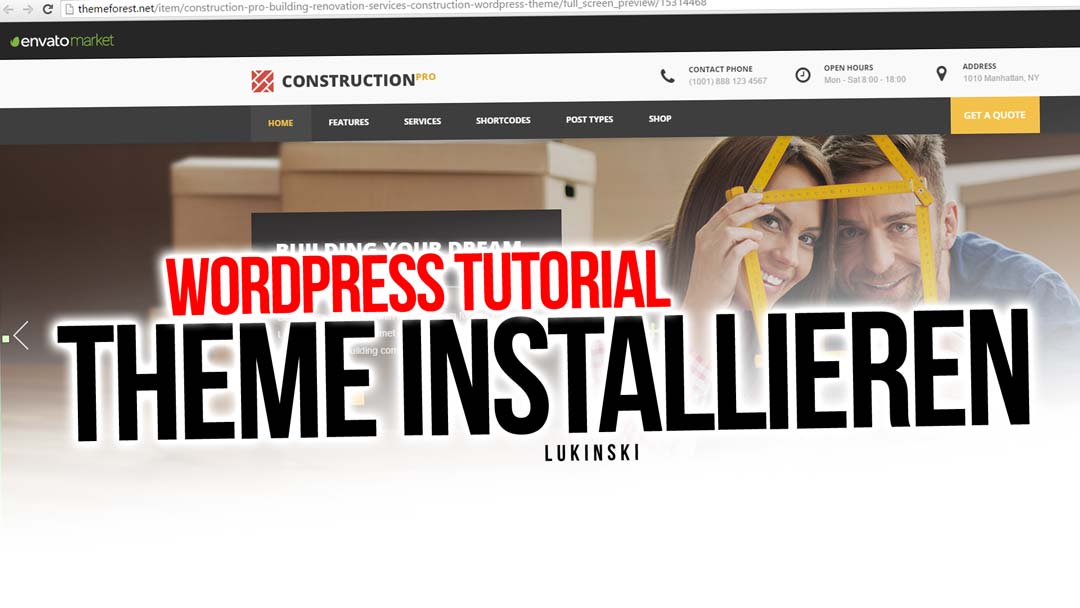




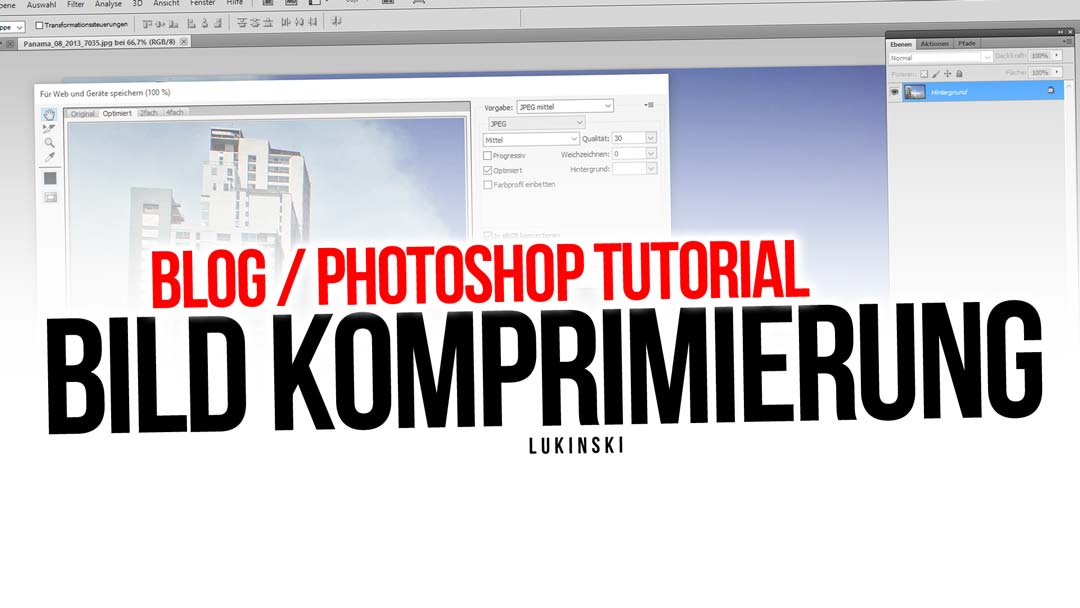
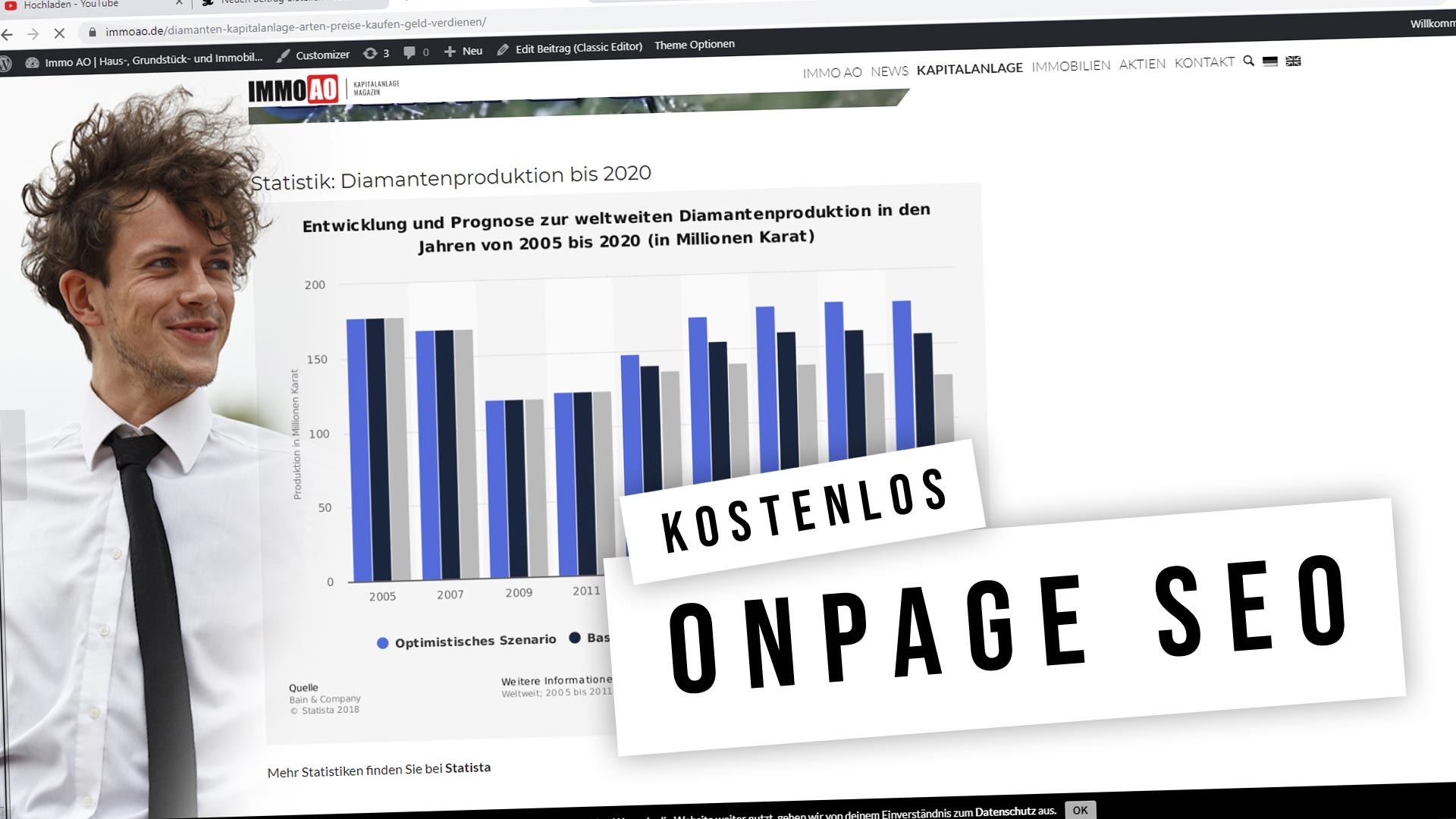
 4.9 / 5.0
4.9 / 5.0