Pins and pinboard: use Pinterest for free, create and share pins
Pins are the speciality of Pinterest. Just as Twitter has its own name for postings, the so-called tweet, publication on Pinterest is called pins.
How does Pinterest work?
Pinterest is like Instagram, extremely focused on photos and images. Unlike Instagram, however, Pinterest is not designed for mobile use on smartphones, but opens to all devices. The special thing about Pinterest is that you can search photo content much better here. Through hashtags but also descriptions the search is really very helpful. In addition, here you have the advantage that you can set links, you can’t do that with Instagram, at least only to a limited extent. Each new release is then a new pin. Not only new publications, also shared contents are called Pin or Repin.
Tip! Use pins for search engine optimization
Search engine optimization is nowadays one of the most important fields for many companies, firms, physical or digital with online shop. Good link sources are worth a lot, with Pinterest you can collect qualitative links and not only support other social media channels by making the community on Pinterest aware of their other social media channels, they can also collect additional valuable trust for their digital media, for their own website, landing pages or even the online shop.
On Pinterest you also have the possibility to add links, but also very detailed descriptions. Of course, the titles of the respective postings can also be optimized here. Microblogging! In addition, Pinterest provides valuable visitors through its own users. People who don’t get to know us e.g. through Facebook or YouTube. Pinterest is especially worthwhile for inspiration. Whether it is for your own living room, the new home furnishings, your own kitchen, fashion, decoration, there are many different fields in the field of creativity.
The Pinterest Pinboard
Basically you work on Pinterest in different subject areas. Every single topic gets its own pinboard, a gallery.
Just create your own collection of pictures now, with different photos on your relevant topics. Each main theme gets its own gallery. Within the gallery you publish photos, i.e. pins. They have a title, a detailed description and ideally even a link to your website or online shop. You can not only publish your own content, but also use photos of others. With us you can expand your own gallery with great content from the community. So that their gallery and their Pinterest channel get more and more visitors, the community grows and they generate more and more clicks accordingly, increasing their reach.
Pinboard optimization for search engines
If you really want to end up in search engines, you should take a close look at your topics beforehand. Which keywords have high traffic? Sort your different topics into clusters. Simply put, you could say we are judging everything about house and garden! We offer inspiration for summer, autumn, winter and of course spring, when the garden blossoms and wakes up again. In addition, we have tips for living room, kitchen, bathroom, children’s room and of course also decoration, interior design. For all these topics, the individual clusters, we are now creating pinboards. Once the pinboards are well filled, with twenty, thirty photos or more, you can go one step further and act even more accurately. Kitchen and baking, Kitchen and furnishing, Kitchen and cooking, Kitchen and trend colours… The more precisely you place your topic, the more frequently users will become aware of it. The more varied and precise your channel is, pinboards, pins and repins, the more interesting it becomes for users to become followers so that they can get new updates on their favourite topic.
Q&A
- How can I post something on Pinterest? As with any app or platform, the first step is to register with an email or phone number. Then you can start directly with the first pin.
- Is Pinterest.com free? Yes, Pintererst is absolutely free to use. On notebooks as well as on all smartphones and operating systems and Android and iOS.
- How do I unsubscribe from Pinterest? To unsubscribe you have to go to the account menu (icon above right, three dots). After the click a menu opens. At the bottom you will find both “Add account” and “Logout”




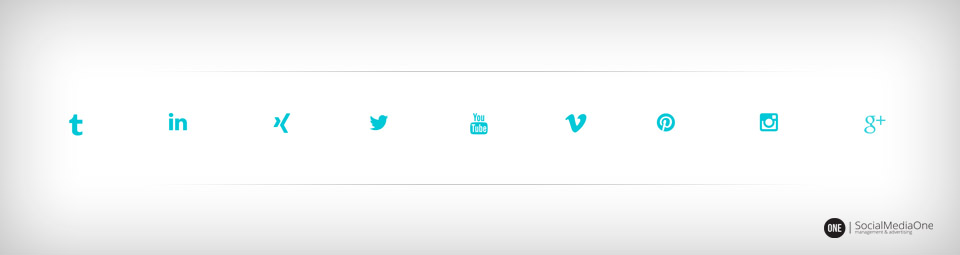





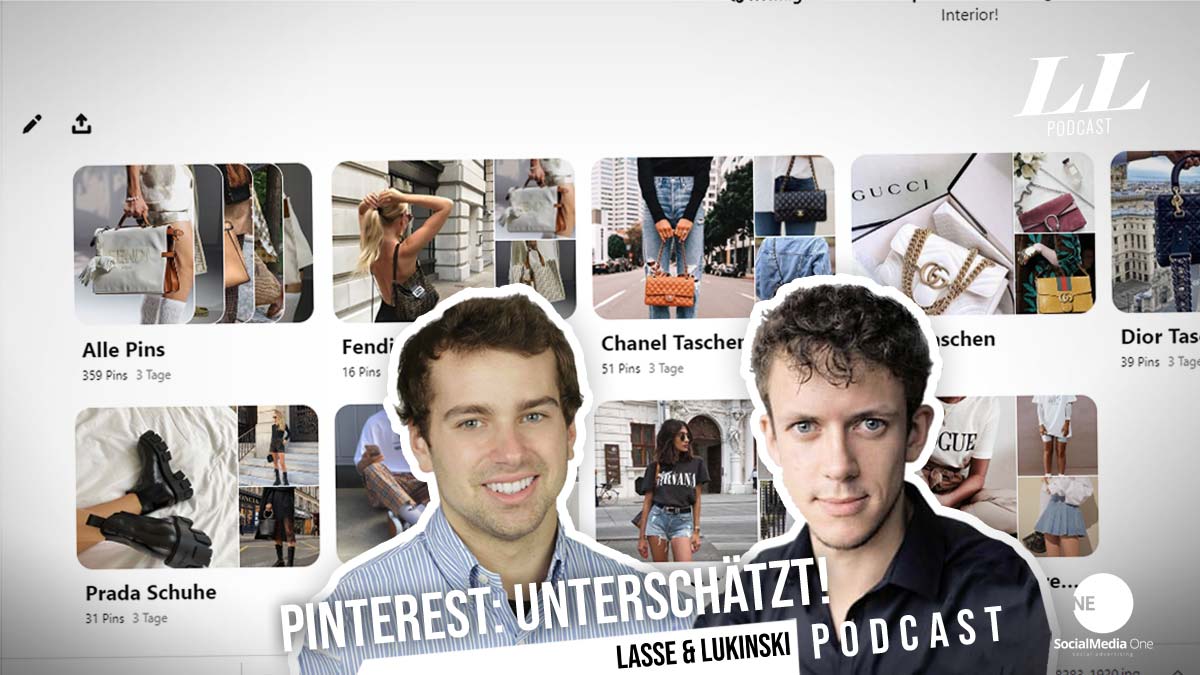

 4.9 / 5.0
4.9 / 5.0