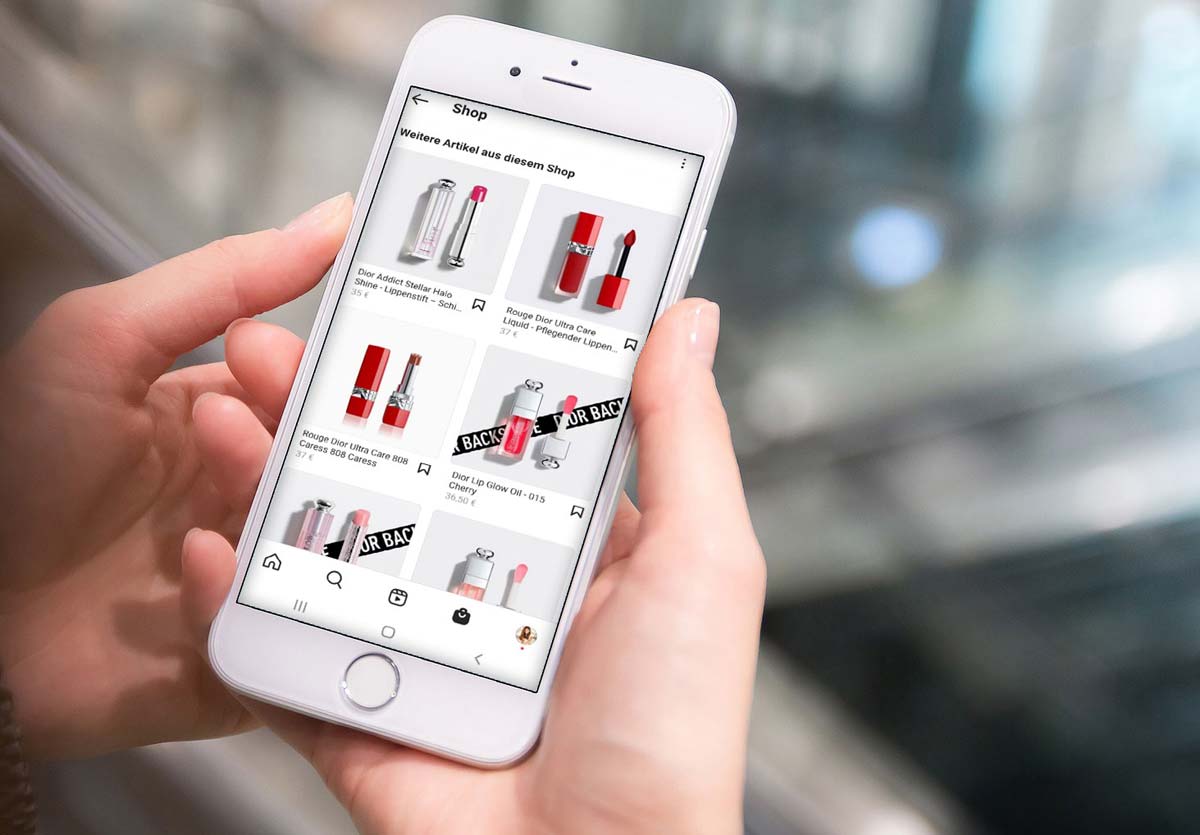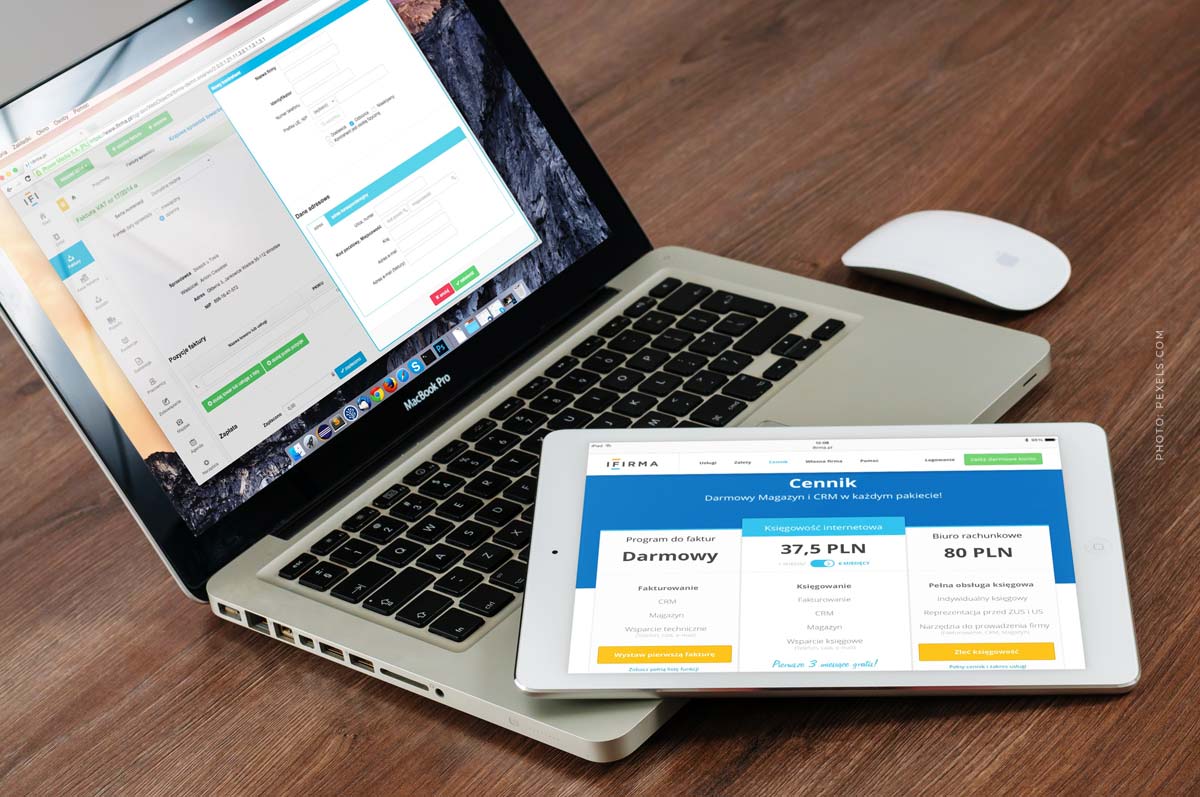Like – Facebook Like Button
The term Like was introduced as a synonym for Facebook to indicate that you like a particular post or medium. The like button was introduced directly with the start of the social network Facebook.
I like Button Extension
Meanwhile, the Facebook I like button has been supplemented by some additional functions. Due to the many requests of the users and also due to Facebook’s constant will to expand, it was decided at some point to add more emotions. So now you can express anger about something, joy, amusement and laughter, as well as finding something boring, besides the expression I like. Thus against Facebook also the initial discussion from the way, in addition to the Like Button, as the term is called in English, to introduce a Dislike Button. Dislike is the English term for something you don’t like.
If you like to embed a button on your website or in the online shop, you can do so with just a few clicks. This is how you set up the Facebook Like button for your website:
Know already? Facebook as “Hot or Not” principle
The first basic use of Facebook was to rate students based on their photos from the yearbook. Mark Zuckerberg, then a young student, developed the platform so that everyone could evaluate everyone. Hot or Not? With a rating possibility of 1 to 10 stars one could then evaluate the attractiveness of individual persons. The project quickly caused a sensation and attracted a lot of attention. Mark Zuckerberg even had to appear before the university management. Many years later, perhaps you also remember the Facebook data scandal, he was even quoted in the US Senate. On Wikipedia there are once again the most important facts about Mark Zuckerberg.
“Like” – Facebook’s rating features
- With the like me button you can express on Facebook if you like a certain post
- Now you can choose between a range of emotions on Facebook, whether sad, angry or laughing
- These emotions were introduced to avoid a dislike button