Set up Webmaster Tools Basics: Help for beginners of Sitemap for analysis
Search engine optimization becomes much easier for all online shop operators and bloggers with the free Google Webmastertools! Although many have websites, very few of them use software to optimize their own site for search engines like Google, Yahoo & Co. The better the own website is listed in the search engine rankings, the more reach the own site gets. Therefore it is essential not only to know your own produced content, but also its effectiveness and impact. Optimization is constant work, because once you have published new articles or products, it is advisable to check afterwards how they were placed and where there is further potential to attract even more visitors. In the new free YouTube Video Tutorial, I give beginners and novices a few first simple tips on how to use Google Webmastertools even without deeper SEO knowledge. Thereby 3 simple steps are enough!
Google Webmastertools Video Tutorial: What is it about?
If you want to learn more and if you are interested in Google Webmastertools, you can watch my YouTube video over 10 minutes to get a more detailed overview with helpful screenshots and of course detailed descriptions. Have fun watching it! If you have any questions, feel free to write me here in the blog in the comments or directly below the YouTube video. Follow me for new advertising agency tutorials! Lets start with crawling errors, search engine analysis and your sitemap.
Crawling error: broken links and 404 errors pages
On the first page, you will first see three different objects to the right of the menu. The crawling errors show links that lead to 404 pages, or error pages.
404 pages or error pages can be found here in the crawling errors and of course corrected manually in your own website or online shop. On the far right you can see the sitemap.
Sitemap: Ping for search engines on update
As a rule, the sitemap is only set up for new projects, it runs permanently. The sitemap helps Google to recognize when you publish new pages or new categories (e.g. WordPress). Without this sitemap Google would have to search your site on its own. Since you only have one of many billion websites, you can imagine the daily effort of a search engine like Google.
Search analysis: Rankings and reach
In the middle you will find the search engine analysis, here you have all important information about your rankings in the search engine.
Search engine analysis: recommendations for getting started
In the big overview you can see the clicks, impressions and the position.
Clicks: Actual visitors of a website
The clicks give you an indication of how many people have clicked on your page after a search query on Google.
Impressions: Appearances in the search results
The impressions show you how many people have seen you in the search engine results. No matter if they clicked on the link or not.
Position: Ranking in the search results
The position then displays the respective list placement on the pages in the search results. From position 1 to 10 you are on page 1, from 11am to 8pm you are on page 2 and so on.
Here you can observe perfectly indexed pages and of course the changes. Now we come to step 2:
Search engines position change and page range
Two of the most important options in Google Webmaster Tools are comparing positions at different times and observing individual pages.
Position change: Comparisons by time
You can see the change of position directly in the overview, just click on “Periods” and then on “Compare Periods”. Now you can choose between 7 days, 28 days or a user-defined period. In the overview you can see how the clicks, the impressions or the positioning of your own web project have changed in the respective period.
Page reach: By keywords or single page
With a click on the pages you can see the achievements of your individual pages. Here you can see not only the single keywords and how much traffic a single keyword generates, but you can also see how much a page collects with all keywords. So you can see the success of a single page and also its average positioning in the search engine. Here you have a much bigger overview of your single page and the most successful pages of your website or online shop.
New look: Google Search Console
New look for Google Webmastertools! The most popular software for search engine optimization of online operators for detailed query of impressions, clicks and rankings has changed its look. The design has become more modern, with compatibility for mobile web viewing. We wanted to take a look at the most important changes and give beginners and newcomers an overview of the new design 2018 in the Google Search Console. Today, Sunday, we will take a look at the new user interface, but also at the most important settings for web site operators and online shop owners. If you want to advance your own search engine optimization, you have to deal daily with your own rankings, i.e. in positioning in the search engine, but also with various topics such as content marketing, site structure and also with backlinks and internal links. Today we will look at all the details, so that you have a comprehensive overview of the current possibilities with Google Search Console.

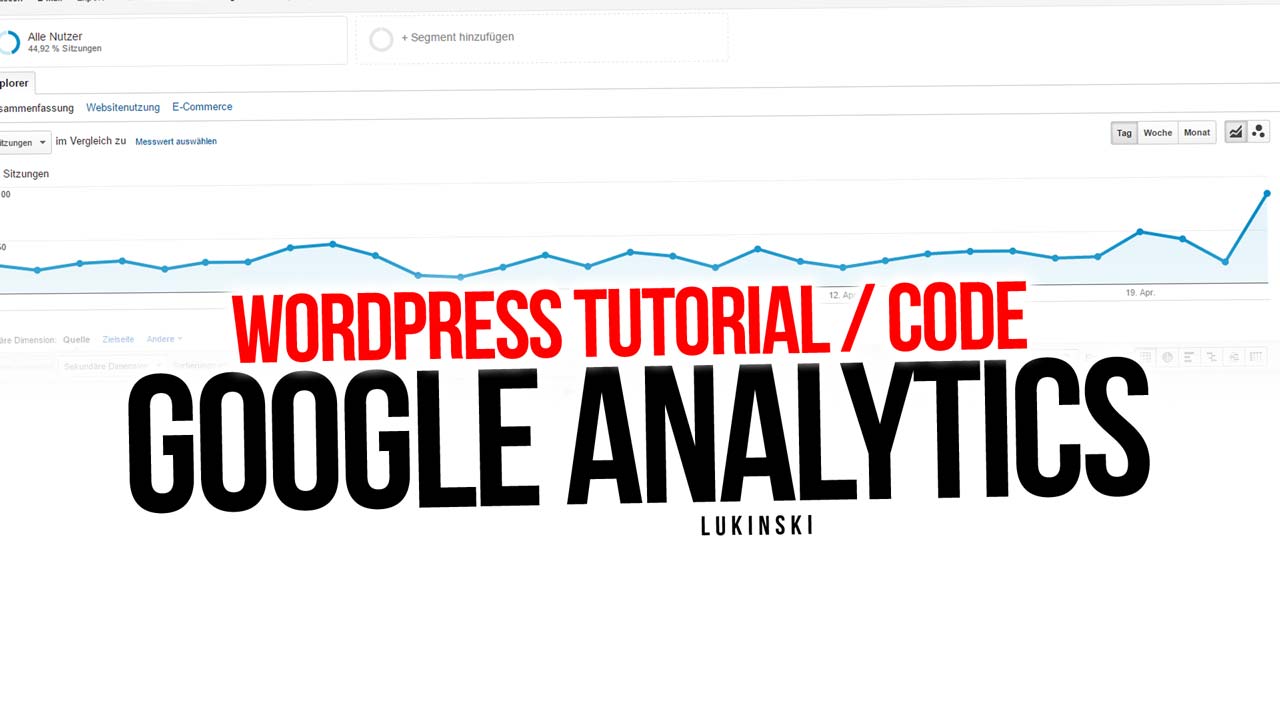







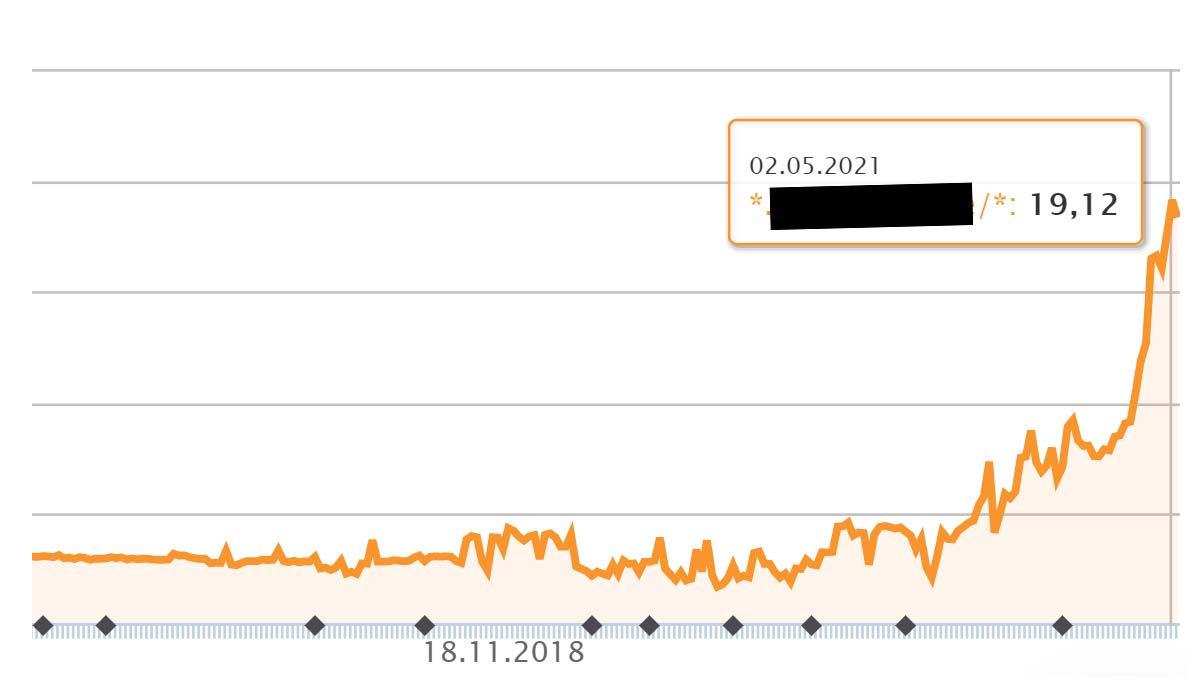

 4.9 / 5.0
4.9 / 5.0