The new Facebook Audience Insights: Everything you need to know as a site operator!
Are you looking for a tool that allows you to select the target group of your Facebook advertising even more effectively? Would you like to get an even more accurate picture of the people you can reach on Facebook? Because even the best ad image and the best advertising text does not work if you have not selected the right target group. In this article, you’ll learn about how you can help with the recent Facebook Audience Insights that help you reach the right audience with your ad.
DIY! Facebook Marketing Online
In the blog there are many tutorials and good social media marketing articles. However, anyone who wants to know insiders has to go deeper into the trickbox. Also for small companies the view is worth this Facebook marketing course of our partner agency AdBaker. In the article ‘Facebook Marketing’ I explain the online workshop of our choice in ten steps:
What are the Facebook Audience Insights?
You can select the target group you are targeting in the Advertising Manager, but you do not have any information about the actual data behind this target group. What are the specific interests of this group? Is it mostly men or women? How old are these people on average?
With the Audience Insights, you can learn important data about the desired audience before you waste valuable advertising budgets.
For example, if you want to attract people interested in “fitness and wellness” when creating an advertisement, you can see that men between 18-24 years of age who are not married are strongly represented in this target group. Before there were the Audience Insights, it was impossible to learn this kind of data about you non-accessible audiences. With just a few clicks, you can even get accurate demographic and psychological information about your customers or your website visitors. But let’s take a quick look at how to get the most out of the Audience Insights.
1. Select the target group
If you start your Audience Insights, you will be asked which group you would like to “examine”. You are available with the Audience Insights 3 group:
- Everyone on Facebook
- People Connected to your page – Fans of fan sites you have access to)
- A Custom Audience – A Custom Audience list that you created earlier. These may be e.g. Your website visitors or existing customers
Make your selection or close the window easily, then you will see that you have almost exactly the same functions as in the normal advertising ad manager or Power Editor. You can make the desired group settings on the left side, and then you can see the exact details on the group you have chosen. For example, if I choose Germany and the interest of “social media” and “social media marketing” – I see that my target group is relatively young and on average includes more men than women.
In addition, I see under the registerreiter “Likes” the interests preferred by my set target on Facebook. So here you can find similar results as with a Facebook Graph Search, but the advantage is that the request about the Audience Insights is much faster and you still have More detailed results.
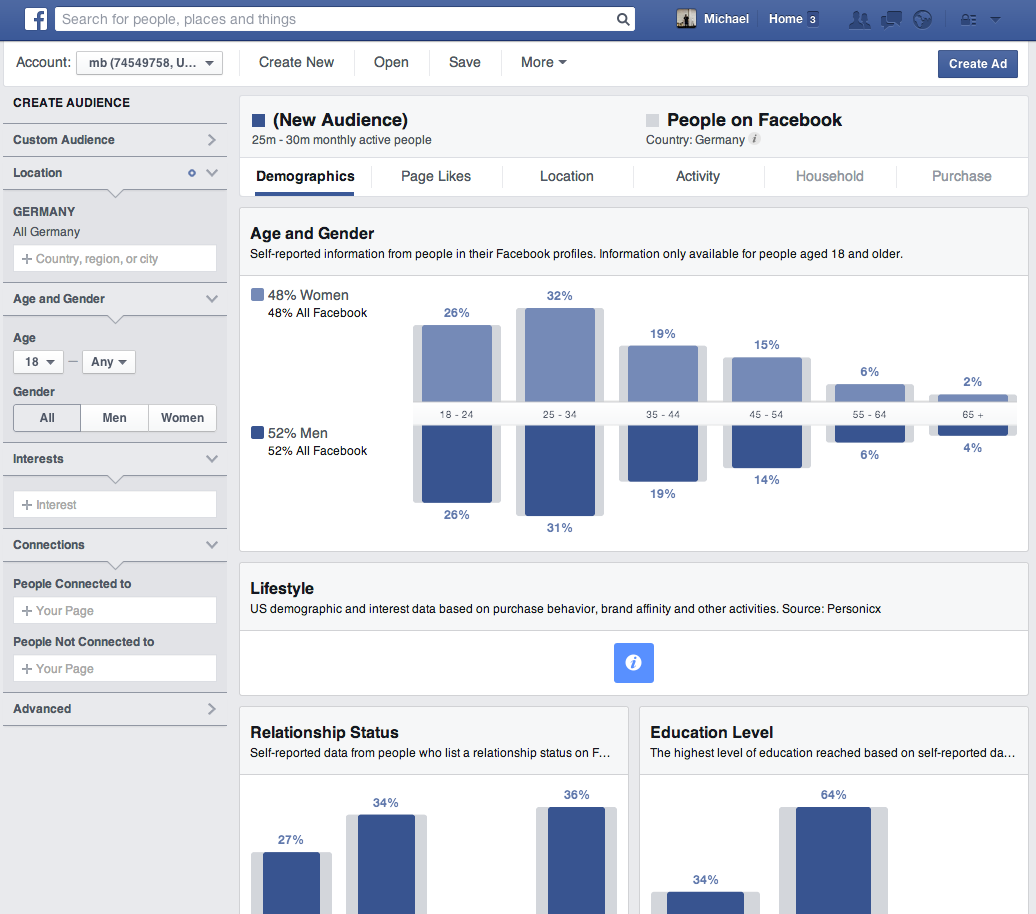











 4.9 / 5.0
4.9 / 5.0