Influencer Marketing Tool forInstagram: Social Analytics
Now it is time! After months of planning, Social Analytics is ready. The first comprehensive software tool for Instagram / Influencer Marketing on a high level. Social analytics is a huge win for small brands or big advertising agencies. Over 90% time savings on influencer search, client quotes, administration, monitoring and more! It also includes two additional features: the hashtag analyzer and (for SEOs) the toplist generator. Welcome to Social Analytics!
In the following article you will find a complete guide to the software as a video tutorial and article.
Social Analytics starts at $ 99 a month. The packages and all information are availablesocialanalytics.one
First, log in to our backend. This can be reached via backend.socialanalytics.one
Enter your e-mail address and password here.
Overview: Video Tutorial
- Influencer Research (search by country, city, etc.) and the Influencer Report (profile and analysis)
- Influencer List for management, grouping and always up-to-date data
- Campaign Manager for quick processing of requests and offers (with predictions)
- Posting Monitoring for success analysis and evaluation of campaigns and influencers
- Hashtag Analyzer examines millions of postings and shows you the most successful influencers and postings for a hashtag
- Toplist Creator for trend content and search engine optimization as an extra for our customers!
After you have entered both you directly come to our influencer database. The Influencer database contains almost one million influencers from around the world. You can now select them based on various criteria.
Influencer Research
In the overview you first see the biggest influencers in the world. Of course, this includes above all people from the music and the sports world.
You can now refine the search, eg. based on the countries. In the example we choose Germany
And you can see all German influencers. As in the world, it is here in front of all the stars of the sport and the music world but also well-known bloggers from YouTube.
Let’s continue filtering and choose a city, for example. Berlin. Here you can see all the big bloggers from Berlin.
The search can now be refined, z.b. according to the minimum or maximum number of fans. Likewise one can search for different categories, eg. Sports.
Influencer profile
Now we can look at the different influencers from Berlin (Germany) in the overview.
If we click on one of these profiles, the information from the Social Analytics database will open. Public data
Here we see various information, first of all publicly available from Instagram. This includes the short description, the currently specified website and the username.
Likes, follwer and commitment
The next step shows the number of followers. Below that we have the media analysis. In the media analysis one can see the increase of Follwer since the beginning of the data recording on our part but also the number of media. Further down you will find the information about the given likes and comments per postings.
From this, the engagement rate is calculated, it indicates how often the followers interact with the influencer. From this you can also draw conclusions about the price per post. This is general and should be a good deal for both sides. Experienced agencies will have their own pricing here, eg. through more frequent postings, closer collaboration or larger packages. You can create your own fields in the influencer management (explained later).
Current postings and contents of the influencer
Just as you can see the current media of the influencer, here the current 8 postings. So you can see quickly at a glance, which deals with the respective bloggers in his photos.
In the following post analysis, you can see the average number of likes and comments. So can be z.b. Find out if a special post has been published that has created more interaction. For example Raffles, which are then seen in rashes in the comments.
The hashtag information shows used hashtags of the last 15 postings. Many bloggers get a good insight into the currently used content. So you can draw conclusions about current advertising campaigns or see which products the influencer already uses.
You can also see the current location data of the blogger. Here we also use, the most recent, last 15 postings. This will tell you where the blogger is currently or where he or she has been in the last few days and weeks. With a kink on the marker, you can also see the respective photo.
In the next step you will see all selected persons of the last photos. Use the tags to see who the influencer is interacting with.
Among the similar users, you will see user profiles that match their respective previous search. If you are z.b. Users from Germany and Berlin searched, then similar influencers from the region will be shown to you, with the same range as their chosen candidates.
In the Monitoring Table you will find once again all media data in tabular form.
For large influencers we automatically start Cross Media Search. Here you also get the latest content from YouTube, collected in one stream. This extra service allows large influencers to directly view the existing video content.
The cross media search, but also the linked users and the current media, are also ideally suited for the discussion of influencers in meetings due to the visual impression.
Would you like to send a user profile to a customer? Simply click on the print or PDF Export button and you will get the profile clearly as a PDF or as a print.
Influencer direct search
Just as we have gone through the research of our database for the purpose of influencer search, we can also look directly for the search for an influencer.
The search field is permanently at the top of the browser. So from every page you have the possibility to search directly for an influencer.
Database
Our database contains all influencers considered relevant by our algorithm. The rough rule of thumb is a minimum fan-cast of 10,000 to 20,000 followers. There are also a few other factors, as well as a constant refinement of the selection criteria and algorithms that ultimately make the decision for even better quality management of bloggers
Add favorites
If you like an influencer very well, you can add it to your influencer list by pressing the Favorites button (star). The Influenza list includes all your favorites and constantly keeps track of all the data for you.
Here you can categorize your influencers into groups, giving you constant access to your favorites and the various categories that are valuable to them.
Influencer manager
The influencer manager basically consists of three components. In the Influencer List, you first have the option to save all your favorites. That in different groups to have quick and easy access to all favorite influencers.
To plan campaigns and reach you have the campaign manager, he calculates for you all relevant data, with just a few clicks. This will save you a lot of time in the calculation and you will not always need a professional for data generation.
After customers have booked a campaign, they can evaluate all data in the Influencer Post Monitoring. Here you have all relevant data quickly and clearly prepared for customers and can set out ranges.
Influencer List
In the Influencer List you now have the possibility to divide all our favorites into groups. This can happen due to various criteria. Brands may only need a mix of male and female influencers, in different cities, with different ranges of coverage. Agencies, on the other hand, will certainly create a larger mix of potential topics. Be it fashion, animal lovers, mothers, hair care or even jewelry, sports and nutrition. The different groups give you access to your own favorites at any time. Customers can also quickly access a desired target group.
Within the Influencer List you have all your individual bloggers always up to date and at a glance. Among 20 bloggers (in a list) you get relative slope curves of the followers. These allow a quick comparison, which bloggers currently attract many fans and which not. It’s easy to figure out who’s going to make longer-term collaboration more profitable with this meaningful statistic.
Below the comparison is the list. On the one hand, you can see here the number of fans but also the price quoted by the system, for a single posting.
Among the actions you can add a single blogger to a campaign, but also to a monitoring list. You can also review the profile of the influencer with all information from the database. You can also create additional fields, for example, an agency internal price, if you have other conditions, through a pre-existing collaboration or other circumstances.
New columns are added under the menu item “Edit List Items”. By clicking on the menu item you can create new columns.
You can also easily download all the information from your Influencer list as a CSV export.
Campaign Manager
Campaign Manager gives you the ability to quickly and easily calculate campaign data without having to hire a specialist or spending a lot of time calculating an Excel spreadsheet. Similar to the influencer lists, you can also create different campaigns here.
Once you have created a campaign, you can add this different influencer.
After adding various influencers, you can now make quick and easy changes. For example the number of postings and also the number of stories. Of course you can also edit the individual prices per posting. Because the larger the package booked, the lower the prices of the influencers.
The Campaign Manager automatically and independently calculates all relevant data for you. These include, on the one hand, the selected number of postings. This results in the current impressions as well as the estimated price of the campaign. You also get evaluations about the predicted likes, comments and important for advertising agencies, the TKP (Thousand Contact Price). This evaluation is available for the postings and the stories.
The forecast refers to the current data and the future data of the campaign.
Campaign Manager also gives you statistics on the costs of each influencer.
As in the Influencer Manager, you will also find a comparison of the relative followers increase of the respective bloggers.
Of course, all campaign data can also be downloaded as a CSV export.
The Campaign Manager makes it easy to create different A / B test campaigns. Create a campaign, duplicate it, and name different models with different influencers and amounts of postings.
Customers can quickly and easily present a beautiful and clear evaluation.
Influencer Post Monitoring
You can add a new monitoring using the same principle as in the Influencer List and the Campaign Manager. After adding, add your influencers to the monitoring. Now all data is recorded accurately.
Now choose your campaign parameters, these decide the search.
You can choose between markers on pictures with a @ symbol.
You can record text mentions.
But also all used hashtags are recorded.
Clicking on the button gives you the monitoring results, with all the photos that are equipped with the mentioned markers, text mentions or hashtags.
Additionally, you can see the achieved campaign data including total impressions, reach, likes and comments.
Instead of having many different accounts checked by a single person as before, you can now quickly and easily monitor your influencers on Instagram and see what reach the public postings have achieved. So you can save a lot of time.
With just a few clicks, you can send the report to customers.
Instagram Influencer Management
This covers the entire spectrum of influencer management for Instagram. With each new customer request, you are optimally prepared and have fast data thanks to your favorite influencers, and you do not have to research the latest likes, followers or even comments in Excel spreadsheets.
For special or new requests, find influencers extremely fast on the search in the database. With the Campaign Manager, you can quickly get new quotes instead of calculating long as before.
The monitoring gives you quick information about the successes, as well as their customers.
Hashtag Analyzer
The hashtag Analyzer is something new for Instagram!
The basic features of the Analyzer are explained quickly, we search for you on Instagram and find all relevant postings. Depending on the package, they have a thousand or even 10,000 media contents. Choose a hashtag and enter it in the search field. We search millions of data and give you the best results, including in the Top 100.
Depending on the package, crawling the data takes at least five minutes. Then you get your finished analysis! In the hashtag Analyzer you will find the top 100 postings for the hashtag as well as the top 100 users. So you can find new influencers as well as influencers from influencers.
You can also use the tool for completely different purposes, some use it for content generation, others for market research, for example. for ad data due to hashtags like #ad. The Hashtag Analyzer offers a wide range of applications for our customers.
Of course, all data is quickly and easily downloaded via CSV export.
Toplist Generator
The Toplist Generator is particularly interesting for the search engine optimization of our customers. Similar to the principle of the hashtag analyzer, we sift through Instagram for you and post the best postings from bloggers.
These lists are extremely versatile for content marketing, because they contain the latest postings and trends on a particular topic.
The content never gets old and always up to date when you press the button.
This not only makes it possible to create excellent articles, but also to refine them with visual content. If you report z.b. Over a current trends, one can find here fast 20 or 30 relevant postings. Regardless of whether it’s a major sporting event, such as the World Cup or even fashion, with the Toplist Generator you can improve and optimize your search engine positioning.


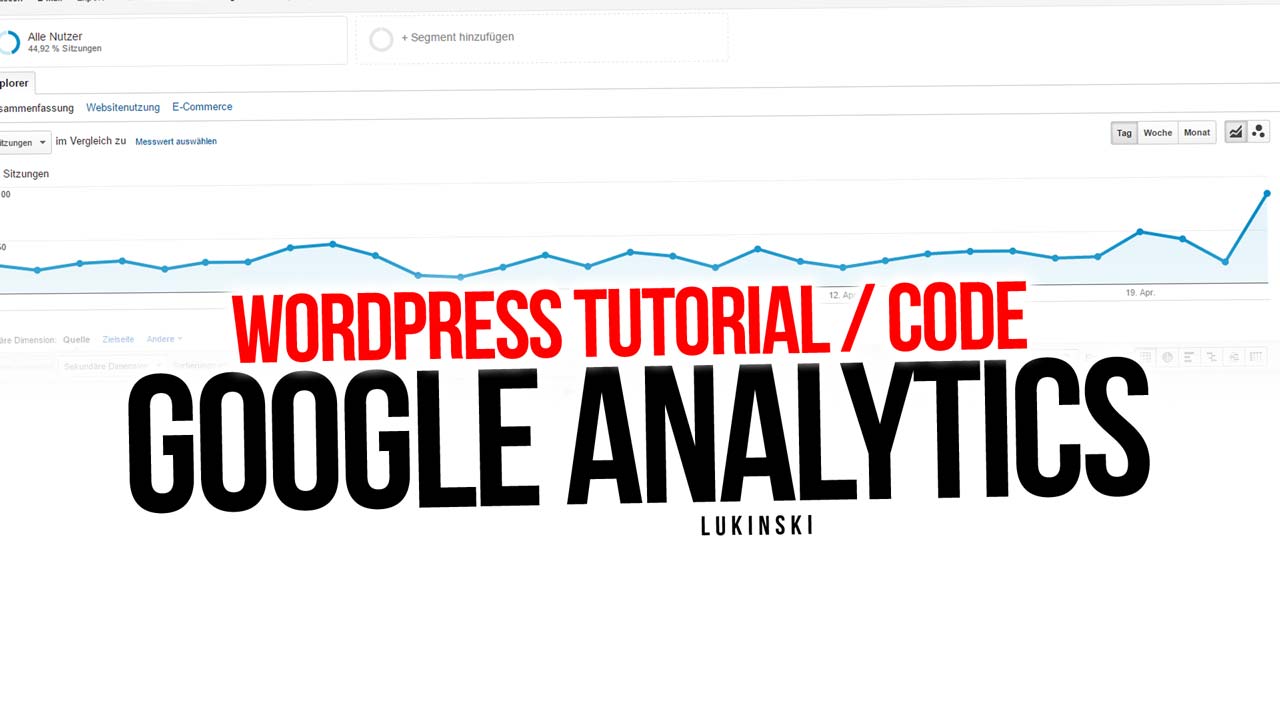










 4.9 / 5.0
4.9 / 5.0