Account – definition, creation and deletion
An account is a user account on a specific Internet platform. This account contains a variety of information, from private information to information that we may publicly share with other users. Therefore, an account always consists of a back-end and a front-end. In the back-end, the user can enter and manage his data, which is then publicly displayed in the frontend, for example.
Account definition and description
Each account is created by registration. After the registration in a portal you usually get a confirmation via e-mail, often with link to the final confirmation, as soon as you have pressed this, your own e-mail address is confirmed and thus also the verification that it really is the person who was contacted. As soon as you have created your own account, you can log in to the internet portal or the app. You can make logging in easier by using different password programs, e.g. free tools like Last Pass.
- User account on online platforms
- Information management for users
- Users can add, edit (edit) and delete information
- Front-End is the public view
- Back-end is the non-public view for editing the information
How to use Last Path – The password program
Protect your account with a secure password
Computers and computing power are getting better and better today, so your password should also meet the new challenges. Use a password that at least:
- 10 digits long,
- Large letters,
- Small letters,
- Numbers and
- Contain special characters.
Here’s a little tip, if you’ve protected your social media account with a secure password, don’t keep it in your phone case or directly on your desk, everyone can see your access points at a glance. A lot of people forget that! Especially in the workplace, in large companies, one should pay attention to this.
Short explanation – Account
- An account is a user account on an Internet platform
- Accounts always consist of a front-end and a back-end, whereby the user can enter and edit information in the back-end, which then becomes public in the front-end
- To create an account you have to “register”
- A secure password is important to protect your data, you should pay attention to variations of numbers, special characters as well as large and small letters









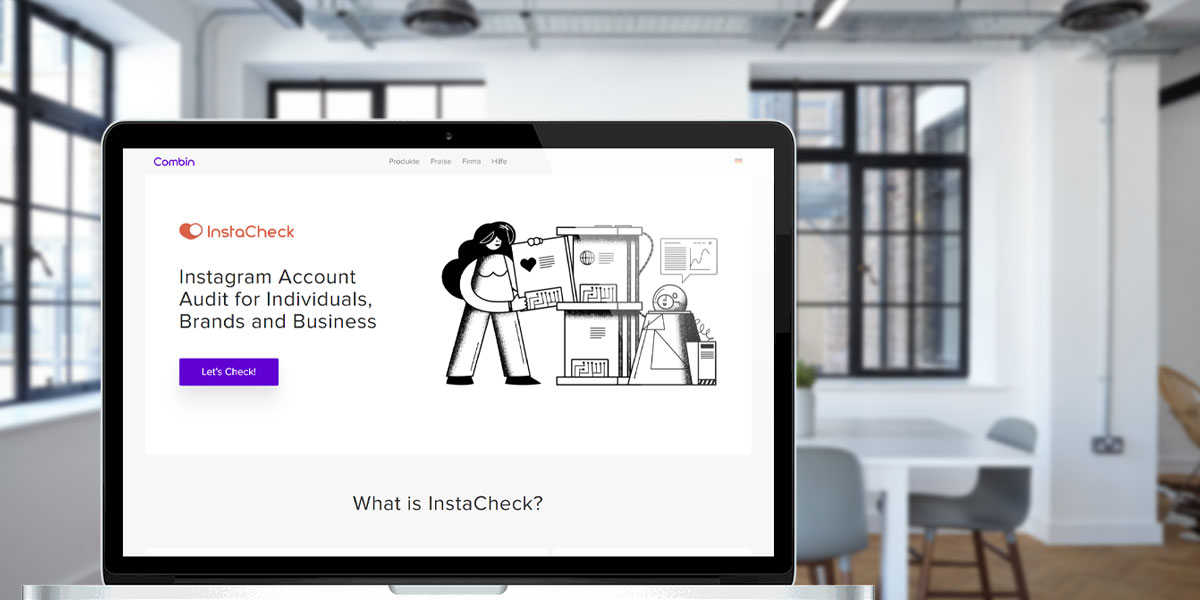


 4.9 / 5.0
4.9 / 5.0