Web design test environment: Photoshop tutorial for managers and advertising agencies
Web designers in advertising agencies should always have their finger on the pulse. The reality often looks different. As a consultant in advertising agencies I often see desperate attempts to work fast in Photoshop. For a few icons you can easily lose a whole day of your employee. But screen designs in the basics can be so simple. In my new Photoshop video tutorial I show you in a simple way how you can quickly create screen designs, for example for presentations. If you understand the basics, you can then quickly work your way into more complex Photoshop layers and create mock-ups with hundreds of layers. But first of all it’s all about the basics! The tutorial comes right after the video tutorial.
Photoshop Tutorial: Webdesign or Screendesign
Quick screen design or web design in Photoshop
Screenshot of the screen via print key (Windows), top right
Photoshop, create new project. Photoshop will give you directly the right dimensions, mostly HD 1920×1080. Depending on the screen of course differently. If you have two screens, now comes the intermediate step, you have to cut the graphics. You can do that easily with Ctrl + Alt + C. Here you can find more Photoshop Shortcuts.
Create new layer, create group, create mask and off you go!
In the end, you can save everything for web and devices and quickly send it or take it with you to a customer presentation.
[shortcode variables slug=”adsense”]





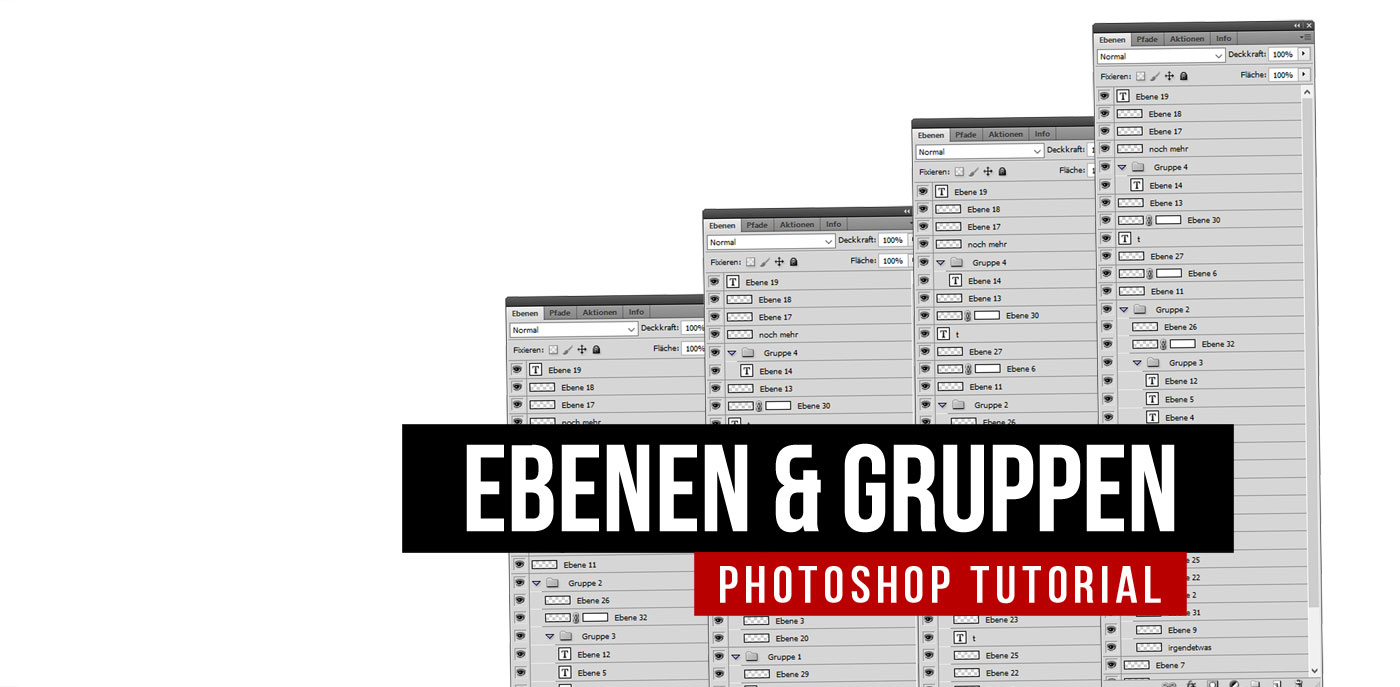
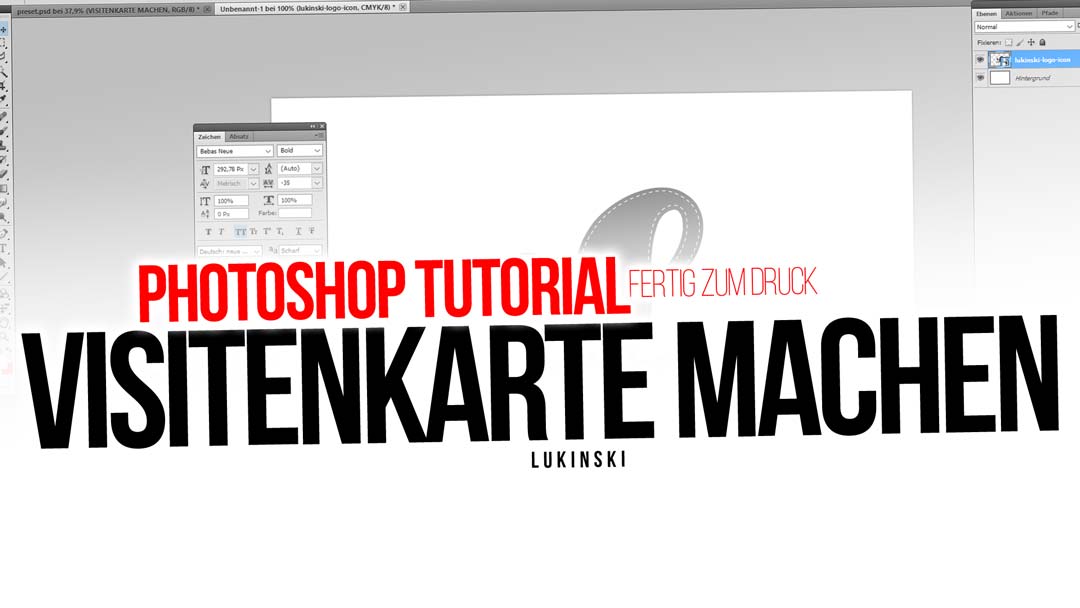

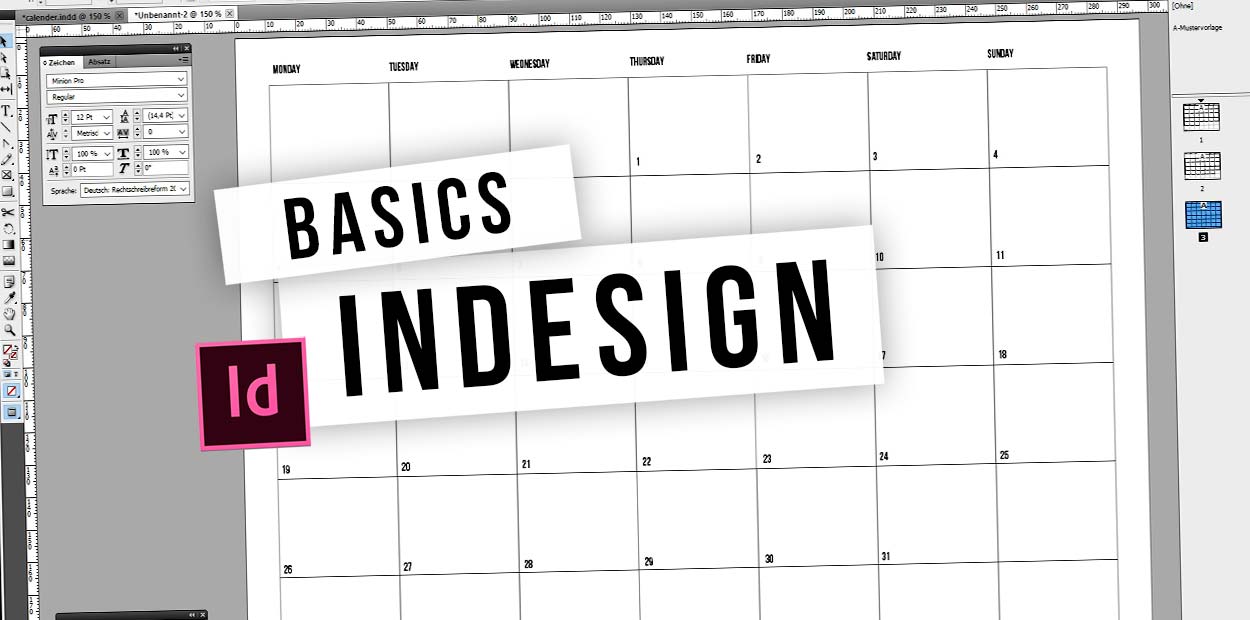

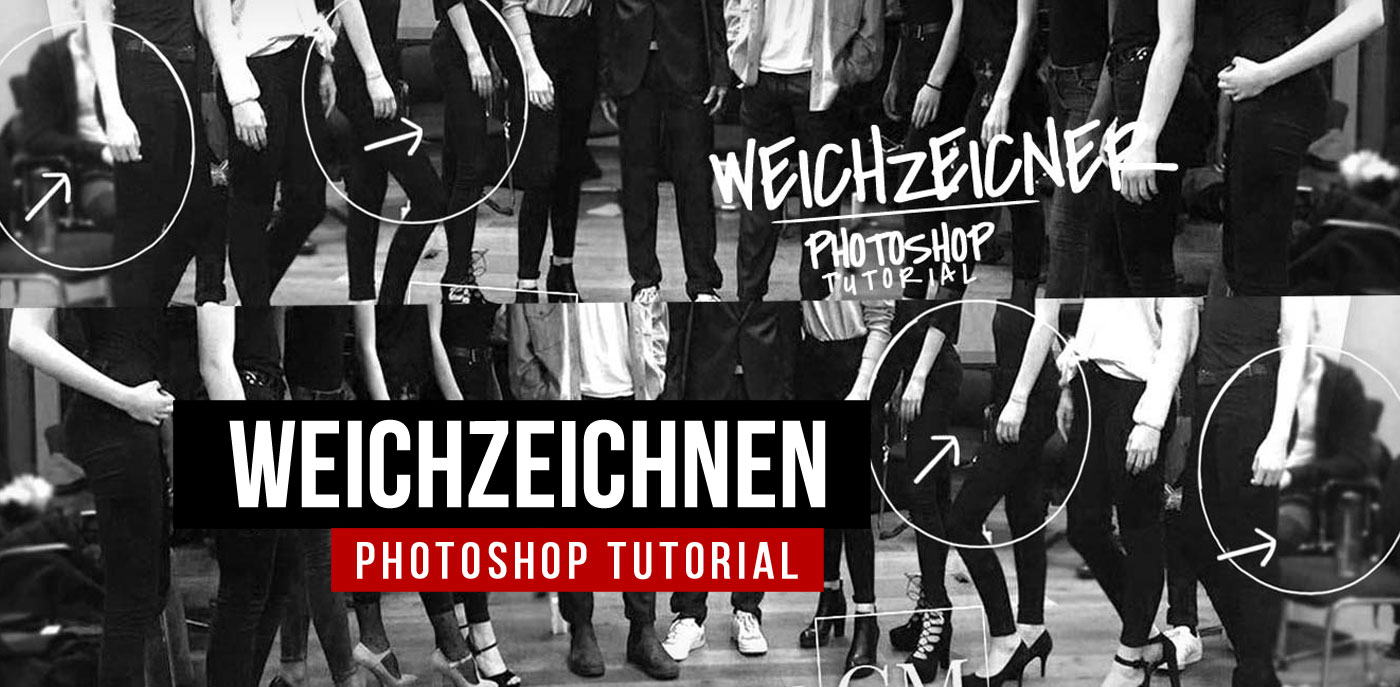

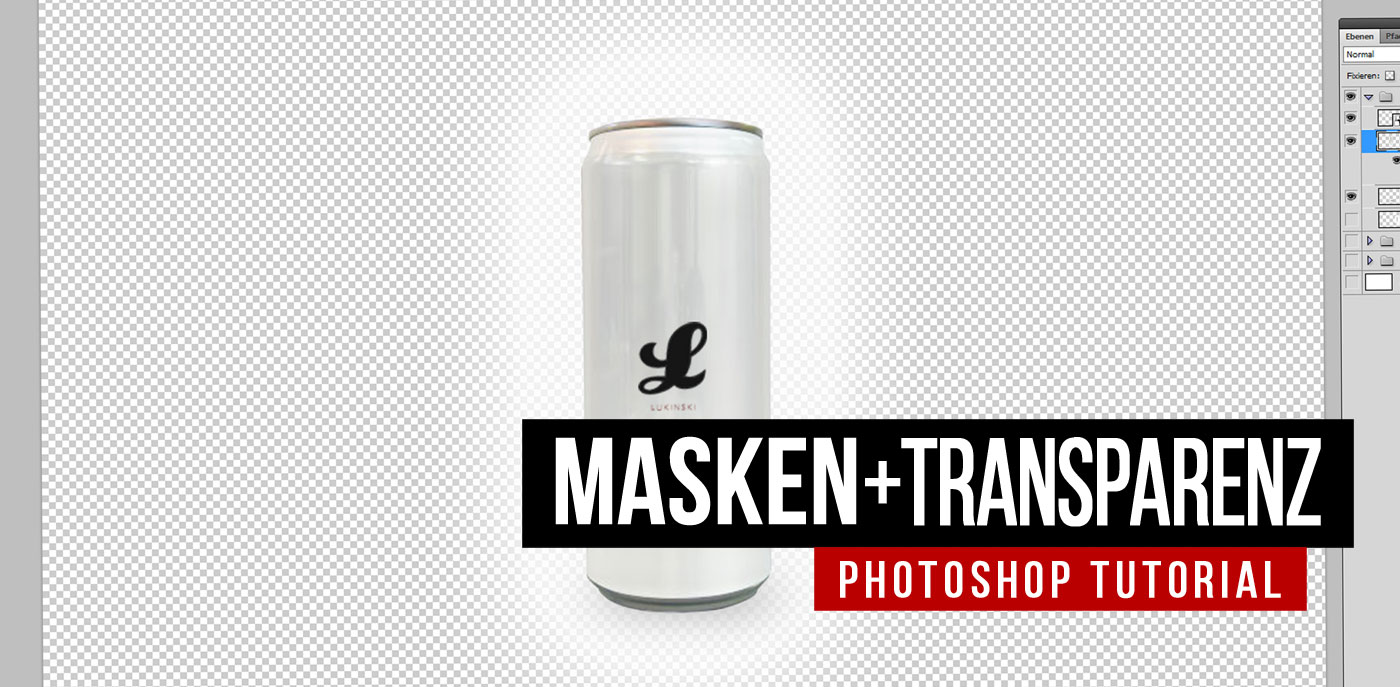
 4.9 / 5.0
4.9 / 5.0