GIF: What is a GIF? Creating animated graphics
GIF is a mixture of image and moving image. GIF´s are small animations that are composed of different photos and thus result in a video, or even just several scenes. GIF´s are often used to digitally draw attention to something. Instead of using simple static photos, you bring some movement into the game. Online users are already becoming more aware of the graphic than before. GIF´s has been around since the beginning of computers. Already with the first graphical user interfaces and simple drawing programs one could create small GIF´s.
What is a GIF?
GIF´s are pictures in a row. Depending on how fast the images are played back, a more or less fluid video is created for the head. Did you know? To make moving images appear fluid, you need 25 frames per second. Only then does our brain think that it is a fluid movement. GIF´s is available in different versions.
- Single sequences or images that are played back one after the other, scene 1 is e.g. the campaign image, tendon 2 is the brand name and scene 3 is the offer price
- Small animations, e.g. ascending oxygen bubbles. Thus one has e.g. an offer price in the midst of an aquarium
- Video scenes, very popular is for example to convert existing MP4 video scenes to GIF´s, so you have real video as GIF file
What does GIF?
The file format GIF stands for “Graphics Interchange Format”.
Create GIF: Free online or Photoshop?
The simplest exercise for beginners who want to create a GIF themselves is for example a black block that flies from left to right through the image. The background is simply white. The result, in an infinite loop, will be a small square black block chasing from left to right through the image.
For example, if you simply want to convert existing video material into a GIF, for example to be able to run it permanently on Facebook, you can have your MP4 videos converted to a GIF online free of charge.
Tip: MP4 to GIF – Convert video for free
GIF´s can not only be used for social networks, like Facebook. Of course, you can also send GIF´s as a moving image via WhatsApp or integrate it in your own blog on the website. Here are our recommendations for free online services to convert files:
YouTube Tutorial – Animated create GIF´s yourself
You want to learn yourself how to create animated GIF´s with Photoshop? Here we have the best YouTube tutorials for you, where you learn how to create your own animated GIF´s in just a few steps.



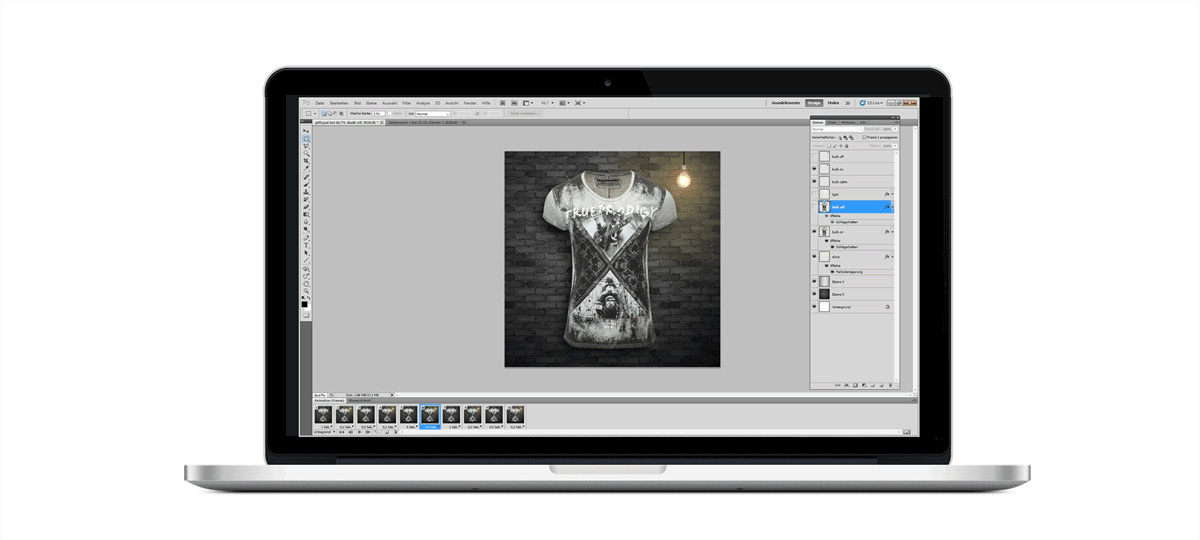









 4.9 / 5.0
4.9 / 5.0