Combin Instagram Tool in Test: Build Followers/Fans and Reach
A new social media tool for Instagram. Today we’re testing Combin! With Combin, you can gain new followers and build more reach. In a nutshell, what Combin is all about. The ultimate key fact: The absolute main criterion for Combin is the hashtag or user search with subsequent and through the search targeted “mass” likes/comments and also follows – automatically. The kicker here, the actions can be manually influenced. Compared to similar tools (see conclusion) you can manually withdraw Likes, Comments and Follows. So that, for example, is not interacted with inappropriate content.
Now new: Combin 2.0 – New features and greater analysis
Update. Social media managers have been eagerly waiting for it, now it’s here, Combin version 2.0 – of course we wanted to be the first to test the new version for 2019 / 2020. What are the core features? What has changed in the analysis? What other new benefits does the new version have in store?
Combin – Fans and followers on Instagram
Software plays an increasingly crucial role for social media agencies. The world and its communication is getting faster and faster, on stock exchanges but also on the social web. From perfect timing for pre-planned postings to building organic reach and real fans. Combin supports you in this.
Don’t’t feel like reading? Watch the Combin video tutorial!
In our testings we have gained a lot of experience and show how Combin works as a social media bot for qualitative interaction and follower growth on Instagram, from A-Z. More software tutorials are available on my Youtube channel for social media.
For today’s test we use the channels of our fashion magazine. Our channel currently has only 1,200 followers and is therefore a good best practice example for many companies and brands that professionalize their social media management. To give you a detailed insight, we have documented all the important steps for you, from installation to multi-channel management. Screenshots help with visualization. We want to know: What can Combin do? What possibilities do we have? What is possible?
We’ll walk you through step by step, from installation to testing all available functions. So you get to know all the functions and possibilities of Combin directly here.
Download Combin for Windows / MAC or as App
Many social media suites and tools are web-based. Combin is something you have to download to your computer first. The tool is available for Windows and Mac. To start the download, you need to enter an email address. The first e-mail only contains the various download links. The download also starts directly in the background, so you don’t have to check your mailbox first.
Combin is available as an app for notebooks, tablets and smartphones.
The installation on the PC / MAC
The installation of the software does not require any license keys or the like. After the download, the installation is done with a few clicks and takes only a few seconds due to the small file size. After that, the program asks directly for a ‘launch’, which we also do directly.
The program opens in the background. In the foreground the browser starts with a first start hint “How it works”. Therefore, we first switch to the tool.
Set up Instagram Channel
To get started with Combin, you first need to add an Instagram channel. You only need two pieces of information:
- Channel Name
- Password
Combin Key Feature: Target group search for actions (Likes & Co.)
In the next step Combin collects all data and sends you to your start screen for the first time.
Combin Start
On my start screen, I basically only see all my posts from the selected channel. In our example with FIV Magazine, there are 200 posts. The likes and comments are also clearly displayed here, for a quick overview of which postings were successful and which were not? In addition, the photos can be enlarged.
Of course you want to play with the software now!
- What is possible?
- What can we do?
- What surprises us?
In the menu the interest leads me directly to the point: “Search”.
Search function
By clicking on “Search”, you first get the tip that you can find posts and target groups through the combined search using locations, hashtags or even subscribers of the competitors. This is how you draw attention from your own profile. Similarly, one can interact with the right audience through subscriber requests, likes and comments. Okay, so let’s add our first search. We have two weeks and several factors:
- Search for posts, options:<
Hashtag
Location
Posting period
Search limit - Search by user
- Search for hashtags
Update in Combin 2.0: Stronger search filters
The new Combin 2.0 takes it up a notch! From the smart little search to the detailed search filter. 2.0 enables many new functions in the search. The search filter for posts now includes:
- Hashtags
- Location
- Period
- Number of likes (from / to)
- Number of comments (from / to)
Also, brand new to this and a dream for social media managers:
- Gender
- Language
- User must have been active last week
- Number of subscribers (from / to)
- Number of subscriptions (from / to)
NEW: Combin 2.0 – review & updates – in a few days!
Search filter: Hashtag
First of all, you need to define a hashtag. The search is based on this hashtag.
Tip. Refine searches with international and national hashtags
We would have searched for #fashion in the first step. For #fashion there are over 430 million posts. As a small A/B test, we run #fashion at the same time with 10 million posts. Why? #fashion is an international term, #mode on the other hand is relatively specific to the German-speaking world, apart from “Mode” (in English for “method”, “kind”). So we can take a look at the international and national market.
Search filter: Places
After that comes the search by location. I find this search option a bit problematic, since not everyone marks their locations. Proportionally, the amount of postings is not associated with a specific location. So if you include this search filter, there is a risk that you will not see many postings in the results.
Search filter: Period
Under “Posted” you can define a time period. Currently, there are only four options: “Anytime”, the last 14 days, 7 days or yesterday. A specific retroactive search for time periods (for example, for campaigns) is not yet possible.
Search filter: Search limit
This filter only limits the search results, for example if you only want a quick overview. The following options are possible: 50, 100, 250, 500.
The results
The display of the results takes a few seconds and gbit a selection of the latest posts for the hashtag #fashion. The overview then shows the most recent posts. Below Likes, Comments, of course almost always on 0. And now?
Like + comment + follow all posts
With just one click, you can now like all available photos! The interaction menu is located in the upper left corner, above the search results.
When you click on the “Like” button, you will be asked if you really want to like all photos. Upon confirmation, the tool likes organically, little by little the postings. As can be seen here in the screenshot, it starts at 1 and continues in time intervals to photo 2, 3, etc.
By clicking on the “Comment” button you get an additional window in which the addition of comments is possible. Here you can create templates and also different comments, so that not under each photo is exactly the same. For the future, it would be interesting to allow the spinning of texts here, thereby variables are created, which become increasingly complex and always recompose themselves. An example {Nice|Awesome} and deeper and deeper like {{Really }Nice|{Totally }Awesome}{| {Work|Photo|Picture}} – more about that in a moment. But even so, it’s extensive enough to write creative little comments.
By clicking on the “Follow” button, you can follow many people, just like with Likes and comments. This is done in the hope that people become aware of you and follow you. If you use such methods for your marketing, you usually unfollow the people again. The principle is called follow/unfollow. I would not necessarily recommend this feature when it comes to companies. Private individuals are welcome to test such a feature once, but again, I would say rather work with likes and comments. Why? How would it look if big brands and brands randomly follow 6253 people, the next day 4207 and just one day later again 4862? Fans would quickly notice such “tricks”.
Comments and interaction: Article Spinning
Ever heard of content spinning? With it you can vary comments that are set via social bots to not always post “very nice”, “very nice”, … we now have a new article in which you can learn as a social media manager how content spinning works.
Search by user
According to the same principle (Like, Comments, Follow/Unfollow) the user search also works. As seen here in the screenshot, we once looked at the followers or subscribers of @voguegermany, they would probably be a good target group, because @voguegermany publishes similar, fashion-relevant content as @fivmagazine does. So the chance of user migration is higher than for example with “any” Instagramer.
Looking for similar channels is worthwhile for exactly these reasons. Fans migrate faster because the topics are similar. So if we like photos of users, they become aware of us, discover similar content and follow us, possibly.
More functions, more analyses! This is Combin 2.0:
Conclusion on target group search for promotions
The search function is very practical and simple. The controls are intuitive to find, even for new users and beginners. Through the tips at the first steps, all steps of the search are also self-explanatory. Well solved. What about the actual function? Interaction consists of like, comments, follow/unfollow, everything is possible here. Through the timed distribution of likes and comments, the interaction also works organically for Instagram.
The searches are saved and displayed on the left of the screen next to the menu, so you can also access past searches the next day. For startups, companies and SMEs with social media manager a real time saver, because Likes and Comments are distributed targeted and above all, automatically.
User management
What’s behind the menu item “Users”? Here you can find all your subscribers. You have the basic functions like, comments, follow/unfollow but also some nice extra tools for your fan management, filters! Users can also be searched (top right) or sorted.
- All subscribers
- My subscribers
- People who do not follow me
- Security list
All subscribers
In this list you can see all subscribers. The ones you follow and the ones who follow you.
My subscribers
Under this point you will find all the people you follow.
People who do not follow me
Here you have all the users you follow, but who do not follow you. An interesting piece of information.
Security list
In the “Safety list” you can add users who should be ignored during one of the unfollow cycles or “mass unfollow tasks”. That way, you can’t accidentally unfollow “real” friends/fans. As I said, I recommend follow/unfollow with caution anyway. Often a little of your reputation on Instagram depends on it.
Functions and conclusion
Below the profile photos, you have the option to open individual profiles on Instagram, for example, to see who the person is. On the other hand, you can manually unfollow the people. But you can also build up targeted interaction and hope that, for example, the people who do not yet follow you, become aware of you. This way you can gain new fans. Probably even faster, because they may have already interacted with you.
History: Likes, Comments and Follow/Unfollow
In the “History” you will find all pending jobs in a clear list. As you can see in the screenshot and in the example #fashion, the tool runs through the posts for a specific hashtag and distributes likes. Here, there are currently 69 out of 250. Here, too, all the different tasks have been separated:
- All tasks
- Unfinished
- Likes
- Comments
- User
Multi-channel management
Many don’t have just one channel. Advertising agencies look after different clients, social media agencies anyway and even companies have different brands, which in turn are looked after by employees from a marketing department. Thus, multi-channel management is essential for many companies when working with social media software tools. Combin also supports the management of multiple channels.
For the upgrade, you have to pay for it. For this purpose, two models are provided for selection.
Private Channels
The private solution is for individuals and brands. The package includes the management of an Instagram channel as well as a limitation of the search results to 500 ads. The results are updated automatically. Direct Messages and a comment feed are to follow.
Business Channels
Business Channels differ in that they allow up to five accounts. As with the “Private Package”, the search results are limited to 500. It is also stated that statistics will be available soon. Direct Messages and a comment feed will also follow.
If you add a channel, the new start screen will load directly afterwards. Adding channels works via the menu (top left).
Conclusion: Reach and followers with Combin
There are several social media software tools for managing networks. Does Combin differ from the other tools? Here are the key facts after our test:
- Hashtag / User Search – Here you can search for posts published under a specific hashtag. In addition, the search results can be narrowed down by locations, time periods and the amount of results displayed. The results can then be liked, commented on or the users who have published the photos can be followed or later unfollowed.
- Manage / activate existing fans – People you follow, but who do not follow you can be activated here through likes and comments. At the same time, you can unfollow users.
With Instagram and the Like, Comment, Follow/Unfollow system, Combin has its unique selling point. Combin is a smart solution for Instagram. The simple interface allows social media managers to manage it easily. Combin’s strength lies in targeted interaction building with new users to turn them into your own fans. With the search you can find relevant people who can then be activated for your own channel.
Recommended for beginners and professionals in agencies.
Advantages
- Fast installation and clear layout
- Easy entry even for beginners
- Automatic processing of likes and comments (and follows)
- Increase of the own fan numbers
- Increasing your own organic reach
- When using more than 4 accounts cheaper than Social Bots, per account (Business) only 7,14 Euro
Disadvantages
- No web-based solution available for desktop / notebook. Small software installation is required.
- Statistics are not yet available, e.g. to check the success of individual hashtags and their Like actions or to compare them with others.
- All interactions must be “commissioned” manually, there is no way to automate liking or commenting.
Prices
Here again the info on pricing (as of 10/2017):
- Private: 11.90 Euro / month includes 1 channel
- Business: 35.70 Euro / month includes 5 channels
Digression: Combin vs. social bots
Social Bot 3.0? For those who are already a little deeper in the topic of social bots, here’s a little digression. Combin basically offers the same functions as regular social bots. The differences lie in the manual control, which also makes it possible not to mark certain content with a like/comment. This way, unfavorable interactions can be excluded by the eye of a social media manager. Related Contents and Users can be filtered as well as the others. Statistics are to come soon. Currently, no evaluation of the engagement rate or success rate is possible to see which channels convert and which do not.
Combin is worthwhile for high-value projects where the usual social bots interact too randomly. With manual control, content can be filtered better and special hashtags can also be used over time, e.g. for campaigns. In terms of price/performance ratio, both systems differ in the qualitative output, or the possibility to manually intervene in the output. Automatic social bots run without control, require less time, but interactions are random.
- Start now with Combin
More functions, more analyses – that’s Combin 2.0:
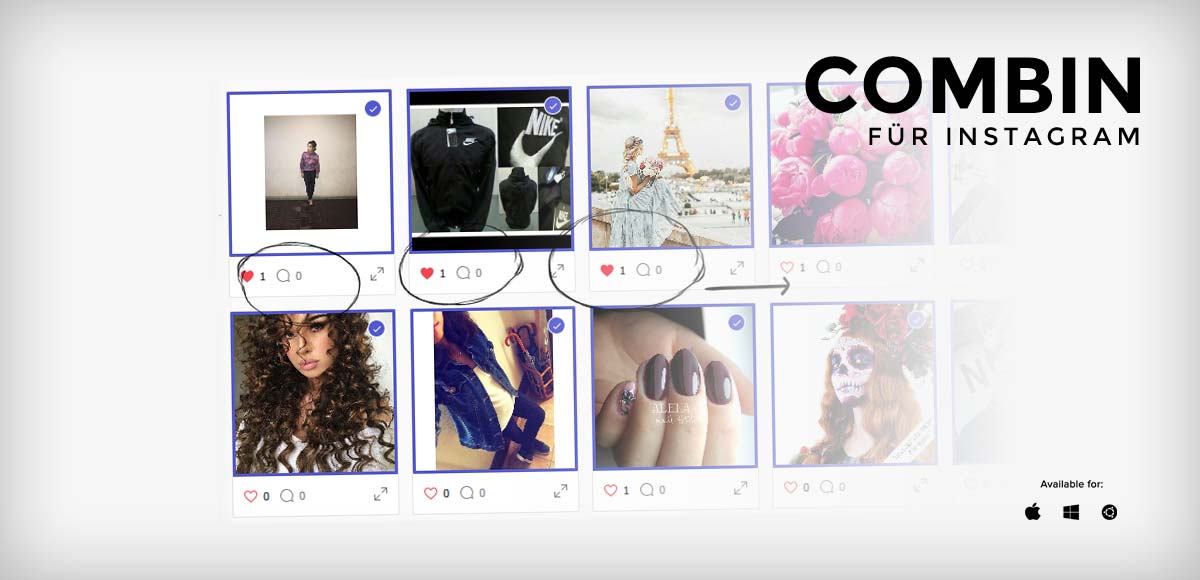











 4.9 / 5.0
4.9 / 5.0