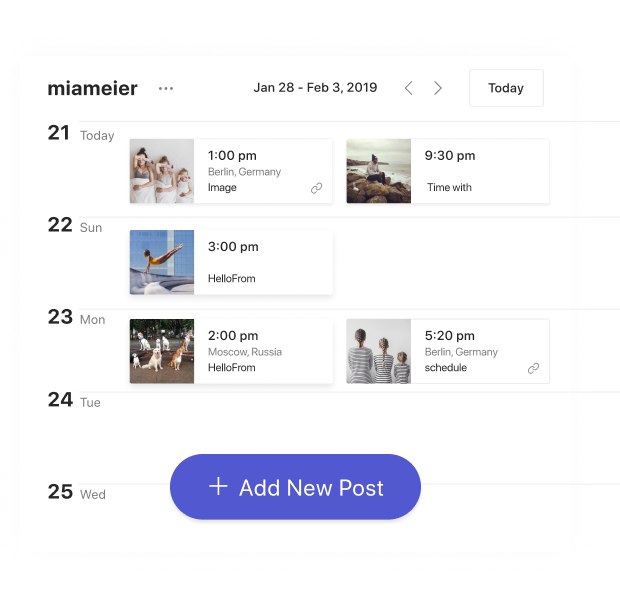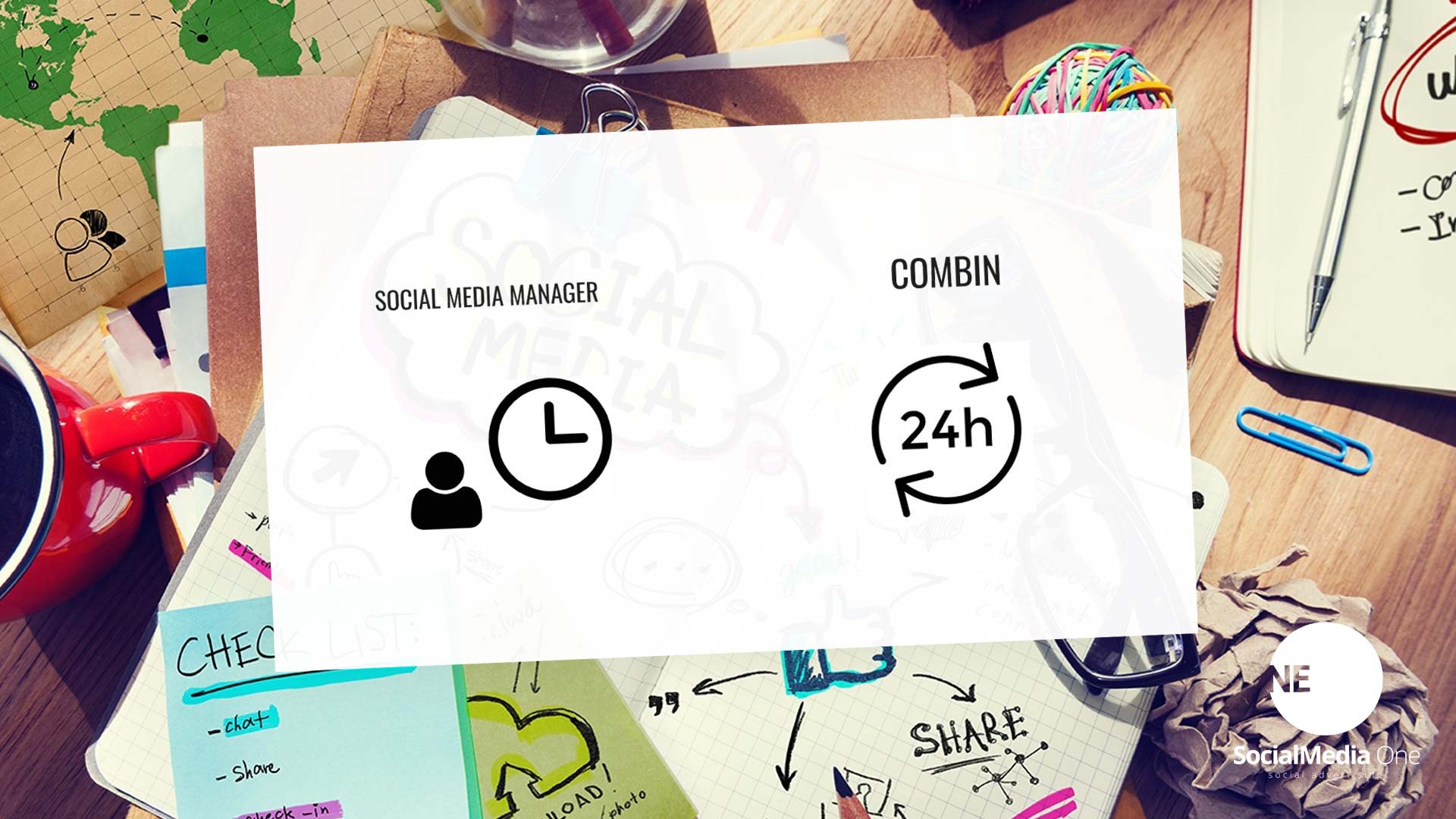4K Stogram: Download Photos, Video, Story & Trend Scouting – Instagram Tool Test
Analyze topics based on hashtags, users or competitors. Ideas and inspiration for social media managers. Back up photos, videos and stories. Today we’re introducing 4k Stogram. With 4k Stogram, you can easily save content from Instagram from your computer. It has a lot of benefits: Specifically, it deals with analytics, content ideas, trend scouting, and file backup. A powerful package that you have to describe step by step.
4K Stogram: Instagram Tool Test
Case: You manage several accounts with your advertising agency or as a social media manager, of yourself or of clients, and accordingly you may also have to ensure that the data (photos, videos and stories) are backed up. The Instagram tool automatically backs up all your content.
Case: You want to build reach on Instagram and always need fresh content for your social media manager: ideas, trends on certain topics and of course your own competition. Subscribe to certain hashtags and users and collect so always, all new (and existing) content. These are now clearly visible in one interface.
Advantages: File backup, trends and ideas
The Instagram tool brings many advantages with it, which we will also present to you in detail. Here is a brief overview of the most important advantages of the Instagram tool.
- Data backup (photo, video and story)
- Topics analysis (users, hashtags)
- Creative Arts and Content Ideas
- Trend Topics Scouting
- Multi channel management
Back up data with Stogram
With 4k Stogram’s new software, you can easily store and archive your content. Even better, the software saves and archives the content for you completely automatically.
Back up files? Why?
Has your channel ever been hacked? As an agency, we have received many emails from shocked users whose accounts have been hacked. All gone! We can’t go into detail here, but from football stars on Instagram to musicians on YouTube, there have been some interesting cases.
The basic function deals with the fact that you can follow different channels but also hashtags, the software constantly checks whether new content is available, in the form of photos, videos but also stories. Any new media that is now published is immediately saved. Should you have the care of many Instagram channels, you can so easily worry about data backup.
- File backup
- Automatic adjustment and download
- Subscribing users
- Subscribe to hashtags
Content Creation with Stogram
The tools can also be used for content creation. For example, you can follow a certain topic (hashtag), so this could be the topic “interior”, more precisely “Fendi”, “Bugatti”, many other brands.
The software automatically saves all photos and videos and your content manager has direct access from his local computer. This way, you can view the various contents directly in a folder and don’t have to search for individual hashtags in the Instagram app and swipe through the archive.
Recognize trends
With this new tool you have a digital social media manager working for you all the time. Even on weekends or holidays when no one is in the office, data is backed up but also new content is saved, e.g. for your creative arts manager.
So you can locally on the computer, with one look, hundreds, compiled photos (multiple hashtags and channels). The evaluation is extremely fast and frequently recurring elements (possibly new trends) are quickly seen and recognized.
Once again, here’s an overview of the key benefits of Instagram software. Advantages for:
- Data backup (photo, video and story)
- Topics analysis (users, hashtags)
- Creative Arts and Content Ideas
- Trend Topics Scouting
- Multi channel management
Instruction
Here we want to give you a little insight, so you don’t have to buy the software directly and can already get a little insight.
Download and registration
First, you need to download the Instagram tool. 4K Stogram is available for all platforms, PC, macOS and Linux.

The basic function is simple, subscribe to individual channels or hashtags to follow specific topics.

Media overview: photos, videos, stories
Your topic fields are only clearly displayed, stored and archived.
In the example, you can see the channel of a modeling agency, with a view of their own Instagram channel.
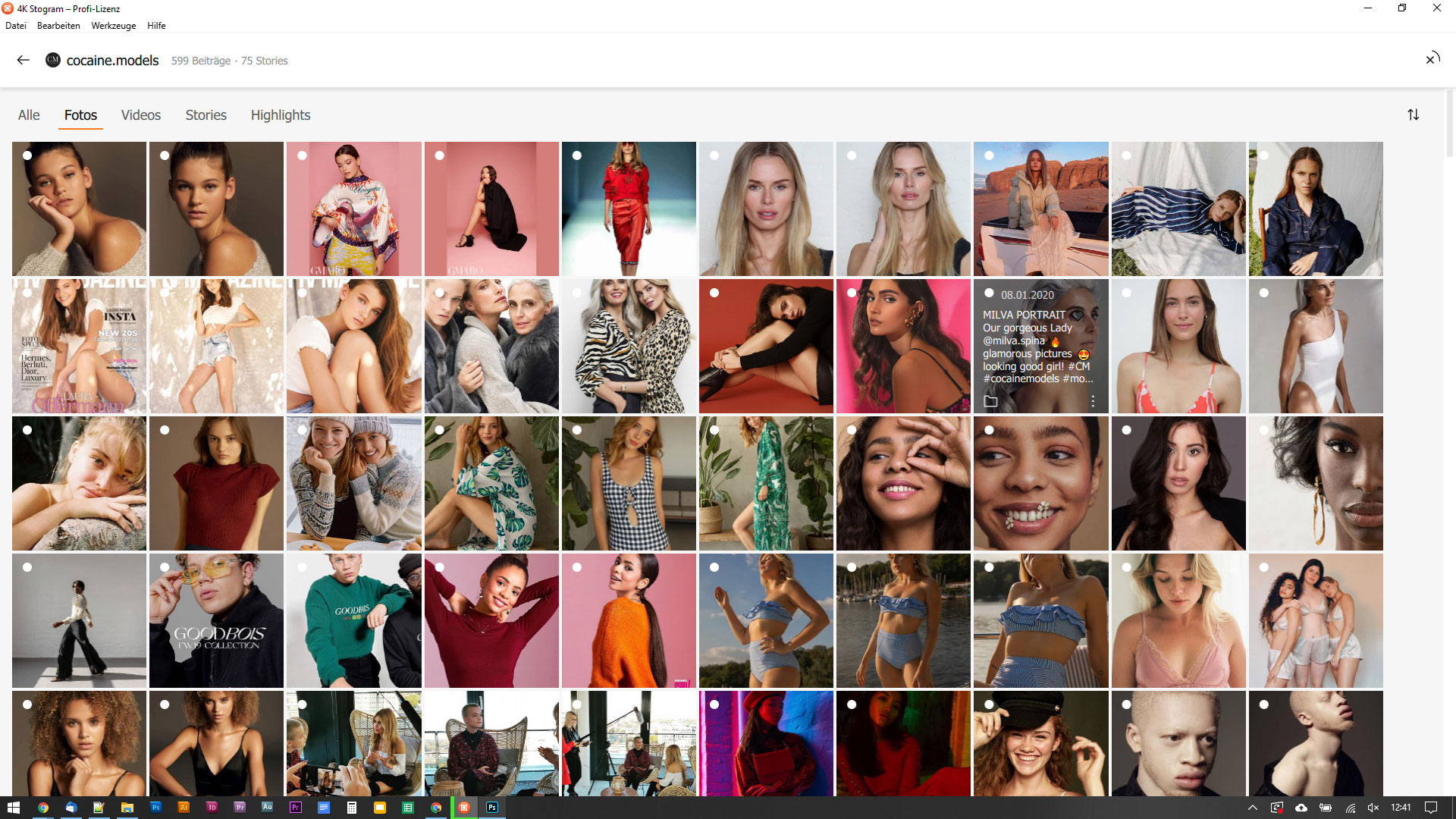
You can read out different contents, photos and videos. As you will see in a moment, you can also output these in lists.

Of course, all stories and highlights are registered automatically. Not only from your own channel as in this example, but also from other channels and topics that you follow.

File Export: List
You can view all saved photos, videos and stories in the software but also download them as a CSV table. This is the result of the media collection:

Pros: Test result
This was our look at 4k Stogram. Analyze topics based on hashtags, users or competitors. Ideas and inspiration for social media managers. Back up photos, videos and stories.
Once again, here’s an overview of the key benefits of Instagram software. Advantages for:
- Data backup (photo, video and story)
- Topics analysis (users, hashtags)
- Creative Arts and Content Ideas
- Trend Topics Scouting
- Multi channel management
Click here to go directly to 4k Stogram: